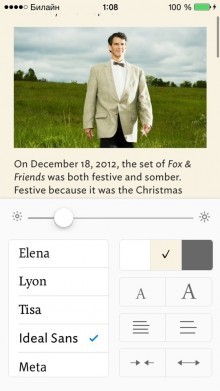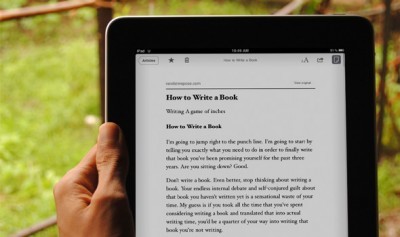 Friends, today I will tell you about one interesting application for iPhone “Instapaper”, which allows you to read interesting articles and news without an Internet connection, that is, postpone reading until later 🙂 In fact, this application is kind of an extension of the existing Safari Reading List feature. Moreover, it should be noted that the expansion is quite expensive. But still, let's take a look.
Friends, today I will tell you about one interesting application for iPhone “Instapaper”, which allows you to read interesting articles and news without an Internet connection, that is, postpone reading until later 🙂 In fact, this application is kind of an extension of the existing Safari Reading List feature. Moreover, it should be noted that the expansion is quite expensive. But still, let's take a look.  First, we register in the application and read a small instruction. From which we learn that Instapaper, in addition to the “read-back” function, the application can also send articles by e-mail, receive articles for review on the advice of friends. save descriptions of interesting applications. Also, by purchasing the application for 129 rubles, you get a free subscription for two months. Isn't that a reason to rejoice? 🙂
First, we register in the application and read a small instruction. From which we learn that Instapaper, in addition to the “read-back” function, the application can also send articles by e-mail, receive articles for review on the advice of friends. save descriptions of interesting applications. Also, by purchasing the application for 129 rubles, you get a free subscription for two months. Isn't that a reason to rejoice? 🙂 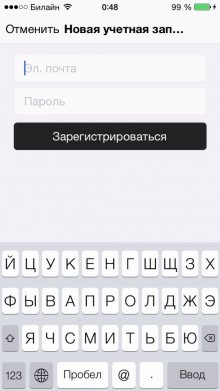
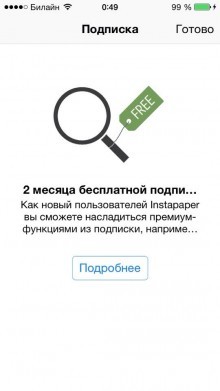 Instapaper has a fairly simple interface with only six tabs: read later, where all the articles you've saved are stored; approved, These are articles that have received a “like” from you; archive; video, (yes, yes, it is video) the application allows you to save videos from YouTube; review and search.
Instapaper has a fairly simple interface with only six tabs: read later, where all the articles you've saved are stored; approved, These are articles that have received a “like” from you; archive; video, (yes, yes, it is video) the application allows you to save videos from YouTube; review and search. 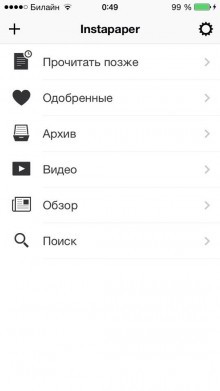 Of course, in order to save the article, you need an internet connection. But, after saving the information you are interested in, you can turn off the Internet and enjoy reading anywhere, and any time.
Of course, in order to save the article, you need an internet connection. But, after saving the information you are interested in, you can turn off the Internet and enjoy reading anywhere, and any time. 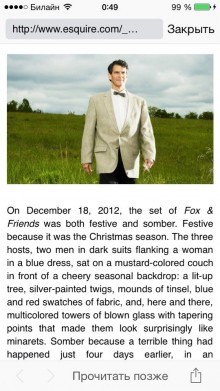 Articles can be downloaded not only from the “search” (it is convenient to use if you are looking for a specific article), but also from the editorial and the reviews of friends.
Articles can be downloaded not only from the “search” (it is convenient to use if you are looking for a specific article), but also from the editorial and the reviews of friends. 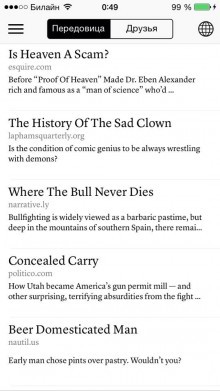
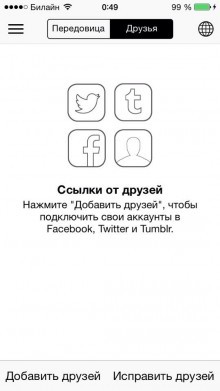 By the way, the application allows you to store up to 500 pages on your device, you must agree that the stock is not small. Instapaper allows you to play around with the text just a bit. You can adjust the brightness (although this can be done in the settings), change the font style, background color, font size, and so on. It seemed simple settings, but it's still nice that you can customize the text to your liking.
By the way, the application allows you to store up to 500 pages on your device, you must agree that the stock is not small. Instapaper allows you to play around with the text just a bit. You can adjust the brightness (although this can be done in the settings), change the font style, background color, font size, and so on. It seemed simple settings, but it's still nice that you can customize the text to your liking.