

In a long search for something you need, you can sometimes find something really useful. And so it happened once with the Instasave app. Without thinking about saving photos from Instagram, as it turns out, we were losing tons of great moments and memories. And the Instasave app will help you not to miss them, because it does its job really well: it allows you to save your favorite photos from Instagram in good quality. However, these are far from the last functions of this application.
interesting 6.1-inch iPhone 12 and iPhone 12 Pros to go on sale first Eighth beta versions released iOS 14 and iPadOS 14 for developers and public testers
Instasave features are suitable both for those who sometimes want to save photos from instagram 'for themselves', and for those who are engaged in preservation on, so to speak, an industrial scale – that is, the selective save function works without interruption. You can save pictures to the main album, you can set up a separate one. The main thing is that all the necessary tasks are achieved with a couple of clicks and even the most inexperienced user will not have to suffer with many settings, despite the English-language interface.
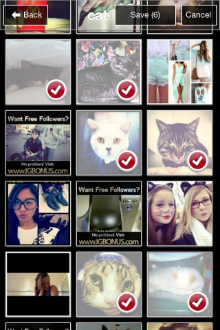
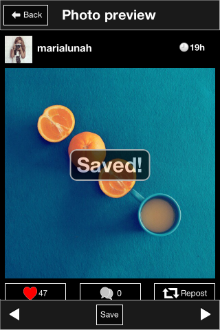
As for the interface itself, it is not very beautiful, but fully functional. Therefore, as in most cases, it is not recommended to switch to the application as a replacement Instagram – after all, viewing in the original application is more pleasing to the eye. However, all the features of the usual Instagram are inherent in Instasave, starting from likes, ending with a convenient search by users and hashtags.
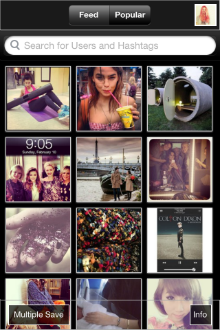
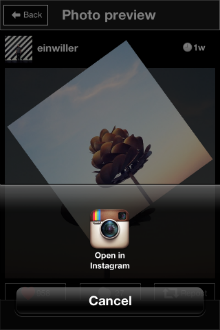
Another important feature of Instasave is the ability to post other people's photos in your profile, and this feature is hidden under the modest 'repost' button.
Unlike other programs with a similar function, Instasave does not sculpt a violent promo on your photo and does not look for other ways of PR on your behalf, and this is an indisputable plus for which you can honestly recommend the application to your friends, moreover, it is sometimes free.
