How to change the iphone firmware to version 1.1.4
What tools will be needed:
1. Working iTunes recognizing your iPhone.
2. Firmware file 1.1.4. You can take from here
3. Program Z iPhone. Website http://www.ziphone.org/
The 2.6b version used in this case can be downloaded here.
If the program does not start, you will need to install the Microsoft .NET Framework package
Let's get started.
Save on your computer everything that was acquired by back-breaking labor: contacts, correspondence, SMS, ringtones. Because after flashing you will get a completely clean phone.
It doesn't matter what version you have at the moment, 1.1.4 is put on any.
Рекомендуется заменить вашу рабочую сим-карту на at&t –шную.
If anyone does not know how the SIM card changes in iPhone – look at the pictures.


Do it once
We connect iPhone to the computer. Run Z iPhone GUI.exe in the Z iPhone program. Click on the inscription “Click to show advanced features”.

interesting 6.1-inch iPhone 12 and iPhone 12 Pro will go on sale first Apple has developed two types of masks to protect against coronavirus
Then go to the “DFU” button. The phone goes into recovery mode.

We see such a picture on the display.

Do two
Now we launch iTunes, select “Check” in the pop-up window.

Next, click on the “Restore” button while holding down the Shift key.

In the window that appears, select the file of the firmware you downloaded and click “Open”.
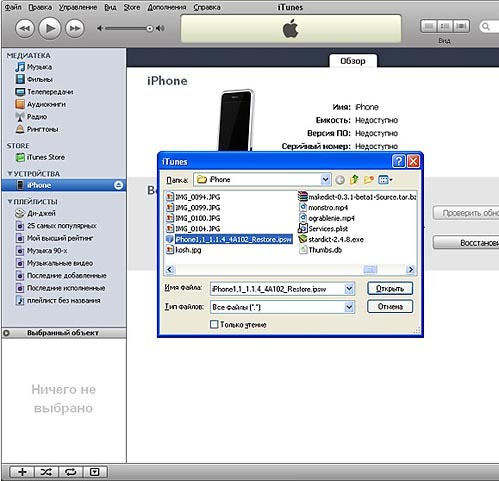
The restoration process will begin immediately iPhone.

For 5-10 minutes you will see an apple and a sunflower on your phone screen.


After flashing iPhone it will come to life and a happy end message will appear in iTunes.
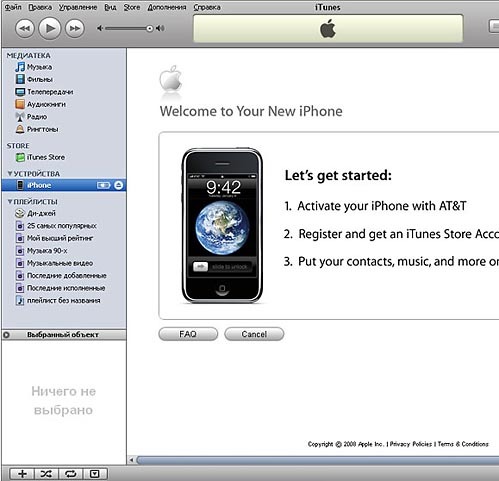
Do three
Now it's time for Z iPhone. Click “Do it all ” and watch the terminal lines run on the iPhone screen.
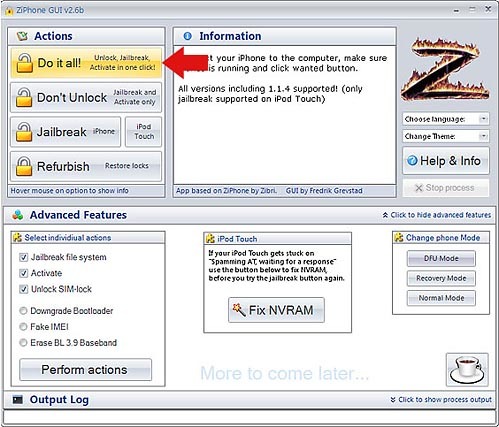



At the end of the process, turn off the phone, change the SIM card, turn it on. Everything is fine, everything works.
Now let's move on to installing programs and patches for the iphone.
