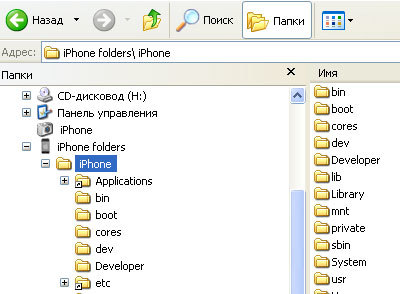
A very simple and, in my opinion, very successful file manager for the phone.
It integrates directly into Explorer Windows and allows you to view the contents of the file system as another virtual disk on your computer.
After installation, you will find it in the “My Computer” Windows XP or “Computer” Windows Vista / 7 folder. When using 64-bit OS, the disk does not appear in the “Computer” folder, the program is launched using a shortcut installed on the desktop.
If you compare this program with similar DiskAid and iPhone PC Suite, then iPhone Folders is much more convenient and understandable. The only thing that is perhaps missing is the ability to set file access attributes. But not everyone needs such functions, and the program copes perfectly with transferring photos and videos.
interesting 6.1-inch iPhone 12 and iPhone 12 Pro go on sale first Epic Games asks court to return Fortnite to App Store
Information from the developer's website:
For the program to work, you need Windows XP / Vista / 7 x86 edition, Windows XP / Vista x64 edition (Windows 7 x64 is currently not supported, since it does not allow you to run Explorer in 32 bit mode) with iTunes installed that supports your phone model.
For phones with jailbreak, the file system is displayed in full. For “clean” phones, only the contents of the / var / Media folder are displayed. If the jailbreak was done using blackra1n, you need to install the afc2add program from Cydia for full access to the file system.
Converts png and plists when copied to a computer. Runs files directly from your phone. Shows application icons in the Applications folder in thumbnail mode, so you don't have to go through all the names. When you hover the cursor over a folder, a tooltip displays its size. Allows you to create shortcuts to folders on your phone.
Free distribution.
Download iPhone Folders from the official site
