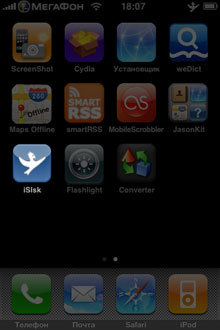
This is a P2P client program for the Soulseek network (http://www.slsknet.org/). Soulseek itself was created quite a long time ago in 2001 and, at the moment, is a serious network for the exchange of music, moreover, mostly non-pop music.
After installing the program, you need to register. Registration is conditional, in the Usermane, Password field, enter the desired username and password. If your login is already taken, use your imagination and come up with a new one. The download speed is low,
But this is a feature of this P2P network, there is no way to get the same file from many users, so the download speed will always depend on the speed of the peer (sending).
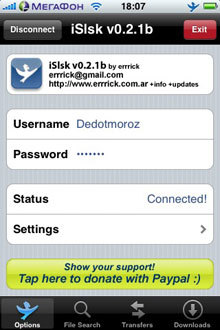
The program has a built-in search for files on the network, progress bars for downloads.
After downloading music files, you can import them into your iTunes library and play through your music player. That is, the file will be available for any program that works with the iTunes library. You can also use TuneWiki for subtitle.
interesting 6.1-inch iPhone 12 and iPhone 12 Pro will go on sale first Subscription pack launch Apple One confirmed
Files can be downloaded in the background. While you are using another application. The background mode is indicated by a bird on the bar, next to the battery icon. To completely exit the program, press the “Exit” button

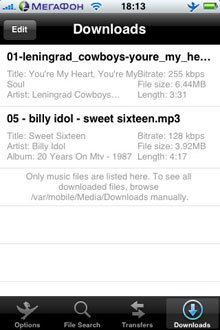

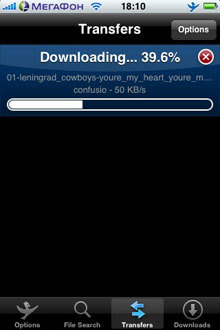
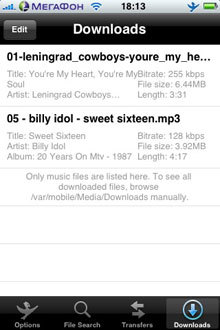

The first version of the program that exists now has a number of shortcomings. I hope they will be fixed in the next version.
In the meantime, the developer's site http://www.errrick.com.ar/ describes some of the problems that the user may encounter. So if iSlsk crashes when it starts connecting to the network, it might be because of incomplete downloads that cannot be resumed. Try to delete all under-downloaded files in your: / var / mobile / media / downloads or / var / root / media / downloads if you have firmware 1.1.2 FW or lower.
There is a problem with the iTunes library, the downloaded files are deleted during synchronization. Therefore, it is recommended to back up them manually. They are located:
- / var / root / media / itunes_control / itunes /
- var / mobile / media / itunes_control / itunes /
- private / var / root / media / itunes_control / itunes /
- private / var / mobile / media / itunes_control / itunes
However, there is already a solution:
- http://iphonefreakz.com/2008/0… You need to download the file from there and transfer it to the directory
- : / usr / bin /
- if the error has changed start a terminal and enter the commands:
- cd /Applications/iSlsk.app
- ./iSlsk
Repository: BigBoss’s Apps and Things, part of Community Sources
