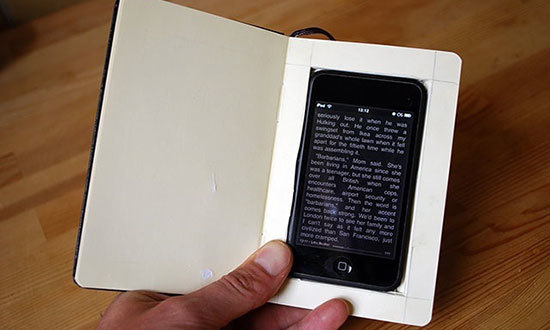
Both applications are a software shell for reading e-books in formats: EPUB (DRM-free), FictionBook (fb2, fbz, fb2.zip), RTF, TXT, PDF, DJVU, Comic Book (cbr, cbz) and Audi o Book (mp3, m4a, m4b). Applications are developed and supported by one developer – Konstantin Bukreev. These are perhaps the most functional applications in their class. Let's try to find out how convenient these readers are for iPhone and the best way to use …
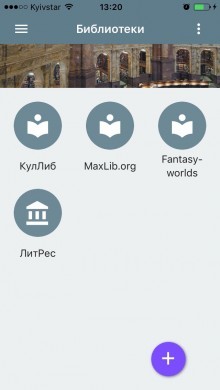
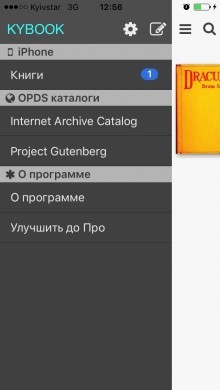
Both KyBook and KyBook 2 provide access to free OPDS catalogs, both applications have an integrated Liters electronic library, both can read text aloud (KyBook 2 does it better) and understand ZIP and RAR.

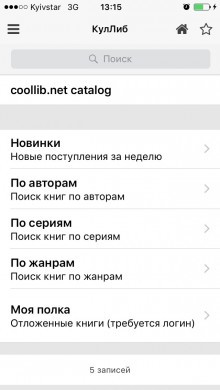
The e-book download process is identical, the source can be:
- local computer (downloading content via iTunes or a file manager such as iMazing);
- cloud storage Dropbox, Yandex Disk, Google Disk, OneDrive;
- own WebDAV server;
- external URL with the ability to download without authorization.
interesting 6.1-inch iPhone 12 and iPhone 12 Pro will go on sale first Apple will announce the launch of iPhone 12 from day to day
The presentation of the book (background, font size and type, styles and markup) can be configured equally flexibly in both applications.
Both applications are free by default, but if KyBook is functionally limited (syncing the library with cloud storage, reading DJVU and CHM formats, access to the Tor Network, Speed Reading is only available in the Pro version), then KyBook 2 is available 'in all its glory' for free, but contains embedded ads.

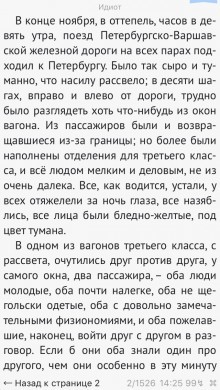
Unlike its predecessor, KyBook 2 supports syncing with iCloud cloud storage. It also has a social book club where you can share your own opinion of the book and read reviews from other readers.
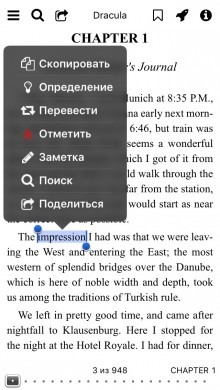
The interface is friendlier and more thoughtful in KyBook 2, in its predecessor it looks frankly outdated and unfinished (colors and icons from the last century). In addition, the KyBook 2 is cheaper: 169 rubles versus 279 rubles for the Pro version of the KyBook.
Personally, I liked the KyBook 2 more – first of all, externally. In terms of functionality, the applications practically do not differ, except for synchronization with iCloud and better pronunciation of text in the second version. Well, the price for access without restrictions and without ads finally tips the scales in favor of KyBook 2, but the choice is yours.

KyBook
Install from AppStore

KyBook 2
Install from AppStore
