 Sometimes you want some photos from your album on your phone to be unavailable to other people. There may be various reasons for this – for example, you bought a gift for your wife after taking a picture of it and consulting with her friend. Or photographed her friend by accident in bed. To get out of these and other similar situations, there is an excellent program for iphone – Lock my folder.
Sometimes you want some photos from your album on your phone to be unavailable to other people. There may be various reasons for this – for example, you bought a gift for your wife after taking a picture of it and consulting with her friend. Or photographed her friend by accident in bed. To get out of these and other similar situations, there is an excellent program for iphone – Lock my folder. 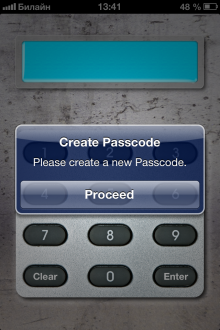 Upon entering the program, we are immediately offered to set a password and, to be correct, confirm it by entering the password again.
Upon entering the program, we are immediately offered to set a password and, to be correct, confirm it by entering the password again. 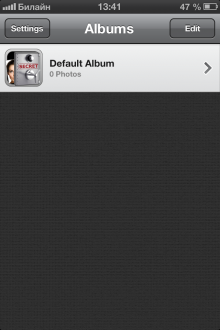 Having set a password, we get directly into the program. The interface is very simple and presents a list of albums that are available only to authorized users. You can create a new album by first entering its name, and then you can start adding photos to it.
Having set a password, we get directly into the program. The interface is very simple and presents a list of albums that are available only to authorized users. You can create a new album by first entering its name, and then you can start adding photos to it. 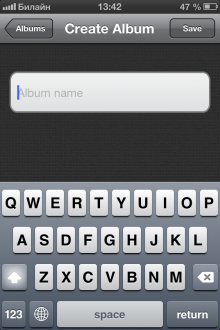 That is, in principle, all the functionality. “And more is not necessary ..” – you say and hit the bull's-eye. The program is truly complementary and requires nothing more.
That is, in principle, all the functionality. “And more is not necessary ..” – you say and hit the bull's-eye. The program is truly complementary and requires nothing more. 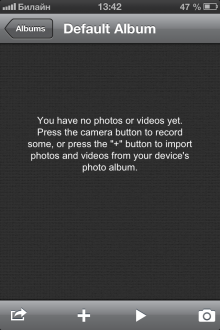 But in my opinion it has one drawback – it does not block the hidden album after a certain time. What am I talking about? Can you imagine – you are looking after the album, having previously entered the password, and you do not suspect anything. But suddenly you decide to move away, for example, pour yourself a coffee, or pour a beer. And the moment you walk away, the attacker (mother-in-law) simply takes your phone, unlocks it and begins to view what he should not view. And this is a minus, and serious. The program turned out to be ambiguous: it seems that it does what it should do, but it does not do it completely. And the most offensive – it also costs money. Take or not take – decide for yourself. Good luck!
But in my opinion it has one drawback – it does not block the hidden album after a certain time. What am I talking about? Can you imagine – you are looking after the album, having previously entered the password, and you do not suspect anything. But suddenly you decide to move away, for example, pour yourself a coffee, or pour a beer. And the moment you walk away, the attacker (mother-in-law) simply takes your phone, unlocks it and begins to view what he should not view. And this is a minus, and serious. The program turned out to be ambiguous: it seems that it does what it should do, but it does not do it completely. And the most offensive – it also costs money. Take or not take – decide for yourself. Good luck!
