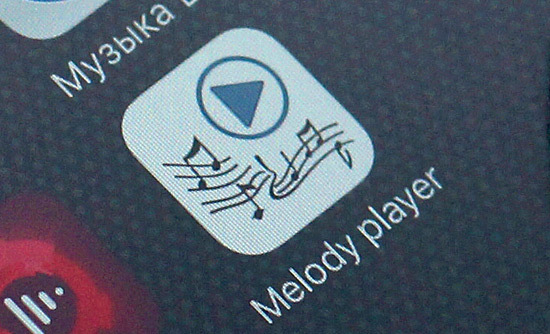
Information on how to download Melody player from App Store – at the end of the article.
Pirated content rules! Why pay for what you can get for free. Probably this philosophy is adhered to by the overwhelming majority of users of the social network Vkontakte.
One of the main economic laws: “Demand creates supply”. And indeed, Alexander Dubenko thought (he is not the only one), why not give the owners iPhone and iPad the opportunity to listen to music from a social network not through a web interface, but straight from a small application . So another music client for Vkontakte appeared – Melody player.
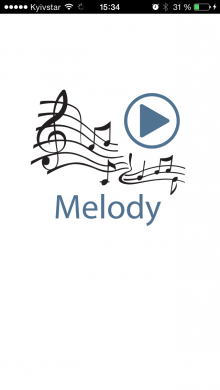
The main and main task with which the application copes is access and the ability to manage the music content of your profile on Vkontakte. After providing access to all data from your account on this social network (authorization and your permission are required), Melody player will find, play and even upload music tracks to its own library (for listening offline).
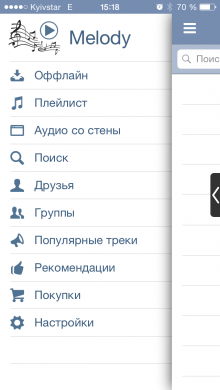
The program provides full access to your music section from Vkontakte, helps you find the desired track, or gives you the opportunity to go over the content of the social network by genre.
You can easily download music from your wall and the wall of any of your friends or group. Melody player will even give his recommendations and show the most popular tracks (information is available in the relevant sections of the menu).

interesting 6.1-inch iPhone 12 and iPhone 12 Pros to go on sale first Eighth beta versions released iOS 14 and iPadOS 14 for developers and public testers
The built-in music player is as simple as possible, it is called from any menu by swiping to the left. In the player window, you can change the volume, stop or rewind playback, go to the next record, turn on the repeat mode, change the title and information about the track, and also upload it to the internal storage of the Melody player (downloaded music is only transferred to the application's library).
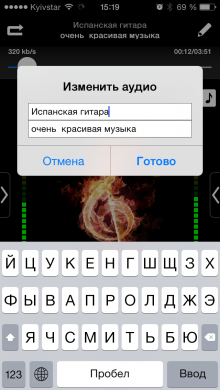
Users of the social network Vkontakte will not have any problems with the application interface, everything is very simple and intuitive. A separate menu is responsible for a specific opportunity, even a child will not get lost.
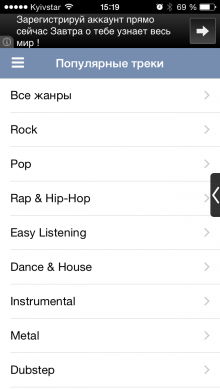
If it weren't for the annoying ads, which not only interfere, but cause disgust (instead of the usual footer, it is located at the top of the window), the application could be recommended to all lovers of free music. After all, with Melody player, you don't need to log in to the Vkontakte web interface in Safari every time and look for the music section, just a few familiar movements and music in your ears.
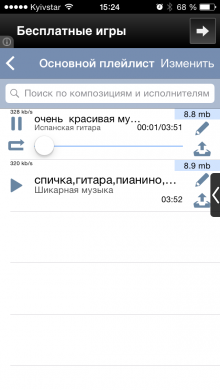
You can buy off ads by going to the “Shopping” section and buying “Remove Ads” for $ 0.99. Here's a clever monetization model.
You can get rid of ads by installing any ad blocker application, for example Handblock, and configure it to work with the player.
For me personally, as a passive participant in social networks, Melody player is an application of little use, because I am used to storing all media content on a local computer or in cloud storage, from which it can be played using cloud music players like CloudPlayer Pro.
Attention! The app has been removed from App Store but can be installed from accounts where it used to be. For example, from the General account ijuice.ru
Video – How to download Melody player from ijuice.ru account
If you are interested in this topic, then here is a selection of similar applications for downloading VKontakte music to iPhone.
