
Hello dear readers! Today we will get acquainted with a new milestone in the history of the well-known and beloved Office! More recently, Microsoft finally released their new Office 365 service, which brought huge changes to the concept of using a whole suite of applications. Now anyone can download the application, but using it has become much, let's say, “more interesting”. In order to combat piracy Microsoft decided to introduce monthly payments for using a whole suite of applications. This fee is 229 rubles a month. Yes, this is a lot, but also relatively little, especially since the user also gets SkyDrive at his disposal (cloud).
Well, quite recently, just a couple of days ago, the Office Mobile application was released, which we will talk about today.
You can download it so far only in American App Store (link),
and you will be able to use the program only if you have already subscribed to the Office 365 service, otherwise you have to pay $ 99 through in-app purchases and use the program as much as you like.
Office Mobile includes applications such as Microsoft Word, Microsoft Excel, and Microsoft PowerPoint.
Registration in the system and 30-day free period
So, after you have downloaded the application, do not rush to enter it. As you understand, without registering with the Office 365 service, you will not be able to use the application. Now let's talk about registration and how to get this 30-day free trial.
Step 1
We go to this link.
We are taken to the Office 365 service page. We click on “Start a month of free use” and move on.
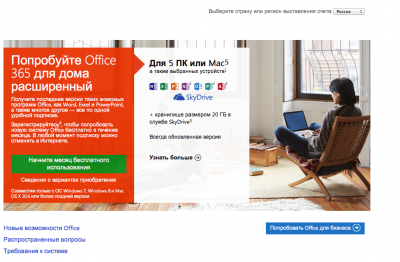
Step 2
We are now on the login page for our Live ID. If you do not have it, then do it, the procedure for registering an ID is similar to registering Apple ID and will not take much time.
Enter your Live ID details and move on.
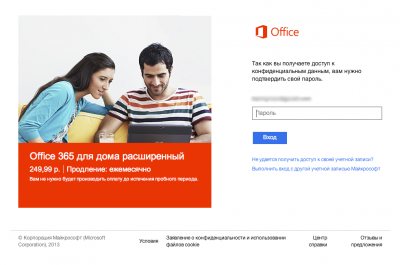
Step 3
Microsoft has been tricked into asking us to enter our credit card information in order to get a 30-day trial period. After it ends, monthly withdrawals will begin, so do not forget to manually disable your subscription about 2-3 days before the end of the free period.
After entering the data, at the very bottom, click on “Save” and move on.
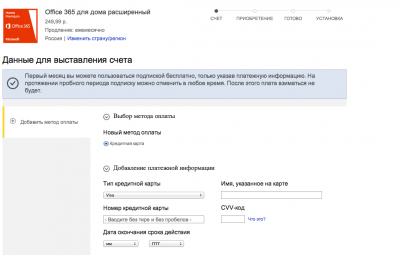
Step 4
That's all! You are now successfully subscribed and can get started.
The program itself and its use


We go into the program. She welcomes us to small tutorials on how great it is to use it and what you get for your use. Scroll to the very right and click Sign In under the caption.

Next, we enter the details of our account (that is, Live ID) and click OK, we are waiting for the completion of the activation of the Office.
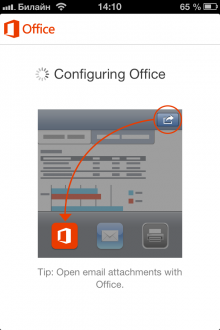
Well, here we are in the program itself. So what can we do in it? We can view documents of programs Word, Excel, PowerPoint.
Also, the program immediately checks our newly created files and makes it possible to open them immediately. Conveniently
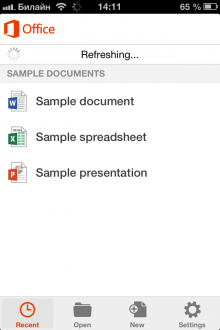
And we can create them.
And here is the first drawback (or rather a flaw) – you cannot create documents PowerPoint!
I don't understand how this could have happened, but in the New tab located at the very bottom, I did not find anything that looked like a new document PowerPoint. Well, okay, let's move on.
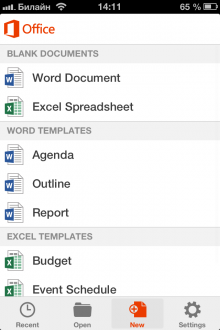
There is also the Settings tab, where we can change the account and the Open tab, where we can open files from our cloud.
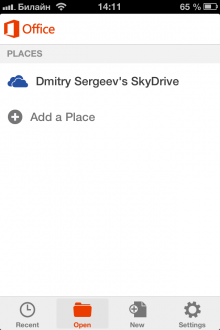
Using
It is quite convenient to use the program, but there is one but – it is a set of functions. It is very limited. Yes, apparently Microsoft decided to leave all the essentials, but immediately remember that, for example
You cannot compose a table of contents or insert a break. I am silent about text formatting and spacing.
All functionality is presented in the screenshots below.
interesting 6.1-inch iPhone 12 and iPhone 12 Pro go on sale first Epic Games asks court to return Fortnite to App Store
Word and its functionality
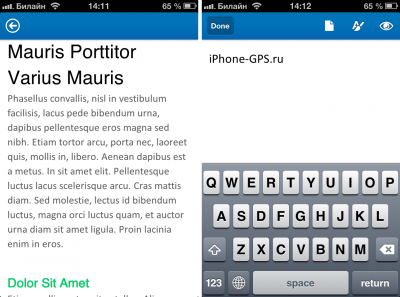

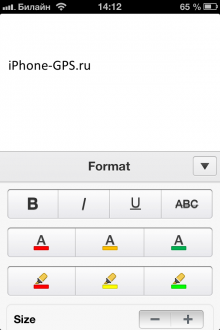
When leaving the document, the program asks us if we need to save the document or delete it.
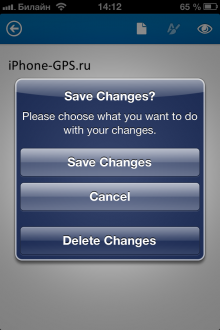
Exactly the same thing awaits us in Excel. That is, practically nothing.
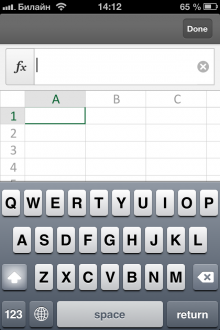
Nice, but no more.
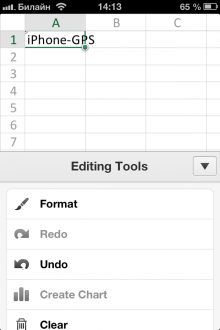
Although in PowerPoint you cannot create documents in the New menu, which I mentioned above, you can open a standard document from the Recent menu and look at the functionality. The same, in other respects, not outstanding.
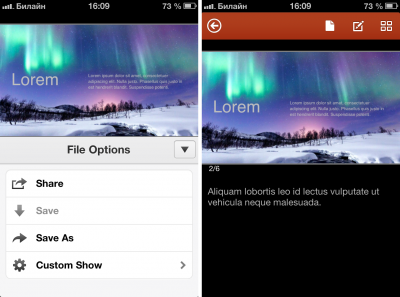
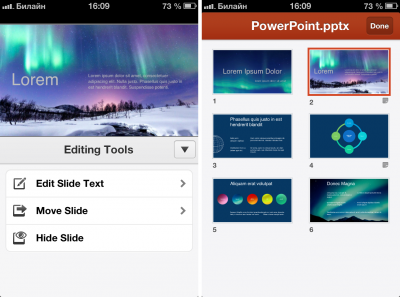
Well, that's the whole office, actually. Yes, it's a pity that Microsoft has cut the functionality so much, and even introduced a monthly subscription. This move is quite risky, especially since the company has already lost potentially huge profits on the fact that it did not release a suite of office applications earlier. Well, okay, we are moving on to our last point.
Comparison reinforcement
To back up the case, let's compare the newest and most advanced Office as claimed Microsoft with its closest competitors. Or rather, with one of them – it will be a package of applications from Apple – Pages, Keynote and Numbers.
What I would like to say right away is that, unfortunately for Microsoft, their package cannot be compared with the package for office work from Apple. Only the size of the applications speaks for itself – the whole Office Mobile “weighs” about 50 megabytes against the total 700 megabytes of the package from Apple. Let's go directly to the comparison, and in it, believe me, you will find just a huge number of surprises.
Word vs Pages
You can immediately see where Microsoft took the style to create its mobile version of Word. Just look at the screenshots.
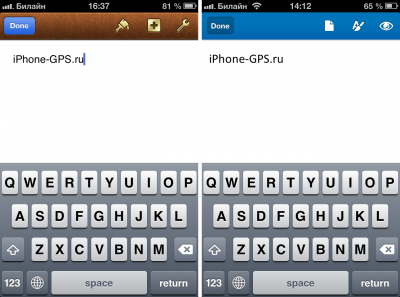
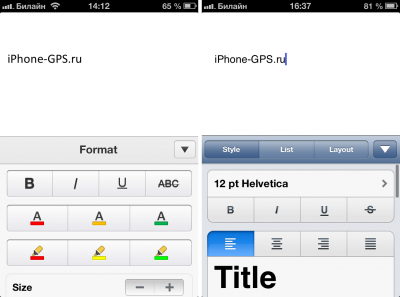
Microsoft copy Apple? No, what do you mean, this is a new innovative design. In general, of course, it should be a shame to copy so much Apple. And if they copied well, it would be just fine, so apparently at the time of copying they forgot to paste 99% of the functions. Just look at the screenshots to see how rich Pages is. And here are a couple more screenshots.
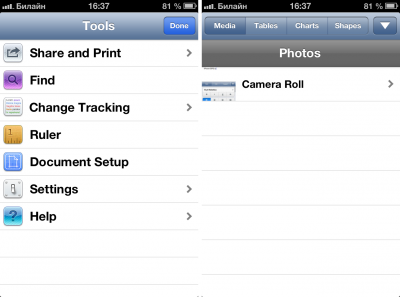
There is alignment, spacing, and the addition of various multimedia content … in general, everything that may or may not be needed. So in this fight Apple wins with a complete advantage.
Excel vs numbers
Here the situation is exactly the same, only Microsoft decided to follow the path of completely simplifying the interface in comparison with the product from Apple. And in vain, because the functions are lost from this.
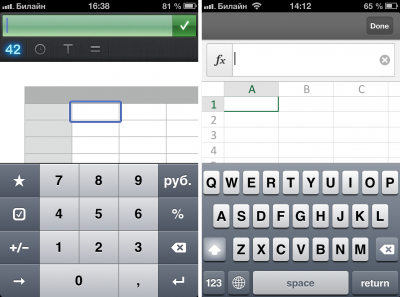
In the catch-up program Numbers also allows you to add various content and has additional functionality.
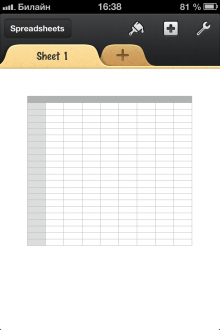

and that's not all.
In general, here the product from Apple comes out the winner.
PowerPoint vs Keynote
Here the programs differ, but, unfortunately, again not in favor Microsoft. A bunch of different templates, detailed editing of each slide, high-quality content placement, the ability to view a slide in the form of a playing presentation about many other things – all this is not about PowerPoint. Below are screenshots of Keynote so you can see the difference in implementation.
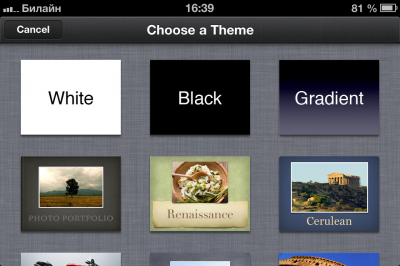
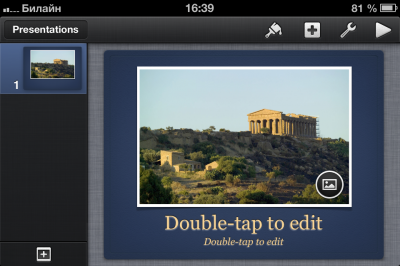


There is simply nothing to talk about.
Pricing
It would seem that Apple has always been distinguished by the fact that it was not a very cheap company and demanded rather large sums for its excellent quality. But even here Apple wins.
Let's just count: Pages ($ 9.99) + Numbers ($ 9.99) + Keynote ($ 9.99) = $ 29.97. And that's it, you won't have to pay more for any subscriptions. Microsoft – 229 rubles / month or $ 99 for the whole package.
Here, too, you can draw conclusions yourself.
Outcome
So, today we got acquainted with a new creation Microsoft called Office Mobile. To our great regret, Microsoft could not surprise in any way, and even rather disappointed. Yes, but you can make a discount on the fact that Apple used its API to its fullest in its programs, but what prevented from doing the same Microsoft? The product feels unfinished and above you can fully verify this. My advice is to just download and try the product for a month. And then decide.
Good luck!
