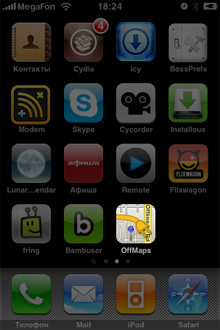
The built-in application for iPhone “Maps” is useless where there is no network. Since the time of the first firmware there have been many different programs that work with offline cards. Probably the best option is the free Maps Offline. Everything about her was good and simple. She worked with her native google map and even laid out routes. But to make a map for her, you had to read more than one page of the forums and master clever methods for converting maps.
It's all in the past now. OffMaps itself converts maps from the OpenStreetMap source to the format required for the phone and downloads them to the device.
You can make maps of any region yourself. For all major cities in Europe and Russia, you can download ready-made files from the site.
This is done in a special tab “Download”. Before loading, you can adjust the degree of detail of the maps and their size.
interesting 6.1-inch iPhone 12 and iPhone 12 Pro will go on sale first FAS will start another check Apple
In the settings you can change the style of the map display. The set includes several different themes, including a night one. Here you can also choose a convenient distance unit, enable or disable forced offline mode, as well as manage the cache of downloaded maps.
You can download a guide linked to the map, which lists various objects.
OffMaps project website.

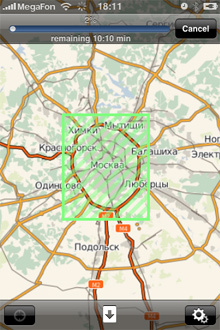
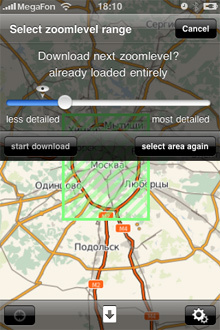
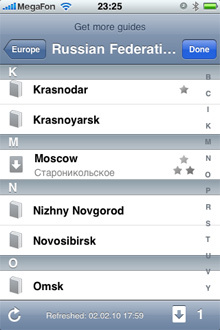
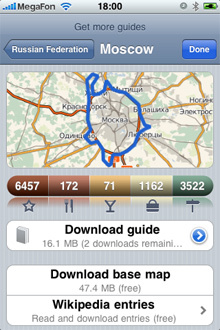
Install from AppStore.
