
A lot of iOS lack a default video player. It is not surprising, because there are absolutely no additional buns and chips in it. It would seem that video players have already been talked about, we have even compiled a selection on how to download a video to an iPhone. But, a lot is not a little, therefore, today I will tell you about another video player with a bunch of additional chips. So welcome: OnePlayer.

Having opened, we see the home screen. There is a tab called my files, I think everything is clear with it. iOS Media – locally saved files on the device and the ability to add a remote service (pull video, photos and audio from popular disks and network protocols such as FTP, SMB. Also, there is the ability to add files by link.


However, you cannot download a file, for example from YouTube, here, because this action is not entirely legal. And so, add the file and it is now displayed in your folders. The program interface is a kind of file manager, we can create folders, rename files, copy, move, add to favorites, create playlists.
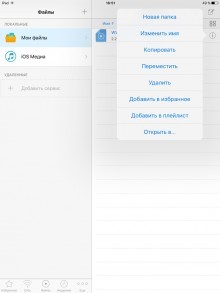

interesting 6.1-inch iPhone 12 and iPhone 12 Pro will go on sale first Now officially: the announcement of iPhone 12 will take place in a week
It is possible to transfer files over the network, the same Chromecast and Video cast for Smart TV are supported.
Let's talk about the player itself. It plays videos of almost all known formats, you don't need to convert anything, just select the desired file and it opens. It is possible to lock the screen while watching a video, adjust the quality, enable / disable auto-rotate, loop the video, or mix if there are several. I would like to place a special emphasis on gestures: sound, playback speed, screen brightness, rewind – all this can be adjusted with their help.

The application contains the Favorites and Recents tabs, I will not talk about them, because everything is clear anyway. Better, let's talk about the settings. Here you can enable password protection, configure gestures, video playback options, hide and show certain elements, background content playback and thumbnail caching.

Are there any disadvantages to this application? The only thing I would like to see is the ability to download files directly from this program to the device. However, I think that such a possibility will hardly be added. But, if this minus is not critical, you can safely put it.
