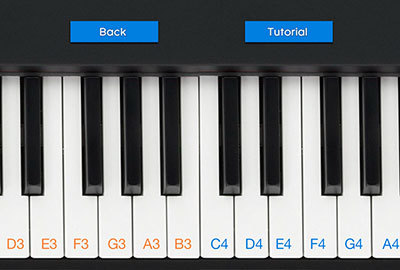 If you like musical trinkets, Jora Kerekes offers one of these, called Paper Piano. Out of pure curiosity, the application is worth taking a look at, the idea is promising. Paper Piano is a typical, at first glance, music simulator. For the idea to the developer, a bold '+', and here's why: the application does not use a multi-touch multi-touch display iPhone or iPad as a virtual piano keyboard, but an ordinary sheet of paper, hence the name 'Paper piano'.
If you like musical trinkets, Jora Kerekes offers one of these, called Paper Piano. Out of pure curiosity, the application is worth taking a look at, the idea is promising. Paper Piano is a typical, at first glance, music simulator. For the idea to the developer, a bold '+', and here's why: the application does not use a multi-touch multi-touch display iPhone or iPad as a virtual piano keyboard, but an ordinary sheet of paper, hence the name 'Paper piano'.  Do not be surprised, in words, all this works quite simply: place your iPhone in a specially designated place for it on an A4 sheet, the paper tool template must be downloaded from the developer's website (link in the application), place your fingers over the keys depicted and put yourself at the disposal of inspiration. Vertical movements of the fingers are recognized and voiced by the device remotely, this is the whole 'trick'. In order to identify your movements, Paper Piano uses the device's front camera. Try to move your fingers beyond the boundaries of the keys shown, the effect will be the same, but no longer accurate.
Do not be surprised, in words, all this works quite simply: place your iPhone in a specially designated place for it on an A4 sheet, the paper tool template must be downloaded from the developer's website (link in the application), place your fingers over the keys depicted and put yourself at the disposal of inspiration. Vertical movements of the fingers are recognized and voiced by the device remotely, this is the whole 'trick'. In order to identify your movements, Paper Piano uses the device's front camera. Try to move your fingers beyond the boundaries of the keys shown, the effect will be the same, but no longer accurate. 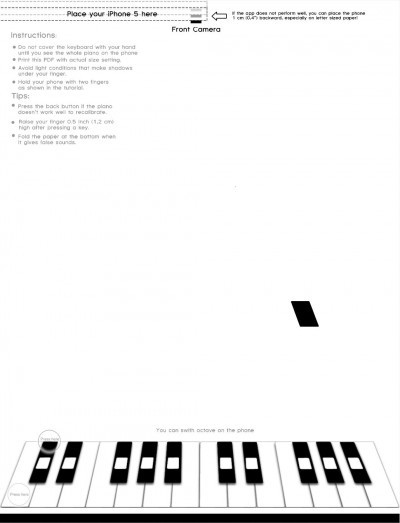 There are 6 different instruments available in the application: piano, music box, organ, telephone and sounds. The keys in the non-contact instrument are much smaller than the classical ones, only 2 octaves, 2nd and 3rd. Professionals will not turn around, but beginners will have enough to master the technique. For the most part, the application is entertaining and has no practical use, so to brag to your friends about the capabilities of your premium device.
There are 6 different instruments available in the application: piano, music box, organ, telephone and sounds. The keys in the non-contact instrument are much smaller than the classical ones, only 2 octaves, 2nd and 3rd. Professionals will not turn around, but beginners will have enough to master the technique. For the most part, the application is entertaining and has no practical use, so to brag to your friends about the capabilities of your premium device. 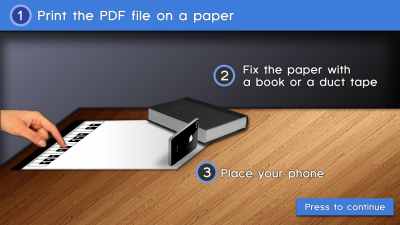 There are no settings in Paper Piano, the developer did not bother with this, a short “tutorial” on 3 screens, a link to download the template and the device is ready to recognize finger movements. The launch of the process is implemented clumsily, the main screen, which is responsible for the selection of the tool, constantly jumps, the application automatically tries to switch to the motion recognition mode. Be patient, until you place the device in the right place, the screen will 'dance'. You can switch to static mode, it is no different from the classic simulator: on the 'keys' you can touch the screen with your fingers iPhone. To summarize all of the above, Paper Piano is nothing more than a musical toy for the curious, without any practical application, just for one time! It is not clear what the developer expects by offering the application at a price of 33 rubles, perhaps he is betting on one human trait – curiosity. I would not recommend the application to my friends, but everyone decides for himself.
There are no settings in Paper Piano, the developer did not bother with this, a short “tutorial” on 3 screens, a link to download the template and the device is ready to recognize finger movements. The launch of the process is implemented clumsily, the main screen, which is responsible for the selection of the tool, constantly jumps, the application automatically tries to switch to the motion recognition mode. Be patient, until you place the device in the right place, the screen will 'dance'. You can switch to static mode, it is no different from the classic simulator: on the 'keys' you can touch the screen with your fingers iPhone. To summarize all of the above, Paper Piano is nothing more than a musical toy for the curious, without any practical application, just for one time! It is not clear what the developer expects by offering the application at a price of 33 rubles, perhaps he is betting on one human trait – curiosity. I would not recommend the application to my friends, but everyone decides for himself.
