
If you encounter problems with iPhone, all information on it may disappear. Therefore, it is imperative to make backups of the device. Well, if you didn't, but the firmware was covered? Or the phone drowned in the toilet and the backups remained in iTunes or iCloud. How to get data from there? In such a hopefully rare case, you need an application called PhoneRescue.
This is a small utility that allows you to recover data iPhone. In particular, with the help of this program, users can 'get' contacts, messages, photos, media files, correspondence in instant messengers, etc. from the memory of a mobile device. Or pull data from backups iPhone on your computer and in the cloud. In total, PhoneRescue recognizes over 20 different file types …
How to use PhoneRescue
PhoneRescue has a simple interface. Immediately after opening the main application window, users need to choose from which source they want to recover data iPhone. There are:
- from the memory of the mobile device;
- from an iTunes backup;
- from iCloud.
After that, the mechanism for working with the application is practically independent of the section.
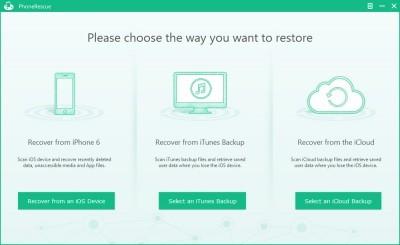
In order to restore the necessary data, users just need to tick the sections (contacts, messages, photos, books, ringtones, etc.) and press the Start Scan button.
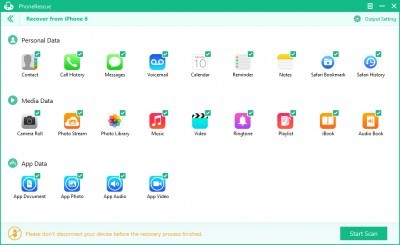
Then PhoneRescue will start searching for the information it needs. This process can take quite a long time – everything will depend on the amount of data that you need to 'get'.
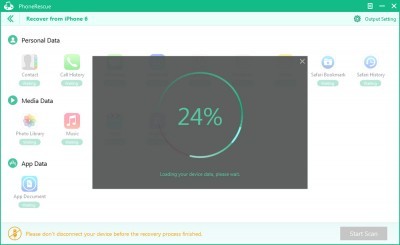
interesting 6.1-inch iPhone 12 and iPhone 12 Pro will go on sale first FAS will start another check Apple
Once all the data is found, users will only have to press the Recover key and wait a little longer. At the end of this process, the utility will be able to recover data from iPhone and transfer all the selected information from the memory of the mobile device, packed backup or cloud storage to a separate folder on the computer.
It is worth noting that in the PhoneRescue settings, users can independently choose the location and file formats in which information will be saved.
How much does PhoneRescue cost
On the official website of the developers, PhoneRescue can be downloaded for free. However, the demo version of the application does not allow users to 'retrieve' data from device memory or backups. To do this, you need to purchase the application.
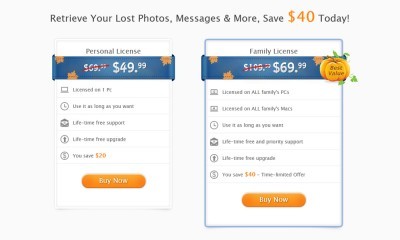
Currently, one copy of PhoneRescue will cost users $ 50. Now the application is distributed with a small discount. In normal times, it costs $ 69.99.
PhoneRescue features
- PhoneRescue is available on two main desktop platforms OS X and Windows.
- PhoneRescue may hang while running. Most often this happens in the Windows – version of the program. In this case, you just need to restart the utility.
- PhoneRescue saves all chatting in messengers in HTML format, making it available in a convenient and readable form.
- PhoneRescue allows you to save not only correspondence in instant messengers, but also pictures and photos that were transmitted in conversations.
Summing up, we can say that PhoneRescue is a simple and functional solution that allows owners of Apple devices to quickly access information on the phone, and, if necessary, recover data from iPhone.
In addition, the application can be useful for clearing the smartphone's memory from a large amount of information. In particular, from correspondences and attachments that can be deleted. In this case, the conversations themselves will be saved and available to the user at any time. But on a different device.
The only major drawback to PhoneRescue is the price. As mentioned above, the application can now be purchased with a small discount.
