 Imagine that you were walking in the park and saw something very beautiful that it is simply impossible not to photograph. But a simple photo could not display all the beauty of nature and now you have to deal with which of the programs for photo processing to choose from the numerous assortment App Store. Note the attachment for iPhone “PhotoViva”. The program is not cheap – 169 rubles.
Imagine that you were walking in the park and saw something very beautiful that it is simply impossible not to photograph. But a simple photo could not display all the beauty of nature and now you have to deal with which of the programs for photo processing to choose from the numerous assortment App Store. Note the attachment for iPhone “PhotoViva”. The program is not cheap – 169 rubles.  To get started, you need, as in similar applications, to select a photo from the gallery or take a new picture, after which you can start processing. It should be noted that the application does not have such a wide range of effects that can be applied to a photo. Moreover, all the effects, although “hits”, are quite familiar (HDR, RGB). Although, on the other hand, these are the effects that make the image pleasing to the eye.
To get started, you need, as in similar applications, to select a photo from the gallery or take a new picture, after which you can start processing. It should be noted that the application does not have such a wide range of effects that can be applied to a photo. Moreover, all the effects, although “hits”, are quite familiar (HDR, RGB). Although, on the other hand, these are the effects that make the image pleasing to the eye. 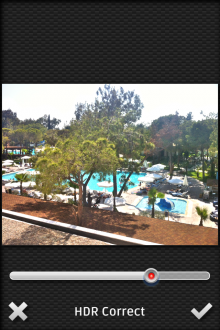 In addition to the possibility of applying the effect, you can also create the effect yourself, for this you need to draw it. You can choose brushes, painting style, and paint color. The result, I must admit, pleases. But do you still think that all this is somewhat reminiscent of Photoshop?)
In addition to the possibility of applying the effect, you can also create the effect yourself, for this you need to draw it. You can choose brushes, painting style, and paint color. The result, I must admit, pleases. But do you still think that all this is somewhat reminiscent of Photoshop?) 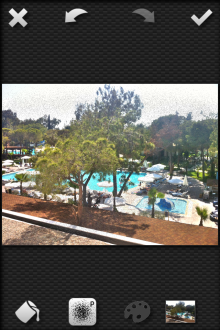 If you don't know where to start, check out the inspiration tab for some of the original images and their revised versions. Also, you can try to process the same picture yourself.
If you don't know where to start, check out the inspiration tab for some of the original images and their revised versions. Also, you can try to process the same picture yourself.  The processed images are saved immediately to the phone gallery, since the application does not have any albums of its own. By and large PhotoViva does not represent anything so supernatural that would distinguish the application from all similar ones. Yes, of course, the output is very interesting and beautiful images, but how could it be otherwise? 🙂
The processed images are saved immediately to the phone gallery, since the application does not have any albums of its own. By and large PhotoViva does not represent anything so supernatural that would distinguish the application from all similar ones. Yes, of course, the output is very interesting and beautiful images, but how could it be otherwise? 🙂
