 It's no secret that iPhone or iPad can be used not only for working with electronic documents or games, these devices, if you have the necessary software, can be useful in everyday life: a compass – for navigation , gyroscope – to determine the angles of inclination of the surface, flash – as a light source, camera – as a baby monitor. The guys from the Power App decided to adapt the magnetometer in iPhone and iPad for household needs. Whether the attempt in the Power Line Detector application was successful, let's see … Having a direct relationship to electrical systems and power supply (I have a specialty of electrical engineer), I was curious if Power Line Detector works as the developer says on the application page in App Store, because even specialized devices cannot always effectively determine the wiring route. It is known from the physics course that electric current is the directed movement of charged particles (depending on the medium, these can be electrons or ions). When an electric current flows, in addition to transferring energy and heating the conductor, a magnetic field is created around it. So we decided in the Power App to create an application for iPhone and iPad, which would allow us to determine the path along which electric current flows (wiring). The idea is correct and useful, but as practice shows, it is not always possible to implement a working tool with the required accuracy. The application is designed to search for unshielded wires laid in walls through which electric current flows. I draw your attention to the fact that the application is useless when looking for shielded wires, in which, in addition to multilayer insulation, there is a shield that protects live parts from high-frequency interference. The developer honestly warned about this on the application page in App Store – offset! For the Power Line Detector to work, there is one more condition – your device must not be covered with covers, bumpers or other means of protection against mechanical damage in the structure of which there are metal or magnetic parts that affect the operation of the magnetic field sensor in the device.
It's no secret that iPhone or iPad can be used not only for working with electronic documents or games, these devices, if you have the necessary software, can be useful in everyday life: a compass – for navigation , gyroscope – to determine the angles of inclination of the surface, flash – as a light source, camera – as a baby monitor. The guys from the Power App decided to adapt the magnetometer in iPhone and iPad for household needs. Whether the attempt in the Power Line Detector application was successful, let's see … Having a direct relationship to electrical systems and power supply (I have a specialty of electrical engineer), I was curious if Power Line Detector works as the developer says on the application page in App Store, because even specialized devices cannot always effectively determine the wiring route. It is known from the physics course that electric current is the directed movement of charged particles (depending on the medium, these can be electrons or ions). When an electric current flows, in addition to transferring energy and heating the conductor, a magnetic field is created around it. So we decided in the Power App to create an application for iPhone and iPad, which would allow us to determine the path along which electric current flows (wiring). The idea is correct and useful, but as practice shows, it is not always possible to implement a working tool with the required accuracy. The application is designed to search for unshielded wires laid in walls through which electric current flows. I draw your attention to the fact that the application is useless when looking for shielded wires, in which, in addition to multilayer insulation, there is a shield that protects live parts from high-frequency interference. The developer honestly warned about this on the application page in App Store – offset! For the Power Line Detector to work, there is one more condition – your device must not be covered with covers, bumpers or other means of protection against mechanical damage in the structure of which there are metal or magnetic parts that affect the operation of the magnetic field sensor in the device.  Ok, the preparation is done, iPad is not protected by anything, I launch the application, I bring it to the place on the wall where the electrical wiring is precisely laid and … The result is negative. The application did not detect a magnetic field and we can conclude that there is no wiring in this place.
Ok, the preparation is done, iPad is not protected by anything, I launch the application, I bring it to the place on the wall where the electrical wiring is precisely laid and … The result is negative. The application did not detect a magnetic field and we can conclude that there is no wiring in this place. 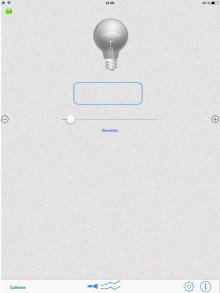 Apparently the author of the application description in App Store forgot to mention one more condition: a magnetic field is created (which means it can theoretically be determined) only when an electric current flows, that is, when the electric circuit is closed, for example, an electrical appliance is connected to the outlet and it's on (works). It is pointless to look for a wire that powers an electrical outlet that is not connected to a working electrical appliance. At idle (if you do not take into account parasitic currents or leakage currents), the wiring route is very difficult to determine and it cannot be done using iPhone or iPad. Okay, I plugged in an electrical device powerful enough to induce an electric current in the wire from the source to the load. And what do you think? With the default sensitivity settings in Power Line Detector, the device again did not detect the location of the wire. Dancing with a tambourine with sensitivity and calibration corrected the situation a little, iPad began to react to the approach to the place of laying the electric wire under load, but an error of several meters nullifies all attempts, because such measurements are useless.
Apparently the author of the application description in App Store forgot to mention one more condition: a magnetic field is created (which means it can theoretically be determined) only when an electric current flows, that is, when the electric circuit is closed, for example, an electrical appliance is connected to the outlet and it's on (works). It is pointless to look for a wire that powers an electrical outlet that is not connected to a working electrical appliance. At idle (if you do not take into account parasitic currents or leakage currents), the wiring route is very difficult to determine and it cannot be done using iPhone or iPad. Okay, I plugged in an electrical device powerful enough to induce an electric current in the wire from the source to the load. And what do you think? With the default sensitivity settings in Power Line Detector, the device again did not detect the location of the wire. Dancing with a tambourine with sensitivity and calibration corrected the situation a little, iPad began to react to the approach to the place of laying the electric wire under load, but an error of several meters nullifies all attempts, because such measurements are useless.  In the Power Line Detector, you can change the magnetic field indicator – it can be either an incandescent lamp, which lights up when the magnetic field is detected, or an analog dial indicator. Using the calibration button, you can set the level of the magnetic background at a distance from the wall, when the intensity of the magnetic field exceeds the natural background by a certain amount, the indicator in the Power Line Detector will notify about this, but to judge that in the place to which you brought the device electrical wires are precisely laid i would not.
In the Power Line Detector, you can change the magnetic field indicator – it can be either an incandescent lamp, which lights up when the magnetic field is detected, or an analog dial indicator. Using the calibration button, you can set the level of the magnetic background at a distance from the wall, when the intensity of the magnetic field exceeds the natural background by a certain amount, the indicator in the Power Line Detector will notify about this, but to judge that in the place to which you brought the device electrical wires are precisely laid i would not.  As practice has shown, the Power Line Detector is useless, and if it measures a magnetic field, then it is not the fact that it is generated by an electric current, but the measurement error is above the permissible limits. If not for the cost of 59 rubles, the application could be installed as an experiment. It is not clear for what it is possible to pay a dollar only from someone else's pocket. Want to experiment? The application is in the general account.
As practice has shown, the Power Line Detector is useless, and if it measures a magnetic field, then it is not the fact that it is generated by an electric current, but the measurement error is above the permissible limits. If not for the cost of 59 rubles, the application could be installed as an experiment. It is not clear for what it is possible to pay a dollar only from someone else's pocket. Want to experiment? The application is in the general account.
