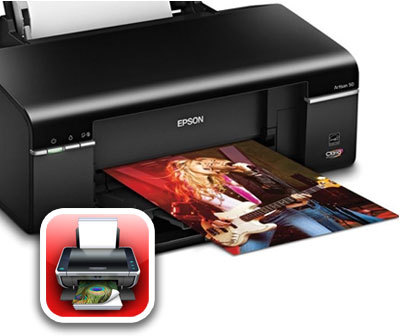
Perhaps no application in the AppStore does a better job of storing and printing files of various formats than Print Agent PRO. Perfectly complementing document and spreadsheet programs such as Pages, Numbers and Keynote, this application easily accomplishes any recognition and file storage task for later printing, even including letters and attachments from your email account.
What documents can Print Agent PRO process? Any – be it a photographed text with a camera iPhone, a downloaded web document, uploaded via USB from a PC, or via iTunes File Sharing, a text or graphic file.
After installing the program, the user will be able to choose from a huge list of available options the desired document format for printing, including files from Safari, Dropbox and MobileMe iDisk services, which are usually not recognized for printing on ordinary PCs and laptops.
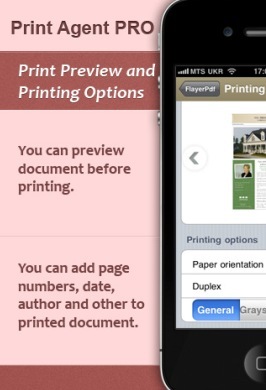
interesting 6.1-inch iPhone 12 and iPhone 12 Pros to go on sale first Eighth beta versions released iOS 14 and iPadOS 14 for developers and public testers
Documents stored within the app can be sent to Pages, Numbers, or Keynote for editing, and PDF files are available in the iBooks app for reading and archiving. If all of the above applications are installed on your smartphone, you can easily edit and move files for printing between them.
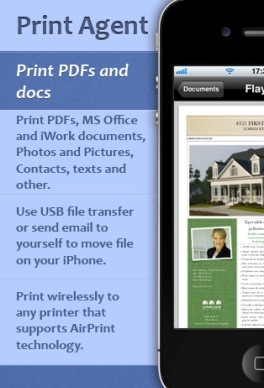
And finally, the main task of Print Agent PRO for iPhone is to prepare files for printing. You can print any file from the application to any next generation AirPrint printer. Detailed instructions for submitting documents for printing are provided on the Print Agent PRO developer website.
Developer: Dar-Soft
Current version: 1.7.0
Compatibility: iPhone, iPod touch and iPad. Requires at least iOS 4.2.
Install from AppStore
