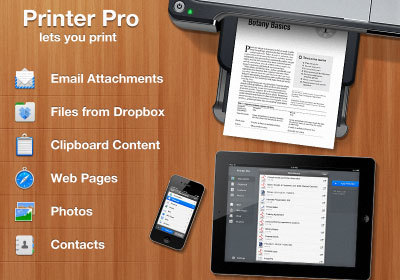
 Already in iOS 4, AirPrint technology appeared, which allows printing from iPhone to a printer that supports this mode. But, unfortunately, this feature is not used by a very large number of devices. If you have a simple home or office printer, you can download Printer Pro from the AppStore. This software supports most wireless, wired and network printers.
Already in iOS 4, AirPrint technology appeared, which allows printing from iPhone to a printer that supports this mode. But, unfortunately, this feature is not used by a very large number of devices. If you have a simple home or office printer, you can download Printer Pro from the AppStore. This software supports most wireless, wired and network printers. 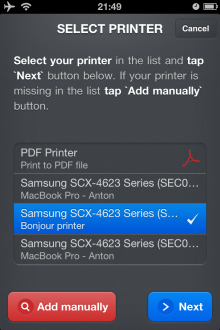 After the first launch of the program, you will be prompted to add your printer. If your printer is listed, select it and click Next and then Print test page. If your printer is not listed, or a test page did not print, click the Add manually button. If you have a network printer, then click the IP Printig button and then enter the IP address of the printer. Then your printer will appear in the list.
After the first launch of the program, you will be prompted to add your printer. If your printer is listed, select it and click Next and then Print test page. If your printer is not listed, or a test page did not print, click the Add manually button. If you have a network printer, then click the IP Printig button and then enter the IP address of the printer. Then your printer will appear in the list. 
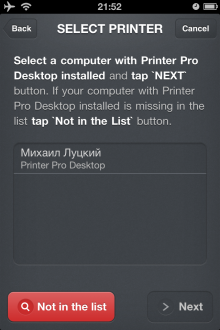 If your printer is connected to a computer, then click Install Desktop App. Now go to the link http://readdle.com/ppd and download, install and the program on your computer. Now your iPhone will see the printers that are connected to your computer. (Warning! If you use this method, your computer must be turned on.)
If your printer is connected to a computer, then click Install Desktop App. Now go to the link http://readdle.com/ppd and download, install and the program on your computer. Now your iPhone will see the printers that are connected to your computer. (Warning! If you use this method, your computer must be turned on.) 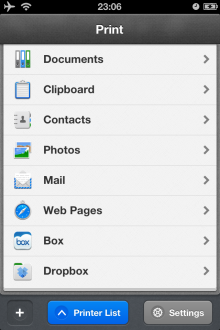 After connecting the printer, you will be taken to the main menu. It contains 8 options for selecting a print source: Documents – Your print history is here Clipboard – Print from the clipboard. Highlight the text and copy it, and the program will print it Contacts – Select the contacts you want and print them Photos – Select or take a photo and then send it to print. Mail – Here you will find instructions on how to print from the Mail program WebPages – Here you will find instructions on how to print from the web browser Safari Box.net and Dropbox – Here you will find instructions on how to print from these programs In general, the program does an excellent job with its functionality . Most printers are supported out of the box. If you need to print something urgently, then this program will be irreplaceable.
After connecting the printer, you will be taken to the main menu. It contains 8 options for selecting a print source: Documents – Your print history is here Clipboard – Print from the clipboard. Highlight the text and copy it, and the program will print it Contacts – Select the contacts you want and print them Photos – Select or take a photo and then send it to print. Mail – Here you will find instructions on how to print from the Mail program WebPages – Here you will find instructions on how to print from the web browser Safari Box.net and Dropbox – Here you will find instructions on how to print from these programs In general, the program does an excellent job with its functionality . Most printers are supported out of the box. If you need to print something urgently, then this program will be irreplaceable.
