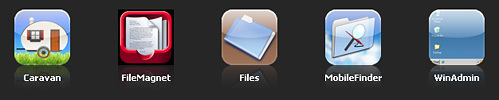
Caravan
Program for uploading and downloading files from your Mac, PC. Almost all formats of graphic and office documents are supported.
FileMagnet
With File Magnet you can quickly transfer files from your Mac to iPhone. From your iPhone you can view .pdf, documents Microsoft Office (Excel, Word), Power Point, iWork, .html, .rtf, pictures, video files, sounds, etc. . You can make a USB flash drive from your iPhone and copy files from Mac to iPhone and vice versa.
Files
Files program allows you to store and view files on your iPhone. You can also transfer files from your computer to iPhone and vice versa. This program supports document formats such as: Microsoft Office, PDF, basic image and text formats, html, video and audio.
interesting 6.1-inch iPhone 12 and iPhone 12 Pro will go on sale first Now officially: the announcement of iPhone 12 will take place in a week
Throw documents into Applications / Files.app / Documents / Files.
MobileFinder
MobileFinder is a file manager. With it, you can exchange files from your PC directly through your browser. Moreover, you will be able to view your files from iPhone on any computer. With this program, you can create, modify and organize your files in the same way as if you were doing it on a full-fledged computer.
As well as video playback, PDF viewing, Web Browser, file archiving and MS Office and iWork documents.
WinAdmin
This is a client on iPhone that can control your home computer using the Windows Remote Desktop protocol. Now, if you need to view a document on your computer, you can do it with one click. The program supports Ctrl + Alt + Delete. Can work in Windows 95, 98, 2000, 2003 Server, XP.
Instructions: how to install the program on an iphone via an .ipa file.
