 Is Photoshop difficult and dreary? Is it hard to carry a professional camera? Not a problem! Special applications have been created especially for you that will take the built-in camera of your IPhone to a new level. Now you do not need to have a good camera or masterfully own graphic editors to create a really high-quality and beautiful photo. A long time ago, about the same time when good cameras began to be inserted into the IPhone, the first add-ons for them appeared. But progress does not stand still, and from loud signs with frankly weak content, we have come to really worthwhile programs.
Is Photoshop difficult and dreary? Is it hard to carry a professional camera? Not a problem! Special applications have been created especially for you that will take the built-in camera of your IPhone to a new level. Now you do not need to have a good camera or masterfully own graphic editors to create a really high-quality and beautiful photo. A long time ago, about the same time when good cameras began to be inserted into the IPhone, the first add-ons for them appeared. But progress does not stand still, and from loud signs with frankly weak content, we have come to really worthwhile programs.
Camera +

 The interface of this application practically does not differ from the standard one, but this is only an interface, after taking a picture you will be convinced that the capabilities of Camera + go far beyond the standard camera. For example, you can change the lighting style of a photo, because there is no light perception setting in the IPhone, rotate the photo, crop it, make a beautiful frame. But the most useful, as always, are the effects.
The interface of this application practically does not differ from the standard one, but this is only an interface, after taking a picture you will be convinced that the capabilities of Camera + go far beyond the standard camera. For example, you can change the lighting style of a photo, because there is no light perception setting in the IPhone, rotate the photo, crop it, make a beautiful frame. But the most useful, as always, are the effects. 
 There are only 48 effects, and since the application is in the Freemium category, 12 of them are paid. Among the free ones you can find a simple color overlay, imitation of old photos and special ones in which such effects as HDR and Grunge are collected.
There are only 48 effects, and since the application is in the Freemium category, 12 of them are paid. Among the free ones you can find a simple color overlay, imitation of old photos and special ones in which such effects as HDR and Grunge are collected. 
 I think you will not mind spending $ 1 on additional effects, they are created especially for fans of old cameras, for example, the Pinhole effect or the XPRO C-41. Install from AppStore
I think you will not mind spending $ 1 on additional effects, they are created especially for fans of old cameras, for example, the Pinhole effect or the XPRO C-41. Install from AppStore
Camera-Fotolr
 Unlike Camera +, this application focuses not on editing ready-made images, but on creating them in real time. Camera-Fotolr is a collection of smaller applications, it consists of FF Camera, RTE Camera, GIF Camera, Cool Cam, Movie Maker, and 360 Panorama Camera.
Unlike Camera +, this application focuses not on editing ready-made images, but on creating them in real time. Camera-Fotolr is a collection of smaller applications, it consists of FF Camera, RTE Camera, GIF Camera, Cool Cam, Movie Maker, and 360 Panorama Camera. 
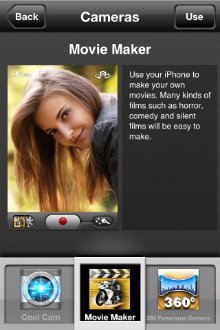 FF Camera is an improved camera with image stabilization, multiple images in a row and a timer, but this should not surprise us, we have seen this more than once. RTE Camera is a pleasant surprise, which allows you to add different effects to the photo in real time, there are 27 of them in total, and among them, as in Camera +, there are color ones that simulate processing, like HDR, and more fun ones, for example Twirl, and of course the developers do not we managed to do without the effect of the old photo, which is now very popular. Also, the collection includes a very useful tool for creating gif images, as you understand this GIF Camera. Just press record and shoot, the camera will take 18 frames and from them will create a gif picture, which, by the way, can be started in the opposite direction. Now let's move on to the more powerful tools included in the Camera-Fotolr package. This is, of course, Cool Cam with which you can add one of 68 moving effects to your photo, starting from the banal 'eruption' of hearts and uploading with a fiery stream, about the same set of effects used in the Movie Maker tool, with which you can create videos, but there are also effects from RTE Camera. And finally, nowadays popular panoramas. With 360 Panorama Camera you can create them with the click of a button. Install from AppStore Having both of these apps on your iPhone, you can forget about the hassle of processing hundreds of photos from your trip, or creating something unique from a completely ordinary photo in which you 'hold' the Leaning Tower of Pisa. And at the end of the review, as always, I will say about compatibility, these applications are suitable for owners of IPhone with IOS 4.0 and higher.
FF Camera is an improved camera with image stabilization, multiple images in a row and a timer, but this should not surprise us, we have seen this more than once. RTE Camera is a pleasant surprise, which allows you to add different effects to the photo in real time, there are 27 of them in total, and among them, as in Camera +, there are color ones that simulate processing, like HDR, and more fun ones, for example Twirl, and of course the developers do not we managed to do without the effect of the old photo, which is now very popular. Also, the collection includes a very useful tool for creating gif images, as you understand this GIF Camera. Just press record and shoot, the camera will take 18 frames and from them will create a gif picture, which, by the way, can be started in the opposite direction. Now let's move on to the more powerful tools included in the Camera-Fotolr package. This is, of course, Cool Cam with which you can add one of 68 moving effects to your photo, starting from the banal 'eruption' of hearts and uploading with a fiery stream, about the same set of effects used in the Movie Maker tool, with which you can create videos, but there are also effects from RTE Camera. And finally, nowadays popular panoramas. With 360 Panorama Camera you can create them with the click of a button. Install from AppStore Having both of these apps on your iPhone, you can forget about the hassle of processing hundreds of photos from your trip, or creating something unique from a completely ordinary photo in which you 'hold' the Leaning Tower of Pisa. And at the end of the review, as always, I will say about compatibility, these applications are suitable for owners of IPhone with IOS 4.0 and higher.
