 Recently, the market iPhone in Russia is gaining momentum, suppliers offer a wide range of these devices from various manufacturers. There are many programs for receiving and sending SMS messages. But as a rule, these are standard applications that do not differ in great functionality. The new QuickSMS Secure program ushered in a new era of information security for text messaging. QuickSMS Secure is only a QuickSMS add-on that does not need to be installed separately. Функции QuickSMS Secure – Шифровка переписки методом криптографии AES-256 , а также модифицированным его алгоритмом AES-256&Xbits – Установка пароля на запуск программы – Мгновенная загрузка приложения – Запуск горячими клавишами – Отправка сообщений по рассписанию – Установка персональных рингтонов на выбранные контакты – Пересылка любого сообщения – Modified keyboard, better keyboard for iPhone – Reply by quoting incoming messages – Using themes – Creating reply templates – Sending messages by mail – Saving messages in notes – Compressing messages How to install and use quickSMS Secure: To to use QuickSMS Secure, you must have the QuickSMS application installed and enter the paid key for the QuickSMS Secure version. The program must be installed on both iPhones on which the correspondence is conducted. -To send encrypted messages, you need to run the QuickSMS program. – Write your SMS and choose who you are going to send it to. – Click on the lock icon in the upper right corner. Рис.1 Рис.1 После этого приложение попросит Вас придумать пароль и выбрать метод шифрования: AES-256 (совместим с программой mySMS secure) и AES-256&Xbits. Fig.2 Then you need to enter the password, which must be at least 12 characters. The entered password and checksum, to the right of the password entry field, must be remembered. In order to read your encrypted messages, the recipient must enter the same password, and the checksum will help to avoid mistakes. Fig. 3
Recently, the market iPhone in Russia is gaining momentum, suppliers offer a wide range of these devices from various manufacturers. There are many programs for receiving and sending SMS messages. But as a rule, these are standard applications that do not differ in great functionality. The new QuickSMS Secure program ushered in a new era of information security for text messaging. QuickSMS Secure is only a QuickSMS add-on that does not need to be installed separately. Функции QuickSMS Secure – Шифровка переписки методом криптографии AES-256 , а также модифицированным его алгоритмом AES-256&Xbits – Установка пароля на запуск программы – Мгновенная загрузка приложения – Запуск горячими клавишами – Отправка сообщений по рассписанию – Установка персональных рингтонов на выбранные контакты – Пересылка любого сообщения – Modified keyboard, better keyboard for iPhone – Reply by quoting incoming messages – Using themes – Creating reply templates – Sending messages by mail – Saving messages in notes – Compressing messages How to install and use quickSMS Secure: To to use QuickSMS Secure, you must have the QuickSMS application installed and enter the paid key for the QuickSMS Secure version. The program must be installed on both iPhones on which the correspondence is conducted. -To send encrypted messages, you need to run the QuickSMS program. – Write your SMS and choose who you are going to send it to. – Click on the lock icon in the upper right corner. Рис.1 Рис.1 После этого приложение попросит Вас придумать пароль и выбрать метод шифрования: AES-256 (совместим с программой mySMS secure) и AES-256&Xbits. Fig.2 Then you need to enter the password, which must be at least 12 characters. The entered password and checksum, to the right of the password entry field, must be remembered. In order to read your encrypted messages, the recipient must enter the same password, and the checksum will help to avoid mistakes. Fig. 3 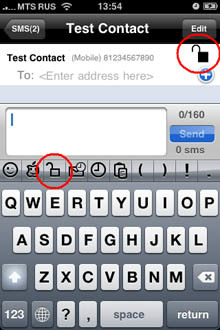
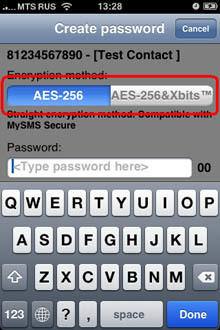 The password is stored in memory iPhone for each contact separately. The next time you enter a message for him, you will not need to create a password, you just need to turn on the lock button (lock icon) and your messages will be encrypted. When a person receives this encrypted message from you, he needs to enter the exact same password, otherwise, he will not be able to read your message, since it will look like a set of different characters. Encrypted messages can be stored as usual, but confidential correspondence in this case will be available for reading by persons who have access to your iPhone.
The password is stored in memory iPhone for each contact separately. The next time you enter a message for him, you will not need to create a password, you just need to turn on the lock button (lock icon) and your messages will be encrypted. When a person receives this encrypted message from you, he needs to enter the exact same password, otherwise, he will not be able to read your message, since it will look like a set of different characters. Encrypted messages can be stored as usual, but confidential correspondence in this case will be available for reading by persons who have access to your iPhone. 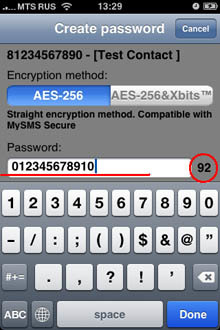 Requirements: jailbroken iPhone with Cydia installed Price One QuickSMS Secure license for € 49.99 You can also order a separate OEM version You can try the demo version of the program absolutely free, for this you need to install QuickSMS on your iPhone and use all the functions of QuickSMS Secure within 14 days of the trial version. The article is provided by the “isoft” team – Soft for iphone for people
Requirements: jailbroken iPhone with Cydia installed Price One QuickSMS Secure license for € 49.99 You can also order a separate OEM version You can try the demo version of the program absolutely free, for this you need to install QuickSMS on your iPhone and use all the functions of QuickSMS Secure within 14 days of the trial version. The article is provided by the “isoft” team – Soft for iphone for people
