The program prepared by the iPhone Apps.ru command is intended, if not to completely replace the usual Installer in your iPhone / iPod Touch, then to facilitate the installation / removal / backup copying application versions.
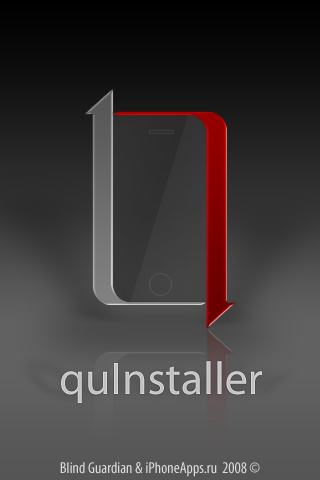
Everyone is familiar with the situation when the Installer, after a painful update of the repositories, confuses program updates, loses links, swears at an error in downloading a file or executing an installation script. Now you yourself can take part in the installation process of the program, see what actions take place when installing a particular application on the phone, as well as save your favorite version of the application, which may later disappear from the repository, or acquire unwanted qualities during the update. In addition, the program is indispensable for those who do not have the ability to connect to wi-fi to install applications, and edge is expensive.
On the left side of the program there is a tree of sources and packages, sorted by categories. The quick search window, located above the tree, allows you to quickly find information on a substring. The source control buttons located under the tree allow you to add, remove and update the selected source. Updating all sources can be selected by right-clicking on the 'Update' button.
When you select a source or package, the corresponding tab opens on the right side of the program, which contains information (author, links, update date, etc.). The program provides the ability to download the package archive (button 'Download package') and convert the package to a PXL file for installation via iPhone PCSuite, iBrickr, iPlugin, etc.
Once you have selected the package of interest, click the Go to PXL Builder button on the Package tab. In the tab of the same name that has become available, set the necessary options for creating PXL: overwriting existing files, assigning executable attributes to all package files, prohibiting deleting files when uninstalling PXL. Also, be sure to check the firmware version, as the install and uninstall scripts may differ for different versions.
interesting 6.1-inch iPhone 12 and iPhone 12 Pro will go on sale first Now officially: the announcement of iPhone 12 will take place in a week
If some of your applications are stored in the user partition, you can specify the folder where the applications are stored, and when installing PXL, the files will be copied to a folder other than / Applications, and if the 'Create symbolic link' option is set, a symlink will be created in the / Applications folder. If you have completely moved the Applications folder to the user section with a program, choose the default installation of applications – in / Applications.
Copying the contents of PxlPkg.plist to the clipboard: position the cursor in the “PxlPkg.plist Contents” window, Ctrl + A, Ctrl + C
A few words about PXL. Be extremely careful when generating the package! The PXL installation mechanism does not provide backup copies of existing files. Therefore, if you are not sure that you will be able to recover files manually when uninstalling PXL, set the 'Persistent' option before creating the package. Be sure to select this option when installing packages that affect system files – such as Russian Pack, Service Pack from Darkmen, etc., otherwise you will have to restore your phone if you uninstall PXL!
When installing and uninstalling PXL, SpringBoard is restarted. If the PXL uninstall operation affected the /System/Library/LaunchDaemons/com.apple.SpringBoard.plist file, the phone may freeze when you restart SpringBoard. Nothing terrible happens, just do a hard reset. Examples of such programs are Intel liscreen, MCleaner.
In the settings, in addition to the options for quick access to downloaded packages and generated PXL, there is the User Agent option. Unfortunately, not all sources allow the use of different identification strings. If the source refuses to download / update, change this parameter in the settings.
Download – http: //1in.mobi/fail-quInstall …
