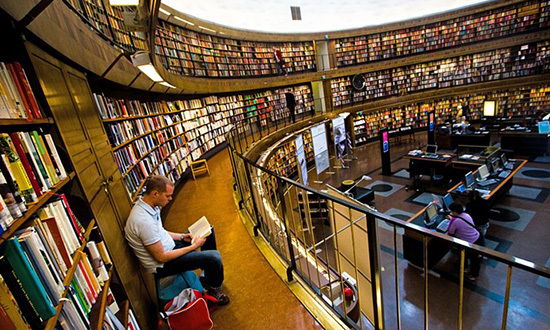 Today we will talk about digital libraries for iPhone and iPad using the example of the 'Read!' and 'MyBook' from the company Liters. The time of print media tends to its logical conclusion. Electronic literature is becoming more and more relevant – it is, first of all, convenient. Judge for yourself, one e-book of several hundred pages in digital form 'weighs' only 2-3 hundred kilobytes, how many such books will fit in the memory of an 8-gigabyte iPhone? That's right, a lot …
Today we will talk about digital libraries for iPhone and iPad using the example of the 'Read!' and 'MyBook' from the company Liters. The time of print media tends to its logical conclusion. Electronic literature is becoming more and more relevant – it is, first of all, convenient. Judge for yourself, one e-book of several hundred pages in digital form 'weighs' only 2-3 hundred kilobytes, how many such books will fit in the memory of an 8-gigabyte iPhone? That's right, a lot … 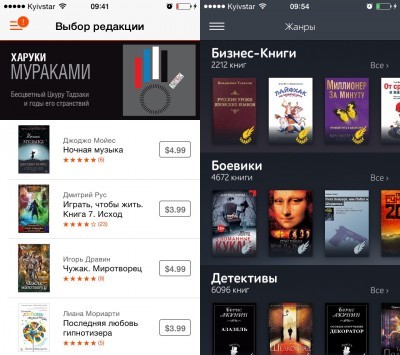 There are enough 'readers' in App Store: from the simplest ones with minimal functionality, to professional electronic libraries from well-known publishers. The latter include the 'Read it!' and MyBook. These applications are not just a shell for reading e-books, but an entire digital library containing thousands of works of fiction and technical literature.
There are enough 'readers' in App Store: from the simplest ones with minimal functionality, to professional electronic libraries from well-known publishers. The latter include the 'Read it!' and MyBook. These applications are not just a shell for reading e-books, but an entire digital library containing thousands of works of fiction and technical literature. 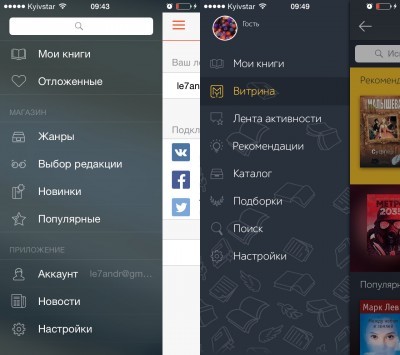 You can't do without a library card (account). It stores all your history and purchases. Despite the fact that the developer for both applications is the same, you need to register different accounts. The process in both cases is simple and takes no more than 1-2 minutes. You do not need to confirm your registration by email. In 'Read!' the password for the account is generated automatically and sent to the mail in the registration notification. In MyBook, the scheme is classic: you enter the login and password yourself.
You can't do without a library card (account). It stores all your history and purchases. Despite the fact that the developer for both applications is the same, you need to register different accounts. The process in both cases is simple and takes no more than 1-2 minutes. You do not need to confirm your registration by email. In 'Read!' the password for the account is generated automatically and sent to the mail in the registration notification. In MyBook, the scheme is classic: you enter the login and password yourself. 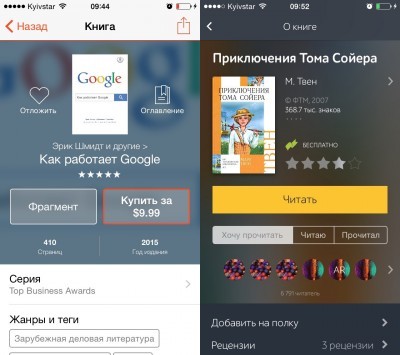 After registering, you have access to a huge amount of the most diverse literature grouped by genre and popularity. Access to books in 'Read!' and MyBook is implemented differently: in the first case, you buy each book separately, in the second, access to the contents of the library is issued as a subscription (private or commercial). Do not rush to be disappointed, in 'Read!' in addition to paid content, there are many free books, and in MyBook, after registration, they give a free subscription for a day.
After registering, you have access to a huge amount of the most diverse literature grouped by genre and popularity. Access to books in 'Read!' and MyBook is implemented differently: in the first case, you buy each book separately, in the second, access to the contents of the library is issued as a subscription (private or commercial). Do not rush to be disappointed, in 'Read!' in addition to paid content, there are many free books, and in MyBook, after registration, they give a free subscription for a day. 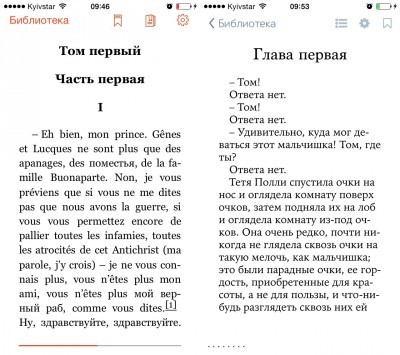 Apps differ to a greater extent only in the design of the interface: in 'Read!' it is discreet and simple, the MyBook is modern and pleasing to the eye. In the second “reader” I liked the interface more – it is stylish. You cannot load books into the device memory yourself and read them in the interface of both applications, only download through the catalog. Books purchased or downloaded for free are saved in a personal library and are available without an Internet connection.
Apps differ to a greater extent only in the design of the interface: in 'Read!' it is discreet and simple, the MyBook is modern and pleasing to the eye. In the second “reader” I liked the interface more – it is stylish. You cannot load books into the device memory yourself and read them in the interface of both applications, only download through the catalog. Books purchased or downloaded for free are saved in a personal library and are available without an Internet connection. 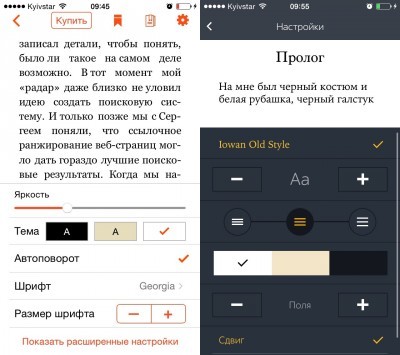 In the stores of both applications, all content is grouped by genre, novelty, popular works, there are also recommendations based on personal interests. Need a search by author, or want to quickly find something specific? Each 'reader' has an interactive search. Both in 'Read!' And in MyBook on the promo page of the book, a brief description, rating, reviews and reader reviews are provided. The process of reading a book in both applications is organized flexibly. The interface is simplified as much as possible: black text on a white background + several auxiliary buttons like bookmarks and access to the contents of the book. The font size, background, line spacing and margins are customizable. Summing up, I would like to thank the developer for really high-quality 'readers'. Navigation, search, interface and directory contents in both applications are professional and simple. And 'Read!' and MyBook is convenient to use. Both applications are available in App Store for free, which way of accessing literary content appeals to you more (either by subscribing or buying individual books forever), choose the 'reader' and choose – there is something from. Read it! MyBook
In the stores of both applications, all content is grouped by genre, novelty, popular works, there are also recommendations based on personal interests. Need a search by author, or want to quickly find something specific? Each 'reader' has an interactive search. Both in 'Read!' And in MyBook on the promo page of the book, a brief description, rating, reviews and reader reviews are provided. The process of reading a book in both applications is organized flexibly. The interface is simplified as much as possible: black text on a white background + several auxiliary buttons like bookmarks and access to the contents of the book. The font size, background, line spacing and margins are customizable. Summing up, I would like to thank the developer for really high-quality 'readers'. Navigation, search, interface and directory contents in both applications are professional and simple. And 'Read!' and MyBook is convenient to use. Both applications are available in App Store for free, which way of accessing literary content appeals to you more (either by subscribing or buying individual books forever), choose the 'reader' and choose – there is something from. Read it! MyBook
