
SkyRecorder app for devices based on iOS allows you to record voice calls that were made via Skype (Skype) or using any other program (for example, Viber) that supports the 'VoIP calls' function . The application records the conversation of both parties clearly and reliably. At the moment, this is almost the only application of its kind that allows you to record conversations in Skype.
When you talk to a friend on Skype, often after the conversation, the thought arises that it would be nice to take notes during the chat or listen to specific moments again. And if you communicate on Skype, using iPhone, iPod or iPad, sometimes a pen and a piece of paper are simply not at hand. SkyRecorder application will allow you to record a voice conversation to iPhone / iPad / iPod Touch without loss of quality, in a 'live' mode.
How to record a call to Skype
To record a conversation in Skype on iPhone, do the following:

- Tap the 'Record' button and then start a Skype conversation.
- Or put your phone on 'hands-free' mode, then repeat step 1.
Key features of SkyRecorder:
- calls can be recorded without time limits;
- the recording process, interrupted by a phone call, is then automatically restored if you continue to communicate with a friend on Skype;
- the application supports connecting an external stereo microphone (for example, Tascam iM2);
- Support for import / export of audio files recorded by the application in .wav format via USB using iTunes;
- simple user interface (see screenshots);
- recorded calls can be listened to on any player of any OS – Mac, Windows or Linux.
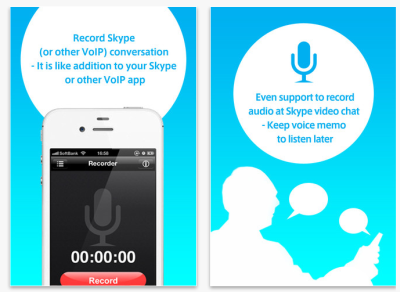
interesting 6.1-inch iPhone 12 and iPhone 12 Pro will go on sale first Now officially: the announcement of iPhone 12 will take place in a week
The developers emphasize that SkyRecorder does NOT record phone calls to iPhone. The program is not sponsored Skype, so it can be freely used for recording, but not for distributing recorded calls on the network. To avoid violating privacy and confidentiality, warn the person with whom you are talking that the call is being recorded.
Developer: eFUSION Co., Ltd.
Current version: 1.0
Price: $ 1.99
Compatibility: iPhone, iPod touch, and iPad. Requires at least iOS 4.3.
Install from AppStore
