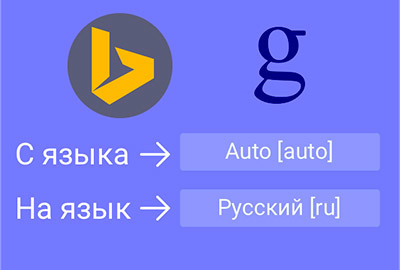 ReTranslator is an extension (installed as a separate application) for the stock web browser in iOS Safari. The only task with which, I must say, the program copes well, is to translate web pages from one language to another. Online translations of web pages have been available for a long time. Another thing is that using such translators from a mobile device is very inconvenient. With ReTranslator, translating web pages into a language you know comes down to just a few taps. The extension is a kind of gateway that provides redirection between the original web document (web page) and its translated version. ReTranslator uses 2 online translators: Google Translate and Bing Translate. The first one works much better because and develops faster and started first.
ReTranslator is an extension (installed as a separate application) for the stock web browser in iOS Safari. The only task with which, I must say, the program copes well, is to translate web pages from one language to another. Online translations of web pages have been available for a long time. Another thing is that using such translators from a mobile device is very inconvenient. With ReTranslator, translating web pages into a language you know comes down to just a few taps. The extension is a kind of gateway that provides redirection between the original web document (web page) and its translated version. ReTranslator uses 2 online translators: Google Translate and Bing Translate. The first one works much better because and develops faster and started first. 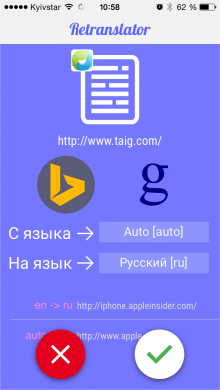
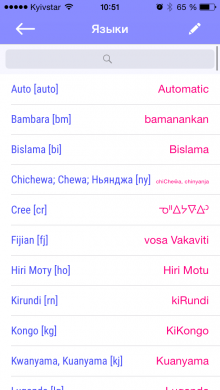
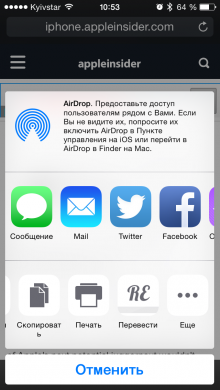 The choice of the translator, as well as the choice of the language from which to translate and into which to translate is carried out directly in Safari, there is no need to jump between windows of different applications. In order for the online translation function to become available, after installing ReTranslator in Safari, you must enable the corresponding extension. After the web page to be translated has been fully loaded, in the “Share” context menu, just select the “Translate” item and on the page for choosing a translator and languages, determine the direction of translation and confirm the choice.
The choice of the translator, as well as the choice of the language from which to translate and into which to translate is carried out directly in Safari, there is no need to jump between windows of different applications. In order for the online translation function to become available, after installing ReTranslator in Safari, you must enable the corresponding extension. After the web page to be translated has been fully loaded, in the “Share” context menu, just select the “Translate” item and on the page for choosing a translator and languages, determine the direction of translation and confirm the choice. 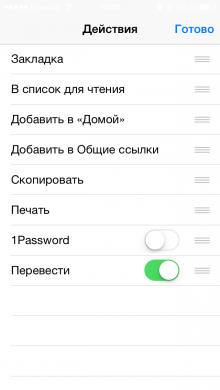 In addition to the translation function, ReTranslator keeps a history (available on the page for choosing the direction of translation), you can always return to the desired page and repeat the translation with one tap. Resetting the history and restoring the translation direction (from which language to which) is carried out in the ReTranslator application window on the desktop iPhone or iPad.
In addition to the translation function, ReTranslator keeps a history (available on the page for choosing the direction of translation), you can always return to the desired page and repeat the translation with one tap. Resetting the history and restoring the translation direction (from which language to which) is carried out in the ReTranslator application window on the desktop iPhone or iPad. 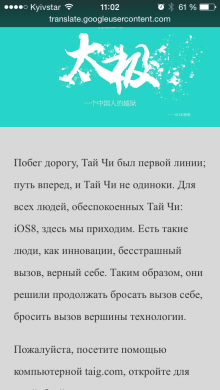 Also in the application window there is a short (otherwise not offered) guide to using the program. Take the time to read the information in 4 steps in order to avoid possible difficulties in activating the translation function and its operation. The app is available in App Store at a price of 59 rubles. Not much if you need it not only as fun, but also for professional activities. And it’s expensive if you translate web pages once or twice a year. In any case, ReTranslator offers previously unavailable functionality, but let it be that not everyone will find it useful. You never know when fate will take you by surprise.
Also in the application window there is a short (otherwise not offered) guide to using the program. Take the time to read the information in 4 steps in order to avoid possible difficulties in activating the translation function and its operation. The app is available in App Store at a price of 59 rubles. Not much if you need it not only as fun, but also for professional activities. And it’s expensive if you translate web pages once or twice a year. In any case, ReTranslator offers previously unavailable functionality, but let it be that not everyone will find it useful. You never know when fate will take you by surprise.
