
If you are going on vacation and do not have the ability to communicate fluently in the local language, then I recommend installing on iPhone a dictionary-translator with the language of the host country, or at least English. Moreover, it is offline, so as not to depend on the Internet. Of course, there are leaders here. These are Lingvo, SlovoEd. But they cost money. Let's try to find a free alternative. We chose 4 dictionaries for the review, let's see how good they are …
We will review such dictionaries here:
Offline dictionaries
English-Russian dictionary
Dict EN-RU free english-russian dictionary
iEnRu Free English-Russian Dictionary
Offline dictionaries

The first dictionary we will review is simply called 'Offline Dictionaries'. To understand what it is, let's open the application. The first thing that catches your eye is the launch speed. Here it is instant. First of all, after launching, you will see an empty window with a navigation and search bar at the top. Let's introduce some word. As an example, I chose the word 'hello'. Yes, at first glance, it would seem that any dictionary will translate it. But it was not there. All dictionaries gave different results. It is not surprising, because here you do not Google Translate with your API of the same type.
Before you can look up the required word in the dictionary, you will need to download the 'vocabulary' itself, so to speak. Each of them weighs about 400 megabytes, depending on the number of built-in languages. So, some applications offer to download separately Russian-English and separately English-Russian dictionaries. Download at least the first one. To write this review, I had to delete the Gangstar Rio game from iPhone, since the downloaded dictionaries took up all the remaining free memory of my 16GB iPhone. Anyway. So, let's enter a word in the field available for input.
The first sample immediately gives you a list of words and word combinations. This is a plus.
In addition, the dictionary gives us a lot of information on a specific word. Moreover, both in Russian and in English.
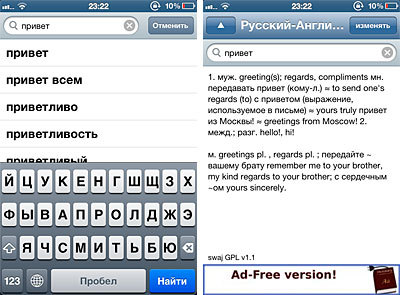
Of course, the ads at the bottom get in the way. But we will not put a minus for this, since in the following dictionaries it will be possible to put as many as three minuses for such an 'advertisement'. Perhaps this is where the functionality of this dictionary ends. The result is 2 pluses. At the end, we will summarize.
Install from AppStore
English Russian Dictionary (Free)

Yes, it will be difficult to type such a name in a search engine for those who do not have a direct link. Nevertheless, we will continue the review. We launch the dictionary. Two seconds of waiting and a blue lined window will appear in front of us.
- At the top, like other dictionaries, the 'Free English Russian Dictionary' has a text entry field.
- To the right is a button with an arrow that allows you to hide the menu bar, which is located at the bottom.
- It also contains buttons for history, favorites, settings and information about the application.
The previous dictionary does not support the first three functions.
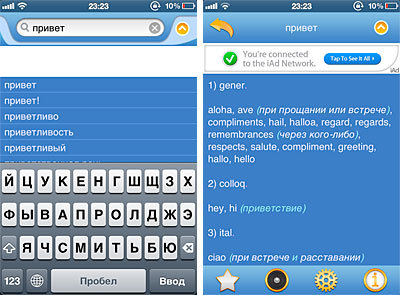
Plus for the settings. Let's go into them. Here you can choose a font, font size, application theme (color scheme), and even search by context.
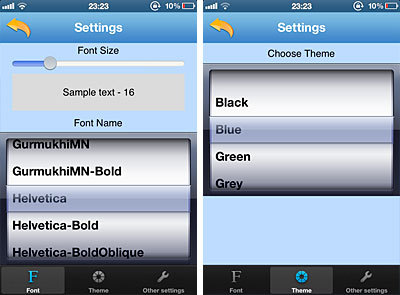
interesting 6.1-inch iPhone 12 and iPhone 12 Pro will go on sale first Subscription pack launch Apple One confirmed
Let's type 'hello' in the search bar. The first thing that catches your eye is the small buttons. Very small. Minus one. Let's click on it. A window similar to that in the previous dictionary will open in front of us. There is about the same amount of information. This is where the functions of the program end. Therefore, without going into other details, let's move on to the review of the next dictionary. And the result of the pluses for this one is 3 pluses.
Install from AppStore
Dict EN-RU free english-russian dictionary

Long title again. Poorly. The first thing that catches your eye is not the favorites or history, but the endings of words. The two previous dictionaries did not have such functionality.
This feature allows us to understand the meaning of long double words in English. A definite plus.
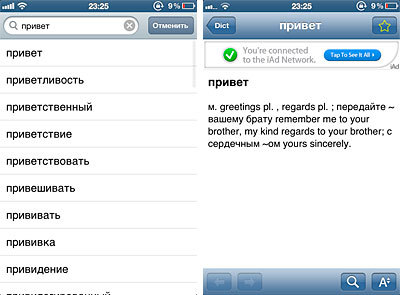
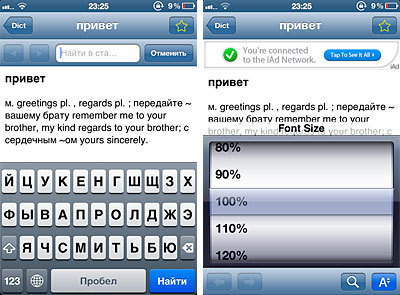
Let's open a page with a word. Here the application will write us all the information that is in its database, for a specific word. In addition, here we have another great function available – search by words within the translation. You can call it from the bottom panel available in the translation menu. The function works similarly to ctrl + F in desktop programs. For this one more plus.
Install from AppStore
iEnRu Free English-Russian Dictionary

The last dictionary we will review. Let's launch it. We will immediately see a text input window. You won't be able to reset it, so we immediately enter the word in the available field. Let's write, as usual, 'hello'. The fields are wide, it is convenient to choose. Click on the word. Before us will open a page with a word at the top, a 'sound' function, which simply did not work for me, the translation text highlighted in the right places, a huge advertising banner at the bottom and, even lower, the program control buttons.
At the word itself, the vowel on which the stress falls is highlighted in orange. It's comfortable.
Below is the text. Explanations are highlighted in green, words in black. Conveniently. The ad unit at the bottom is just awful. The developer is pushing to buy the full version of the program. It's disgusting. Minus.
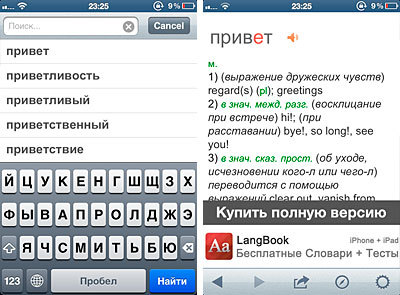
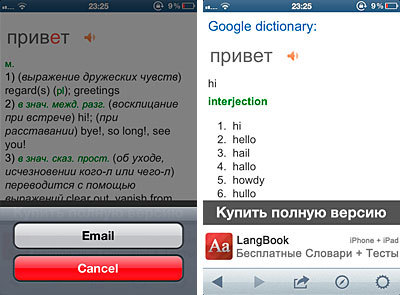
Below is the same program control. On the left are the buttons for paging the found. What for? Unclear. To the right is the button for sending the transfer by E-mail, to the right is the history. In the very right corner is the settings button, where you can adjust the font size and download the translation from Google Translate, if you have an internet connection. In general, I liked the last dictionary more than others.
Install from AppStore
Outcome
Summing up, I would like to say that all dictionaries are unique in their own way. Each of them differs, for example, in the quality of the translation. We did not pay attention to this. It's up to you to decide which translation you like best. However, all dictionaries can be arranged in the following order of places:
1 iEnRu Free English-Russian Dictionary – 6 Pluses
2 Dict EN-RU free English-Russian dictionary – 4 pluses
3 English Russian dictionary (free) – 3 pluses
4 Offline dictionaries – 2 pluses
