 Has it happened to you that someone in the crowd's phone rings (with a standard 'Marimboy' iPhone) and you (and not only you) immediately start banging on your pockets in search of your phone? Especially in order to keep such situations as few as possible in App Store there is an interesting application for iPhone 'Ringtone'. The first thing I suggest you do is click on 'info' in the upper left corner and read the instructions first.
Has it happened to you that someone in the crowd's phone rings (with a standard 'Marimboy' iPhone) and you (and not only you) immediately start banging on your pockets in search of your phone? Especially in order to keep such situations as few as possible in App Store there is an interesting application for iPhone 'Ringtone'. The first thing I suggest you do is click on 'info' in the upper left corner and read the instructions first. 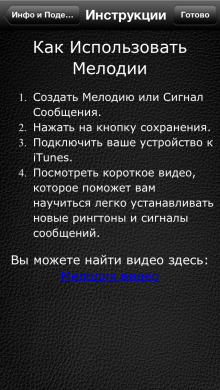 And then watch the video assistant, for consolidation, so to speak. By the way, right there in 'info' you can tell your friends, donate and even send this application by mail.
And then watch the video assistant, for consolidation, so to speak. By the way, right there in 'info' you can tell your friends, donate and even send this application by mail. 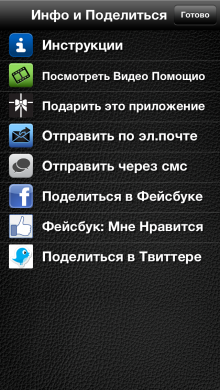 In the main menu of the application, as we can see, there is where to scatter: you can create a ringtone for a call, an SMS notification signal, a notification signal for a new letter in the mail, record your ringtone using a voice recorder, and so on.
In the main menu of the application, as we can see, there is where to scatter: you can create a ringtone for a call, an SMS notification signal, a notification signal for a new letter in the mail, record your ringtone using a voice recorder, and so on. 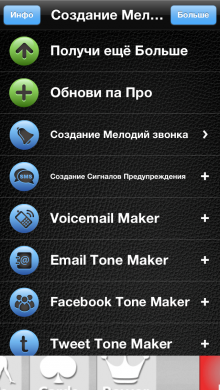 But there is one interesting point: if you have a free version of the application installed (blue icon), then you can only make a call, when you try to create an SMS signal, for example, a message will pop up that you should buy the full version of the application for 33 rubles.
But there is one interesting point: if you have a free version of the application installed (blue icon), then you can only make a call, when you try to create an SMS signal, for example, a message will pop up that you should buy the full version of the application for 33 rubles.  If you have the full version (yellow icon), then all the doors are open to you, as they say. Well, let's try to create your own and unique ringtone – click on 'create a ringtone' and immediately read a short instruction.
If you have the full version (yellow icon), then all the doors are open to you, as they say. Well, let's try to create your own and unique ringtone – click on 'create a ringtone' and immediately read a short instruction. 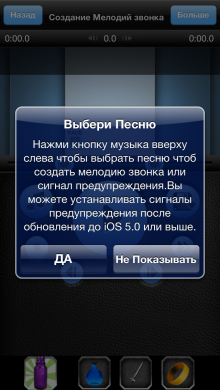 Click on the note icon and select a composition.
Click on the note icon and select a composition. 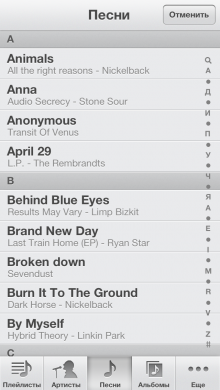 Next, you need to select the segment that you would like to hear during the call and set the duration.
Next, you need to select the segment that you would like to hear during the call and set the duration.  Fine! Now let's listen again to see what happened and can be saved. Click on the floppy disk icon and read further instructions, which again send us to watch the video mentioned earlier.
Fine! Now let's listen again to see what happened and can be saved. Click on the floppy disk icon and read further instructions, which again send us to watch the video mentioned earlier. 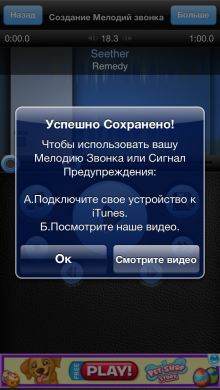 Now all that remains is to put a melody on the iphone call. I will not retell the entire article, I will only say that it will be necessary to connect iPhone to the computer and then go to iTunes, where you need to 'climb' into our application (the ringtone is saved there), copy the saved fragment, and then 'drag and drop it to the library '. It's simple, good luck!
Now all that remains is to put a melody on the iphone call. I will not retell the entire article, I will only say that it will be necessary to connect iPhone to the computer and then go to iTunes, where you need to 'climb' into our application (the ringtone is saved there), copy the saved fragment, and then 'drag and drop it to the library '. It's simple, good luck!
