 Hello! It often happens that you have 1-2 products from Apple, for example, the same iPhone and iPad, but no Apple TV, and other not the most common gadgets of the apple company. However, you have a TV with built-in Chrome Cast in your house, or the Chromecast itself, and you really want to transfer a video or a movie to this device from an iDevice. Then, our today's application, Rocket Video Cast, comes to the rescue. You can install it for 149 rubles on iPhone, iPad and iPod Touch straight from the AppStore.
Hello! It often happens that you have 1-2 products from Apple, for example, the same iPhone and iPad, but no Apple TV, and other not the most common gadgets of the apple company. However, you have a TV with built-in Chrome Cast in your house, or the Chromecast itself, and you really want to transfer a video or a movie to this device from an iDevice. Then, our today's application, Rocket Video Cast, comes to the rescue. You can install it for 149 rubles on iPhone, iPad and iPod Touch straight from the AppStore.  This application is nothing more than a browser with the ability to broadcast video to a device from Google. Immediately after installing the application, a browser window opens with the developer's website, which shows how to use the App.
This application is nothing more than a browser with the ability to broadcast video to a device from Google. Immediately after installing the application, a browser window opens with the developer's website, which shows how to use the App. 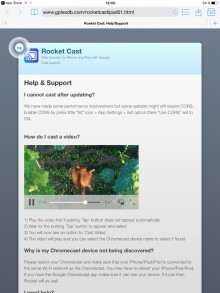 And to use it is very, very simple: open the video, click on the circle that appears in the corner, and choose what to do: copy the link to the video, download it (yes, and this function is present, the video is saved in the application or gallery, then it can be viewed offline), or, in fact, sent to the Chromecast. By the way, uploaded videos can also be shared using Chromcast technology.
And to use it is very, very simple: open the video, click on the circle that appears in the corner, and choose what to do: copy the link to the video, download it (yes, and this function is present, the video is saved in the application or gallery, then it can be viewed offline), or, in fact, sent to the Chromecast. By the way, uploaded videos can also be shared using Chromcast technology.  In addition, you can select videos from the gallery and watch them on the big screen as well.
In addition, you can select videos from the gallery and watch them on the big screen as well. 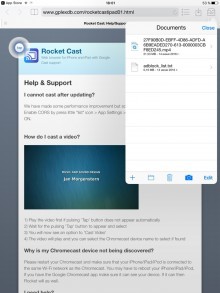 The application is very functional, it is possible to select only audio, rename the downloaded object, move it to another folder, save to the gallery, delete the downloaded object.
The application is very functional, it is possible to select only audio, rename the downloaded object, move it to another folder, save to the gallery, delete the downloaded object. 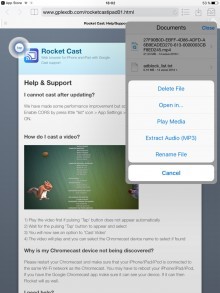 In the player, you can select the aspect ratio when watching a video, select the desired playback speed, adjust the picture parameters and turn on subtitles, if any.
In the player, you can select the aspect ratio when watching a video, select the desired playback speed, adjust the picture parameters and turn on subtitles, if any.  The browser itself is also quite interesting: it contains all the features that are in the usual one: there are tabs, history, a start screen with the most visited tabs, and even a file manager.
The browser itself is also quite interesting: it contains all the features that are in the usual one: there are tabs, history, a start screen with the most visited tabs, and even a file manager.  Another feature of the application is the built-in playlists. You can create yourself a playlist from the objects loaded into the application.
Another feature of the application is the built-in playlists. You can create yourself a playlist from the objects loaded into the application.  It would seem an excellent application with great functionality, but it was not without its drawbacks. The app version for 149 rubles contains ads. She's not intrusive, but still. And if this aspect does not bother you, then you can safely take it, I am sure that this application is a real must-have not only for Chromecast owners, but also for other users, thanks to the ability to view almost any video offline.
It would seem an excellent application with great functionality, but it was not without its drawbacks. The app version for 149 rubles contains ads. She's not intrusive, but still. And if this aspect does not bother you, then you can safely take it, I am sure that this application is a real must-have not only for Chromecast owners, but also for other users, thanks to the ability to view almost any video offline.
