 With the help of an iPhone and several (according to the number of walls) movements, you can create a floor plan of any complexity, even with the approximate length of the walls. RoomScan Pro is the best app for this – a utility for creating 2D floor plans and automatically calculates the length of the walls and the area. The application is not cheap (279 rubles), which means that every ruble spent should be fulfilled. Let's watch …
With the help of an iPhone and several (according to the number of walls) movements, you can create a floor plan of any complexity, even with the approximate length of the walls. RoomScan Pro is the best app for this – a utility for creating 2D floor plans and automatically calculates the length of the walls and the area. The application is not cheap (279 rubles), which means that every ruble spent should be fulfilled. Let's watch … 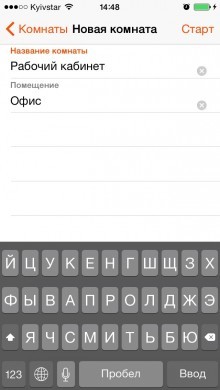 My office is irregular in shape, but with right angles, 1 window and 1 front door. With the help of RoomScan Pro, I managed to get the office plan on the second attempt (I did not read the instructions for the application for the first time, as did 99% of the Russian-speaking population of the planet) – the result is impressive.
My office is irregular in shape, but with right angles, 1 window and 1 front door. With the help of RoomScan Pro, I managed to get the office plan on the second attempt (I did not read the instructions for the application for the first time, as did 99% of the Russian-speaking population of the planet) – the result is impressive.  Using the application is very simple: create a reference point by placing iPhone on the original wall (wait for a beep), and then walk the room sequentially to the first wall following the original wall. In order to mark the wall, you need to fix the phone on it for a few seconds. The faster you move between walls (the shorter the time between reference points), the more accurately RoomScan Pro will determine the length of the walls and calculate the area of the room.
Using the application is very simple: create a reference point by placing iPhone on the original wall (wait for a beep), and then walk the room sequentially to the first wall following the original wall. In order to mark the wall, you need to fix the phone on it for a few seconds. The faster you move between walls (the shorter the time between reference points), the more accurately RoomScan Pro will determine the length of the walls and calculate the area of the room.  As soon as you reach the wall next to the original, the application automatically generates a floor plan and outputs the result in straight lines with approximate dimensions and total area.
As soon as you reach the wall next to the original, the application automatically generates a floor plan and outputs the result in straight lines with approximate dimensions and total area. 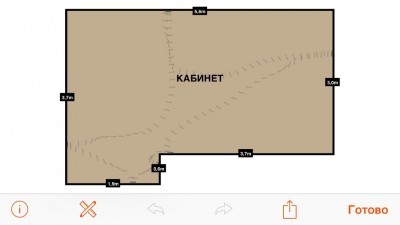 Before going around the room, you need to specify the type of premises (apartment, office, restaurant), and then determine its purpose (kitchen, study, main hall). After creating the plan, you can add metadata for the object: mailing address and note. The plan you create can be sent by email, saved to Dropbox or Google Drive, or transferred to a remote computer via Parallels Access. The plan file can be duplicated, renamed or deleted. The result of construction can be exported to DXF, PDF, Excel and some other specific formats.
Before going around the room, you need to specify the type of premises (apartment, office, restaurant), and then determine its purpose (kitchen, study, main hall). After creating the plan, you can add metadata for the object: mailing address and note. The plan you create can be sent by email, saved to Dropbox or Google Drive, or transferred to a remote computer via Parallels Access. The plan file can be duplicated, renamed or deleted. The result of construction can be exported to DXF, PDF, Excel and some other specific formats.  At any time, you can make changes to the location and size of the walls, as well as specify your own dimensions. Before starting measurements, I advise you to read the instructions for use in order to get the most accurate result on the first try.
At any time, you can make changes to the location and size of the walls, as well as specify your own dimensions. Before starting measurements, I advise you to read the instructions for use in order to get the most accurate result on the first try. 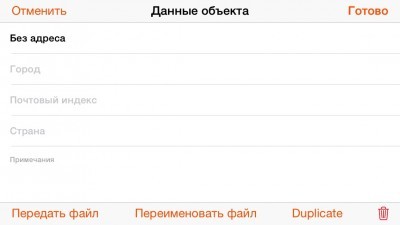 Yes, RoomScan Pro is a specific application (not for everyday use), but you never know when it might come in handy. If building plans for existing premises is part of your direct responsibility or is somehow related to your work, definitely take it. VIDEO
Yes, RoomScan Pro is a specific application (not for everyday use), but you never know when it might come in handy. If building plans for existing premises is part of your direct responsibility or is somehow related to your work, definitely take it. VIDEO
