 Since there is a register of prohibited Roskomnadzor websites, there is a desire to bypass this ban. In fact, access to these resources is closed only to Internet users from Russia. If you try to access these sites while in another country, you will not notice any blocking. App Store has a large number of special browsers that allow you to do this. But in terms of functionality and convenience, they are far from native Safari or Google Сhrome. But as it turned out, in Chrome itself there is an opportunity to view prohibited sites. Moreover, you don't need to install any additional plugins. It's all about one switch in the settings … So. You need to open “Settings” Click on the “Traffic control” item
Since there is a register of prohibited Roskomnadzor websites, there is a desire to bypass this ban. In fact, access to these resources is closed only to Internet users from Russia. If you try to access these sites while in another country, you will not notice any blocking. App Store has a large number of special browsers that allow you to do this. But in terms of functionality and convenience, they are far from native Safari or Google Сhrome. But as it turned out, in Chrome itself there is an opportunity to view prohibited sites. Moreover, you don't need to install any additional plugins. It's all about one switch in the settings … So. You need to open “Settings” Click on the “Traffic control” item 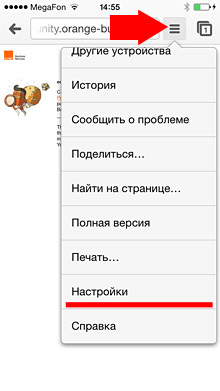
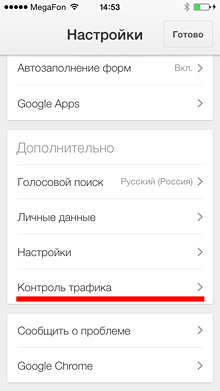 Next “Reduce traffic” And turn on the switch “Reduce traffic”
Next “Reduce traffic” And turn on the switch “Reduce traffic” 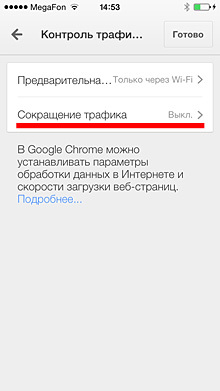
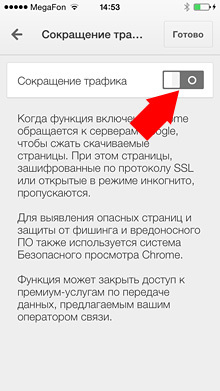 Now go back to the viewport and open any site from the Roskomnadzor register 🙂
Now go back to the viewport and open any site from the Roskomnadzor register 🙂 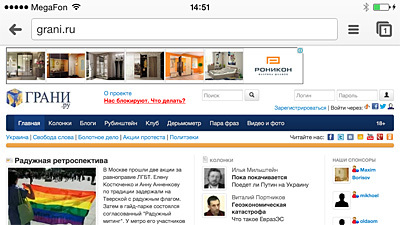 What's the trick. When this function is enabled, Chrome sends you the viewed pages not directly, but through the servers Google, compressing data in a special way. This allows you to cut your traffic by more than half!
What's the trick. When this function is enabled, Chrome sends you the viewed pages not directly, but through the servers Google, compressing data in a special way. This allows you to cut your traffic by more than half!  But the servers Google are located outside Russia, so they see the Internet without the Roskomnadzor list. With this side effect, you can view blocked sites. And we cut the traffic 🙂
But the servers Google are located outside Russia, so they see the Internet without the Roskomnadzor list. With this side effect, you can view blocked sites. And we cut the traffic 🙂
