 Let me tell you one secret: in order to take beautiful photographs, it is not at all necessary to have expensive equipment and be a professional photographer. It is enough to have at hand iPhone with the “Slow Shutter” application installed on it. And this is far from the most interesting …
Let me tell you one secret: in order to take beautiful photographs, it is not at all necessary to have expensive equipment and be a professional photographer. It is enough to have at hand iPhone with the “Slow Shutter” application installed on it. And this is far from the most interesting …  It should be noted right away that the Slow Shutter application is very simple and convenient. Thanks to its intuitive interface. You don't have to put in any great effort to create a beautiful photo, just a little tinkering with the settings is enough. First, you will need to set the shooting time (“Duration” is responsible for this). Secondly, do not forget to mark how many frames per second you are going to take (from 1 to 30) in the “FPS” tab. Finally, thirdly, it will be necessary to adjust the sensitivity of the camera – this will help “Sensitivity”. If necessary, you can also turn on the flash and the grid for stabilization.
It should be noted right away that the Slow Shutter application is very simple and convenient. Thanks to its intuitive interface. You don't have to put in any great effort to create a beautiful photo, just a little tinkering with the settings is enough. First, you will need to set the shooting time (“Duration” is responsible for this). Secondly, do not forget to mark how many frames per second you are going to take (from 1 to 30) in the “FPS” tab. Finally, thirdly, it will be necessary to adjust the sensitivity of the camera – this will help “Sensitivity”. If necessary, you can also turn on the flash and the grid for stabilization.  There are also 2 more settings “Freeze” and “Exposure”, or “Freeze” and “Exposure”. These functions will come in handy after you have selected the desired frame and will help you create the effect of a blur or “frozen object”. It should be noted that it looks very impressive.
There are also 2 more settings “Freeze” and “Exposure”, or “Freeze” and “Exposure”. These functions will come in handy after you have selected the desired frame and will help you create the effect of a blur or “frozen object”. It should be noted that it looks very impressive. 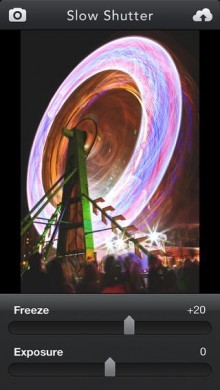 The application offers a choice of two shooting options “Auto” and “LIGHT TRAIL”. The first is great for photographing moving objects (for example, a waterfall), and does not require any special action from the user.
The application offers a choice of two shooting options “Auto” and “LIGHT TRAIL”. The first is great for photographing moving objects (for example, a waterfall), and does not require any special action from the user.  But LIGHT TRAIL is a little more interesting – the fact is that this mode will create a “mesmerizing” photo. This could be, for example, fireworks or a carousel.
But LIGHT TRAIL is a little more interesting – the fact is that this mode will create a “mesmerizing” photo. This could be, for example, fireworks or a carousel.  What is especially pleasing is the riot of colors in the finished photographs. Although this is more likely the merit of the device itself, or rather its camera, it cannot be ignored.
What is especially pleasing is the riot of colors in the finished photographs. Although this is more likely the merit of the device itself, or rather its camera, it cannot be ignored.  By and large, this is the entire functionality of the application. Well, actually, nothing else is needed!
By and large, this is the entire functionality of the application. Well, actually, nothing else is needed!
