
Introducing one of the most unusual to-do planners for iPhone. Now you can add tasks and mark their completion with one hand. To do this, you just have to turn the virtual wheel. After installing the application, you get on the screen iPhone a semicircle consisting of multi-colored segments. Each segment with a colored header is an area of a specific project or task.
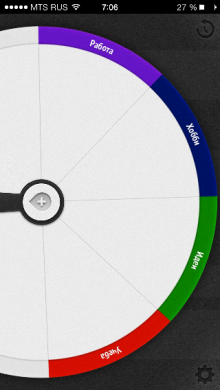
In the application settings, you must set the synchronization with the calendar and the time of reminders.
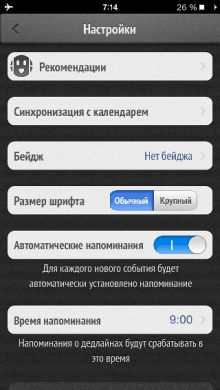
A new task (adding a segment to a circle) is created quite simply – by dragging the Plus button onto a segment, then to-do lists are created in this project.
If the project requires an exact deadline, then indicate the deadline in it and, if required, indicate the reminder time.

In addition to projects with a specific deadline, you can add all the cases, tasks and plans that have been in your head until now. The higher the task is, the higher its priority, and it will be displayed primarily in a segment on the overview screen. As a result, a fairly descriptive picture is obtained.
To the left of the task, the due date is displayed. The color of the date indicates the urgency of the task:
cool 6.1-inch iPhone 12 and iPhone 12 Pros to ship first Apple ready to go into production iPhone 12
red – expired, orange – today, yellow – 3 days, gray – more than 3 days.
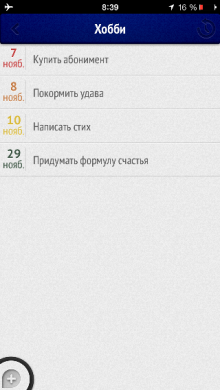
In addition to the 'task and project overview' screen, Sooner has a second main screen – the 'diary'. Moving between screens is easy, just click the icon in the upper right corner of the screen.
On the Diary screen, events are created that differ from ordinary tasks in that they are immediately scheduled for a specific time.
Any event or scheduled task can be quickly moved to any day in calendar mode. Also in the calendar it is convenient to view the planned events for the future, because the circle shows the events of only one week.

The screen can be easily scaled with a double tap or pinch (two-finger spread or pinch). This makes it easier to see in detail a certain part of the day, names in narrow segments and to move the border of a narrow segment to a new time more accurately.

As a result, we got a very convenient to-do planner. All tasks and stages of their implementation are before our eyes. Deadlines and scheduled appointments, too. The entered cases are synchronized with the main calendar, which, if necessary, makes it possible to view them on other devices.
