 Remote computer control using iPhone and iPad has long been a surprise. The struggle between the closest competitors providing this opportunity is carried out in several directions at once: security, speed and stability, as well as usability. There are not so many clients for managing personal computers for iPhone and iPad in App Store, I mean really high-quality ones, we'll talk about one of the best today.
Remote computer control using iPhone and iPad has long been a surprise. The struggle between the closest competitors providing this opportunity is carried out in several directions at once: security, speed and stability, as well as usability. There are not so many clients for managing personal computers for iPhone and iPad in App Store, I mean really high-quality ones, we'll talk about one of the best today. 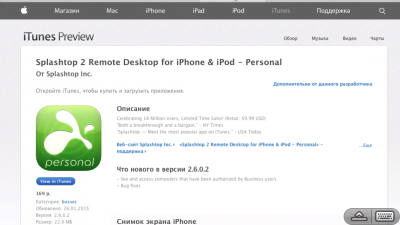 Splashtop 2 is a cross-platform client for remote access to a personal computer using iPhone and iPad. The application allows you not only to access the information stored on the hard drive of your computer, but also to manage it in the interface of the operating system on which the computer is running. In other words, after starting the application and setting up access, your computer desktop is available on the display iPhone and iPad, without any restrictions.
Splashtop 2 is a cross-platform client for remote access to a personal computer using iPhone and iPad. The application allows you not only to access the information stored on the hard drive of your computer, but also to manage it in the interface of the operating system on which the computer is running. In other words, after starting the application and setting up access, your computer desktop is available on the display iPhone and iPad, without any restrictions. 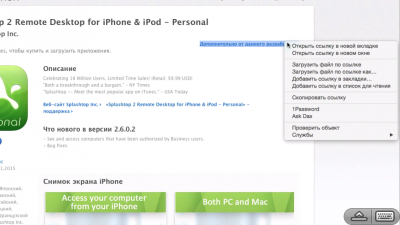 To control a computer remotely, you must:
To control a computer remotely, you must:
- so that the computer and the device iOS are connected to the same Wi-Fi network (control via the Internet is available on a paid basis);
- download and install a client for the OS version of your computer, the so-called “streamer” (Splashtop Streamer);
- register an account and connect it in the Splashtop 2 settings on iPhone and Splashtop Streamer on the computer.
The quality and stability of the connection “iPhone – computer” depends on the quality of the signal in the wireless network, when controlling MacBook Pro with iPhone 5s from a distance of half a meter of slowdowns and breaks no connection was observed. 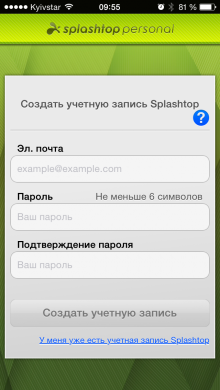 Splashtop 2 can adjust the resolution of your computer to the display resolution iPhone or iPad, which allows you to get the same picture (in the same quality) on your mobile device that is displayed on the computer screen.
Splashtop 2 can adjust the resolution of your computer to the display resolution iPhone or iPad, which allows you to get the same picture (in the same quality) on your mobile device that is displayed on the computer screen. 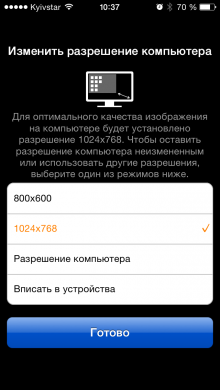 How about touch control of the desktop of a personal computer, which you are used to using a physical keyboard and mouse, you ask? The controls are implemented at the highest level, tap – left-click, long tap – right, vertical movement of two fingers across the screen iPhone – scroll on the PC, etc. (manual included). All computer keys are available on the virtual keyboard of the device iOS: Shift, Ctrl, Alt, Command (for OS X) and others are placed on a separate line.
How about touch control of the desktop of a personal computer, which you are used to using a physical keyboard and mouse, you ask? The controls are implemented at the highest level, tap – left-click, long tap – right, vertical movement of two fingers across the screen iPhone – scroll on the PC, etc. (manual included). All computer keys are available on the virtual keyboard of the device iOS: Shift, Ctrl, Alt, Command (for OS X) and others are placed on a separate line. 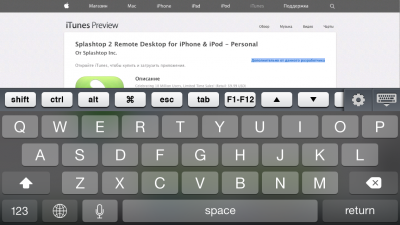 As for local security, in the client settings on the computer, the functions of blocking the connection with an administrator password or a separate password are available, as well as blocking the bundle when exiting the application (other security settings are also available). Apart from the fact that Splashtop 2 for iPhone and iPad costs 169 rubles (the client for desktop systems is free) and with it you can access your computer only via Wi-Fi, definitely, The app is one of the best of its kind in terms of access quality, security and control flexibility. It is a pity that for access to a “workhorse” at a distance exceeding the range of the local wireless network via the Internet, you must additionally purchase a monthly (119 rubles) or annual subscription (999 rubles).
As for local security, in the client settings on the computer, the functions of blocking the connection with an administrator password or a separate password are available, as well as blocking the bundle when exiting the application (other security settings are also available). Apart from the fact that Splashtop 2 for iPhone and iPad costs 169 rubles (the client for desktop systems is free) and with it you can access your computer only via Wi-Fi, definitely, The app is one of the best of its kind in terms of access quality, security and control flexibility. It is a pity that for access to a “workhorse” at a distance exceeding the range of the local wireless network via the Internet, you must additionally purchase a monthly (119 rubles) or annual subscription (999 rubles).  If you need to securely connect to your home or work computer remotely using iPhone and iPad, Splashtop 2 has all your needs. Create, edit, manage your files – the field of application is not limited by distance.
If you need to securely connect to your home or work computer remotely using iPhone and iPad, Splashtop 2 has all your needs. Create, edit, manage your files – the field of application is not limited by distance.
