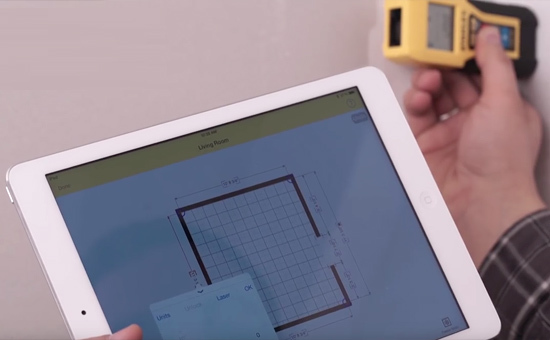 There are applications in App Store that seem to be intended for specialists in a particular industry, but equally suitable for enthusiasts who are simply interested in a certain topic. Stanley Floor Plan is just one such application, and its purpose is to enable the user to draw a plan of an apartment or house. And with the TLM99s laser rangefinder Bluetooth, the app can get the exact dimensions of all walls. We already wrote about a similar program RoomScan Pro, but Stanley is much more accurate in measurements … At the first start you will be asked to wait a minute to 'calibrate' your device. To make it clearer, what's what, the request is accompanied by a small video instruction with step-by-step actions.
There are applications in App Store that seem to be intended for specialists in a particular industry, but equally suitable for enthusiasts who are simply interested in a certain topic. Stanley Floor Plan is just one such application, and its purpose is to enable the user to draw a plan of an apartment or house. And with the TLM99s laser rangefinder Bluetooth, the app can get the exact dimensions of all walls. We already wrote about a similar program RoomScan Pro, but Stanley is much more accurate in measurements … At the first start you will be asked to wait a minute to 'calibrate' your device. To make it clearer, what's what, the request is accompanied by a small video instruction with step-by-step actions.  Then, a gray screen appears with a 'Start calibration' button, after pressing which the process itself starts. Since it lasts for a few seconds, you can wait. To create a new project, now it is enough to click on the large cell labeled 'New Plan' and select the type of project.
Then, a gray screen appears with a 'Start calibration' button, after pressing which the process itself starts. Since it lasts for a few seconds, you can wait. To create a new project, now it is enough to click on the large cell labeled 'New Plan' and select the type of project. 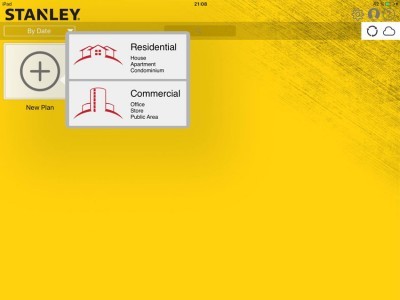 I chose 'Apartment', that is, a classic apartment. The program offered to add a new room in several ways – draw it, import it or take a photo with the camera.
I chose 'Apartment', that is, a classic apartment. The program offered to add a new room in several ways – draw it, import it or take a photo with the camera.  One of the most interesting points, by the way. True, I think that it is worth considering it only if you bought an apartment with only bare walls and no things. Further, you can enter other, more specific data: floor, type of room (for example, kitchen) and other necessary parameters. But the most interesting thing begins at the stage of adding various things to our room, of which there are really a lot in the Stanley Floor library!
One of the most interesting points, by the way. True, I think that it is worth considering it only if you bought an apartment with only bare walls and no things. Further, you can enter other, more specific data: floor, type of room (for example, kitchen) and other necessary parameters. But the most interesting thing begins at the stage of adding various things to our room, of which there are really a lot in the Stanley Floor library!  They can be placed anywhere, rotated and combined in such combinations as the user's imagination suggests. After saving, the project can be sent to the cloud for storage so that it does not take up space on the device. To measure distances, you need to purchase Bluetooth a rangefinder from STANLEY. And already with its help, arrange all the measurements. The app has an in-app purchase – after payment, the ability to export in various formats (PDF, JPEG, etc.) and additional decorative elements opens. But, this is probably already needed by professionals, but for ordinary users the free version of Stanley Floor Plan will be quite enough.
They can be placed anywhere, rotated and combined in such combinations as the user's imagination suggests. After saving, the project can be sent to the cloud for storage so that it does not take up space on the device. To measure distances, you need to purchase Bluetooth a rangefinder from STANLEY. And already with its help, arrange all the measurements. The app has an in-app purchase – after payment, the ability to export in various formats (PDF, JPEG, etc.) and additional decorative elements opens. But, this is probably already needed by professionals, but for ordinary users the free version of Stanley Floor Plan will be quite enough.
