 One of the most anticipated innovations in iOS 8 is support for third-party keyboards. Developers have opened previously unavailable horizons in the development of new tools that increase the usability of the mobile operating system from the company Apple. How does this threaten the average user? Entering text using third-party keyboards, TextExpander for example, is much more convenient and, most importantly, faster. Today we'll take a look at the Swype gesture keyboard.
One of the most anticipated innovations in iOS 8 is support for third-party keyboards. Developers have opened previously unavailable horizons in the development of new tools that increase the usability of the mobile operating system from the company Apple. How does this threaten the average user? Entering text using third-party keyboards, TextExpander for example, is much more convenient and, most importantly, faster. Today we'll take a look at the Swype gesture keyboard. 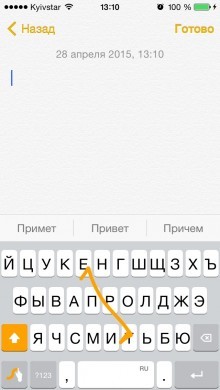 Swype is a third-party keyboard for iOS from Nuance, the input of individual words and whole phrases in it is carried out not by separate taps, but by 'swipes'. To type a word or phrase, you do not need to lift your finger from the display iOS – the device, just move it from character to character – saving in movements and increasing the speed of typing on the face.
Swype is a third-party keyboard for iOS from Nuance, the input of individual words and whole phrases in it is carried out not by separate taps, but by 'swipes'. To type a word or phrase, you do not need to lift your finger from the display iOS – the device, just move it from character to character – saving in movements and increasing the speed of typing on the face.  If you are used to working with a standard keyboard, Swype will take a little getting used to, since it won't take long. It is more convenient to type with gestures, my fingers get tired less and the typing itself is faster. Thanks to the guys at Nuance for supporting the dictionaries. Frequently used words can be added there, thereby further speeding up their input.
If you are used to working with a standard keyboard, Swype will take a little getting used to, since it won't take long. It is more convenient to type with gestures, my fingers get tired less and the typing itself is faster. Thanks to the guys at Nuance for supporting the dictionaries. Frequently used words can be added there, thereby further speeding up their input. 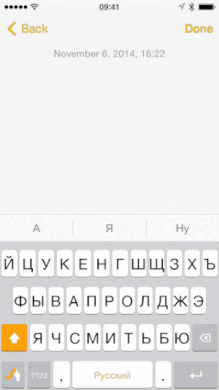 Russian-speaking users can finally take advantage of the keyboard in their native language, although switching between layouts cannot be called convenient and fast. To switch between languages, you must first add Russian in the Swype settings, and then with a long tap on the spacebar, switch to it when necessary, or set the default Russian layout.
Russian-speaking users can finally take advantage of the keyboard in their native language, although switching between layouts cannot be called convenient and fast. To switch between languages, you must first add Russian in the Swype settings, and then with a long tap on the spacebar, switch to it when necessary, or set the default Russian layout. 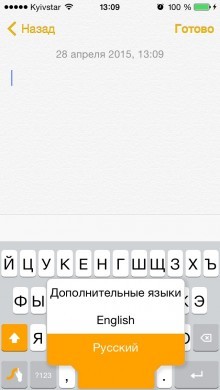 After installing Swype from App Store, the keyboard must be added in the settings iPhone in the 'General' menu -> 'Keyboard' – 'Keyboards' -> 'New keyboards'. Don't forget to give it full access, otherwise you won't be able to switch between layouts. There are no settings in the application itself, they are available directly when entering text. There you can change the theme (4 are available out of the box: light, dark, Sand, Earth and Sun), enable auto-correction, auto-space, sound when you press keys, edit your personal dictionary. Want new themes? They can be purchased for money in the application interface. There are also tips that describe additional features, for example: in order to write a question mark, just move your finger from the 'M' key to the space bar.
After installing Swype from App Store, the keyboard must be added in the settings iPhone in the 'General' menu -> 'Keyboard' – 'Keyboards' -> 'New keyboards'. Don't forget to give it full access, otherwise you won't be able to switch between layouts. There are no settings in the application itself, they are available directly when entering text. There you can change the theme (4 are available out of the box: light, dark, Sand, Earth and Sun), enable auto-correction, auto-space, sound when you press keys, edit your personal dictionary. Want new themes? They can be purchased for money in the application interface. There are also tips that describe additional features, for example: in order to write a question mark, just move your finger from the 'M' key to the space bar. 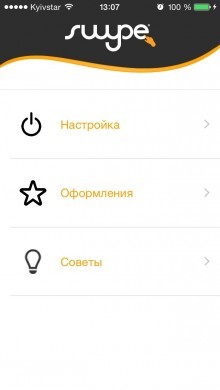 Swype opens up new opportunities for users iPhone and iPad: it makes it easier to type long words, phrases and whole sentences and significantly speeds up the process. The app isn't perfect when you consider switching layouts, going into settings, switching to a standard keyboard, and it's not free. Swype is sold inexpensively, for 59 rubles, new themes are available for a fee, but for most users they will remain unclaimed (those that come with the kit are enough for the eyes).
Swype opens up new opportunities for users iPhone and iPad: it makes it easier to type long words, phrases and whole sentences and significantly speeds up the process. The app isn't perfect when you consider switching layouts, going into settings, switching to a standard keyboard, and it's not free. Swype is sold inexpensively, for 59 rubles, new themes are available for a fee, but for most users they will remain unclaimed (those that come with the kit are enough for the eyes).
