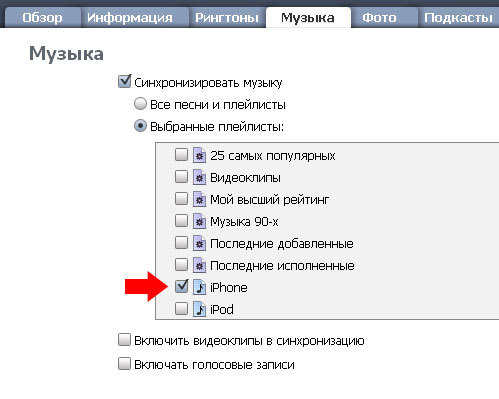If you have another gadget from apple, a second iPhone or an iPod for your entire music collection, then the subwoofer itself will have a problem when synchronizing these devices in iTunes. By default, the program will try to insert the same library into them. Understandably, the 120-160GB iPod and the 16-32 iPhone sizes are different and you want to use them differently.
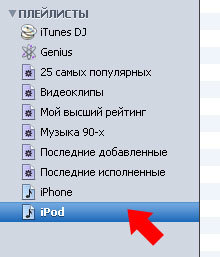
It would be logical to have a separate media library for each device, and export it if necessary. But the process of exporting a library of 2000 songs takes about 20 minutes and quickly discourages doing this.
interesting 6.1-inch iPhone 12 and iPhone 12 Pro will go on sale first FAS will start another check Apple
I can suggest such a method, not direct, but simpler. First of all, disable automatic syncing (Edit – Preferences – Disable automatic syncing).
Create playlists for each device (File – New Playlist).
After that, go to the “Music” tab in the device menu and set the sync with the desired playlist. Now, during synchronization, only music from the specified playlist will be downloaded to the device.