 Currently iOS does not have a built-in tool that would allow the owner iPhone to record calls. It seems like Apple does not allow this to be done to protect the privacy of the subscriber. However, if desired, this problem can be solved. For this, both special tweaks from Cydia and applications from App Store are suitable. TapeACall falls into the latter category. This application can be installed for free from Ijuice and it can actually record the conversation on the iphone. The circumvention of smartphone restrictions is very interesting … TapeACall is in the top App Store of many countries, but not in Russia. Although the application works great in our country. Currently, TapeACall is one of the most affordable and inexpensive solutions for recording incoming and outgoing calls. The service is based on conference technology. Therefore, to record, users simply need to launch the application, call the 'service' number, then dial the number of the person to be contacted and merge the calls.
Currently iOS does not have a built-in tool that would allow the owner iPhone to record calls. It seems like Apple does not allow this to be done to protect the privacy of the subscriber. However, if desired, this problem can be solved. For this, both special tweaks from Cydia and applications from App Store are suitable. TapeACall falls into the latter category. This application can be installed for free from Ijuice and it can actually record the conversation on the iphone. The circumvention of smartphone restrictions is very interesting … TapeACall is in the top App Store of many countries, but not in Russia. Although the application works great in our country. Currently, TapeACall is one of the most affordable and inexpensive solutions for recording incoming and outgoing calls. The service is based on conference technology. Therefore, to record, users simply need to launch the application, call the 'service' number, then dial the number of the person to be contacted and merge the calls. 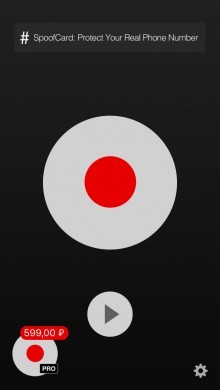
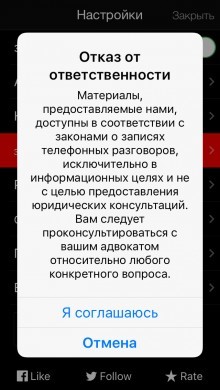 The same should be done in the case of incoming calls. To record a conversation on the iphone, you must first answer the call, and then open TapeACall and press the record button. After that, the application will dial the 'service' number, and users will only have to click on the button to create a conference call. In general, the process of using TapeACall is quite simple. However, it is worth considering some nuances. In particular, do not forget that calls to 'service' numbers that help to record conversations are charged by the cellular operator. At the same time, to reduce user costs, the TapeACall developers have opened several dozen 'service' numbers. There is at least one of them in every country in which TapeACall is available (in Russia, the authors launched several such numbers at once).
The same should be done in the case of incoming calls. To record a conversation on the iphone, you must first answer the call, and then open TapeACall and press the record button. After that, the application will dial the 'service' number, and users will only have to click on the button to create a conference call. In general, the process of using TapeACall is quite simple. However, it is worth considering some nuances. In particular, do not forget that calls to 'service' numbers that help to record conversations are charged by the cellular operator. At the same time, to reduce user costs, the TapeACall developers have opened several dozen 'service' numbers. There is at least one of them in every country in which TapeACall is available (in Russia, the authors launched several such numbers at once). 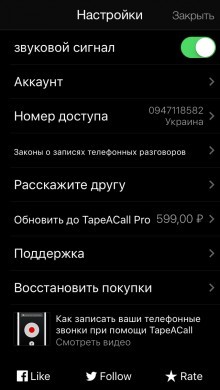
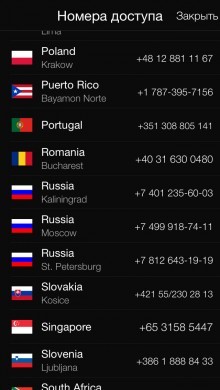 Also, the developers note that in some cases users may have problems with the merging of calls. Most often, subscribers of Verizon, Sprint, MetroPCS and KDDI operators or owners of CDMA devices face this. But sometimes other users may have similar problems. Usually, to solve them, you need to wait from 15 to 30 seconds, after which the button for creating a conference call will become active. In particular, Yota also has a delay of 10 seconds. As for the recordings themselves, after the end of the call, they are automatically saved in the application and you can freely listen to them almost immediately. However, in some cases it may take 1 to 30 minutes to save the recording. It all depends on the duration of the call and the workload of the service.
Also, the developers note that in some cases users may have problems with the merging of calls. Most often, subscribers of Verizon, Sprint, MetroPCS and KDDI operators or owners of CDMA devices face this. But sometimes other users may have similar problems. Usually, to solve them, you need to wait from 15 to 30 seconds, after which the button for creating a conference call will become active. In particular, Yota also has a delay of 10 seconds. As for the recordings themselves, after the end of the call, they are automatically saved in the application and you can freely listen to them almost immediately. However, in some cases it may take 1 to 30 minutes to save the recording. It all depends on the duration of the call and the workload of the service. 
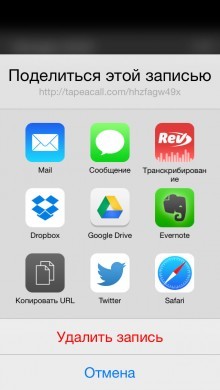 Separately, it should be noted that there are no hidden fees in TapeACall. In fact, users can use the service for free for an unlimited time. However, in this case, there is one limitation – call playback is limited to only 1 minute. To gain access to the full recording, users will need to purchase a subscription – 599 rubles per year. To summarize, we can say that TapeACall is a functional application that can record a conversation on the iphone. With it, users can easily record incoming and outgoing calls. In this case, the quality of the received records will be at a fairly high level. A nice feature of TapeACall is the Lite version, which does not have too serious restrictions and allows you to comprehensively test the application.
Separately, it should be noted that there are no hidden fees in TapeACall. In fact, users can use the service for free for an unlimited time. However, in this case, there is one limitation – call playback is limited to only 1 minute. To gain access to the full recording, users will need to purchase a subscription – 599 rubles per year. To summarize, we can say that TapeACall is a functional application that can record a conversation on the iphone. With it, users can easily record incoming and outgoing calls. In this case, the quality of the received records will be at a fairly high level. A nice feature of TapeACall is the Lite version, which does not have too serious restrictions and allows you to comprehensively test the application.
