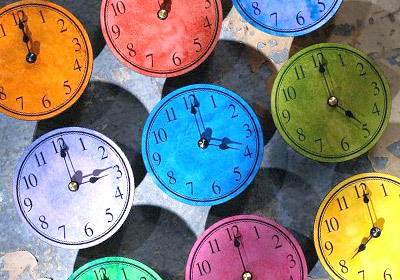 Hello dear readers! In the modern world, life is in full swing and sometimes you can't keep up with everything. In order to always be in time everywhere and never forget anything, I suggest you pay attention to the application for iPhone “Time”. The application is designed to help you to correctly plan your day so as not to miss a single detail! I suggest to start by going over the functionality of the application and see what's what. With any planning, you first need to decide on the day, time and place of this or that event. The application follows exactly this scenario and first of all, you are greeted by a beautiful and convenient calendar.
Hello dear readers! In the modern world, life is in full swing and sometimes you can't keep up with everything. In order to always be in time everywhere and never forget anything, I suggest you pay attention to the application for iPhone “Time”. The application is designed to help you to correctly plan your day so as not to miss a single detail! I suggest to start by going over the functionality of the application and see what's what. With any planning, you first need to decide on the day, time and place of this or that event. The application follows exactly this scenario and first of all, you are greeted by a beautiful and convenient calendar. 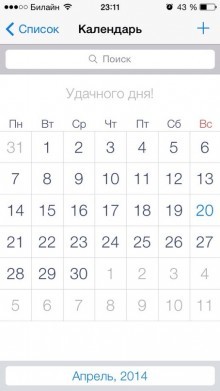 Moreover, please note that the calendar can be displayed both vertically and horizontally. The latter is a more advanced version of the calendar with a 'plan board' on the right.
Moreover, please note that the calendar can be displayed both vertically and horizontally. The latter is a more advanced version of the calendar with a 'plan board' on the right. 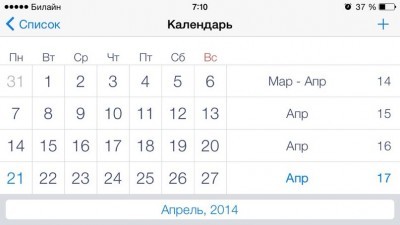 The application also provides for time zones, and the fact that because of this, the days may shift slightly. Therefore, you have a choice of which calendar you need.
The application also provides for time zones, and the fact that because of this, the days may shift slightly. Therefore, you have a choice of which calendar you need.  We have decided on the date of the event, now let's set the time. Pay attention to the way you enter the time. Hours and minutes are arranged according to the dial type of an analogue clock. Thus, the time is set as if on an intuitive level, which is much more convenient than the usual scrolling method used in iPhone. Moreover, this method is clearly faster.
We have decided on the date of the event, now let's set the time. Pay attention to the way you enter the time. Hours and minutes are arranged according to the dial type of an analogue clock. Thus, the time is set as if on an intuitive level, which is much more convenient than the usual scrolling method used in iPhone. Moreover, this method is clearly faster. 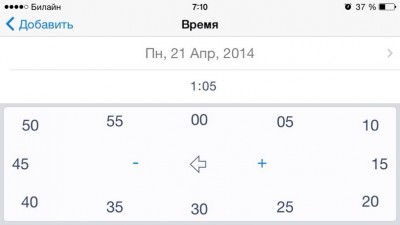 You can also mark with whom you are going to go to an event or meeting. To do this, you just need to allow the application to look into your contact list and the name of the person you need will appear in the corresponding line.
You can also mark with whom you are going to go to an event or meeting. To do this, you just need to allow the application to look into your contact list and the name of the person you need will appear in the corresponding line. 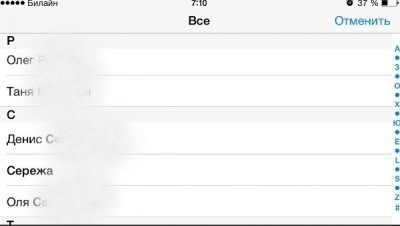 And of course, we completely forgot to make a note about the meeting agenda. Let's correct this misunderstanding.
And of course, we completely forgot to make a note about the meeting agenda. Let's correct this misunderstanding. 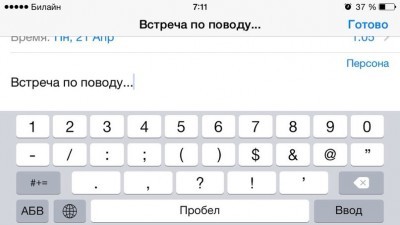 Also, in addition to the 'calendar', the application can create a 'schedule'. To do this, select the 'change' command from the menu and then just follow the application.
Also, in addition to the 'calendar', the application can create a 'schedule'. To do this, select the 'change' command from the menu and then just follow the application. 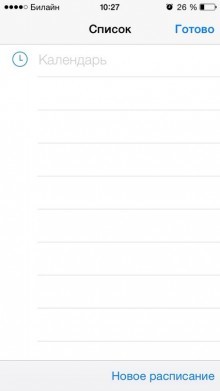
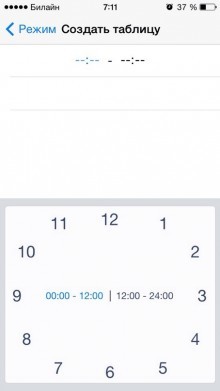 What can be said about the design and management in the application, so, perhaps, only that there is nothing to complain about. Everything is done in the same style (and the modern minimalism turned out to be very useful), and the controls are so intuitive that even the most inexperienced user iPhone will immediately figure out what's what.
What can be said about the design and management in the application, so, perhaps, only that there is nothing to complain about. Everything is done in the same style (and the modern minimalism turned out to be very useful), and the controls are so intuitive that even the most inexperienced user iPhone will immediately figure out what's what.
