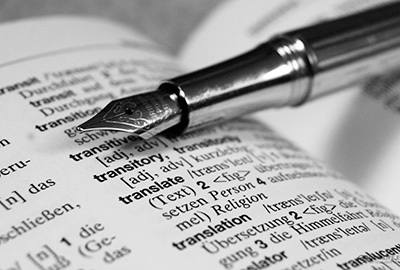 The times when we sat in libraries for multivolume dictionaries have sunk into the past. Today, in order to translate a text from one language to another, just a few simple movements are enough, but it turns out that this can be a lot. Translate Photo for iPhone and iPad allows you to extract text from any source of graphic information (it can be a flyer, magazine cover, website page) and translate it into any of 70 available languages . Conveniently? Not that word.
The times when we sat in libraries for multivolume dictionaries have sunk into the past. Today, in order to translate a text from one language to another, just a few simple movements are enough, but it turns out that this can be a lot. Translate Photo for iPhone and iPad allows you to extract text from any source of graphic information (it can be a flyer, magazine cover, website page) and translate it into any of 70 available languages . Conveniently? Not that word. 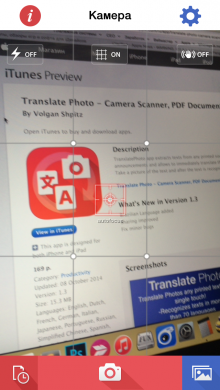 Translate Photo is a text grabber that allows you to extract text from any photo, book or magazine cover, instructions, etc. in a few simple taps, and then translate it into any of 70 possible languages. Text digitized in this way can be shared to Facebook, sent by e-mail or uploaded to Dropbox. The application copes with its task quite well, there is no need to talk about the quality of the translation, I tested the translation from English into Russian – not perfect, but passable. The extracted text can be independently edited and sent to its destination.
Translate Photo is a text grabber that allows you to extract text from any photo, book or magazine cover, instructions, etc. in a few simple taps, and then translate it into any of 70 possible languages. Text digitized in this way can be shared to Facebook, sent by e-mail or uploaded to Dropbox. The application copes with its task quite well, there is no need to talk about the quality of the translation, I tested the translation from English into Russian – not perfect, but passable. The extracted text can be independently edited and sent to its destination. 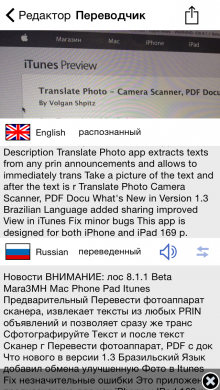 The interface of the application is very simple, the main screen for obtaining a digital copy of information from a carrier practically does not differ in anything from the standard screen of the standard iOS – Camera application. Several simple but useful functions in the field: flash control, grid activation, and image stabilization are designed to ensure that the photo is of the highest quality in order to bring the digitization result closer to the maximum.
The interface of the application is very simple, the main screen for obtaining a digital copy of information from a carrier practically does not differ in anything from the standard screen of the standard iOS – Camera application. Several simple but useful functions in the field: flash control, grid activation, and image stabilization are designed to ensure that the photo is of the highest quality in order to bring the digitization result closer to the maximum. 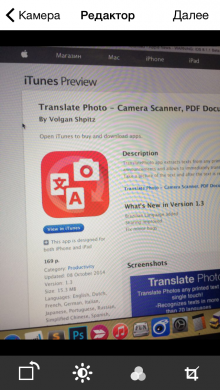 Translate Photo has its own saved digital copy manager that you can manage (rename and delete). The text extracted from the media cannot be saved in the application's memory, but it is not needed, the text can be sent directly to Facebook, Dropbox or e-mail.
Translate Photo has its own saved digital copy manager that you can manage (rename and delete). The text extracted from the media cannot be saved in the application's memory, but it is not needed, the text can be sent directly to Facebook, Dropbox or e-mail. 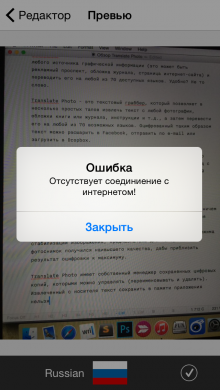 As you might have guessed, the application needs an Internet connection to recognize and translate text, so there is no way to recognize, translate and send text in Airplane Mode.
As you might have guessed, the application needs an Internet connection to recognize and translate text, so there is no way to recognize, translate and send text in Airplane Mode. 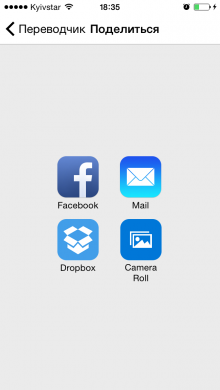 Translate Photo is not a cheap application, the developer estimated it at 169 rubles, which is not a little. If the functionality of the application is in demand for you and you perform similar procedures regularly manually, it's worth it to fork out, the program works quickly, correctly and more or less adequately, I mean the result of text recognition and translation.
Translate Photo is not a cheap application, the developer estimated it at 169 rubles, which is not a little. If the functionality of the application is in demand for you and you perform similar procedures regularly manually, it's worth it to fork out, the program works quickly, correctly and more or less adequately, I mean the result of text recognition and translation.
