Only two video file formats can be uploaded directly to iPhone, they are .mp4 and native QuickTime .m4v. How to quickly convert your favorite movie if it is not available on the Internet in the format you need iPhone. For this, there are video converters that can easily do all the work. Moreover, they will reduce the size of the film several times, without any visible loss of the recording quality. This article will describe the work processes of the best converters according to the site version.
Conclusions:
So that you do not have to scrolled to the end of the page, we will write them in rhinestones here, without unnecessary intrigue.
This article has covered the best free video converters for iphone. The conclusion was not easy, but it is still there.
Perhaps the best choice would be Free Video to iPhone Converter. This program performs all the necessary functions, is free and quickly converts.
If you want more functionality, you are going to constantly use this program and you do not mind $ 60, then feel free to buy ImTOO Video Converter Ultimate and you will not be disappointed.
Free Video to iPhone Converter
This video converter for iPhone is made so that you will not get confused in it. Work in 2 buttons, not otherwise. It is worth noting the speed of this program, and this is important. A few words about the work have been said, now – a description of the conversion process.
1) To load a file into the program, you need to: click on the “Add file” button and select a video file.
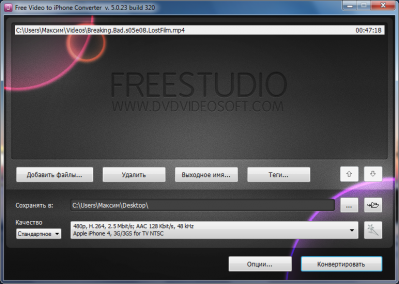
2) To convert, click on the “Convert” button.
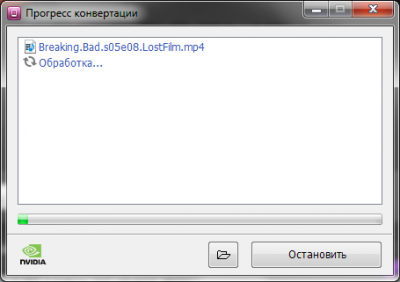
3) Before that, you should select the quality of the output file and the path to save it (set by default).
We tested this program for iPhone 4 and from the original 720×400, we got 720×480. Standard quality.

The program does an excellent job of its job. It is free and has an intuitive interface.
Free Video to iPhone Converter converts video files of various formats into MP4 format (MPEG4, AAC) into an accessible format for iPhone. You can convert and save video in high, normal and economical quality.
Supported input file formats: .avi; .ivf; .div; .divx; .mpg; .mpeg; .mpe; .mp4; .m4v; .webm; .wmv; .asf; .mov; .qt; .mts; .m2t; .m2ts; .mod; .tod; .vro; .dat; .3gp2; .3gpp; .3gp; .3g2; .dvr-ms; .flv; .f4v; .amv; .rm; .rmm; .rv; .rmvb; .ogv; .mkv; .ts.
Pros:
- Convenient to use
- Works fast thanks to Nvidia technology
- Free
Minuses:
- For iPhone only. For iPad use a similar “Free Video to iPad Converter” from the same developer.
Download Free Video to iPhone Converter file
Freemake Video Converter
What does an ordinary user need? Correctly work in “2 clicks”. This is exactly what this program provides, although it is free. This free monster runs in more formats with the choice of a specific one (in this case Apple). Let's move on to the conversion details.
1) To upload a file to the program, you need to click on “File” or drag the video from your computer.
After that, you will see that the file is in the program.
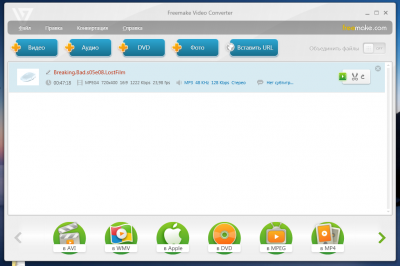
2) In order to convert a video, you need to click on the button “in Apple” and select the desired format and then click on the button “Convert”. The process has started.
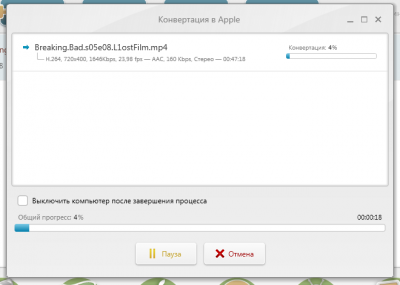
In this case, we converted a 720×400 video, and upon output, we received 960×640 for iPhone 4S. Everyone was satisfied.

An excellent program, and most importantly, free. Not inferior in fast action to other analogs. Details below.
Free converts videos to AVI, MP4, WMV, MKV, 3GP, DVD, MP3, iPad, iPhone, PSP, Android phones . Video to MP3 in one click! Rip & Burn DVD. Convert YouTube to MP4, AVI, etc. with Freemake! Guaranteed result.
Pros:
- Fast program operation
- Availability of Russian localization
- Intuitive interface
- Work in 2 Click
- Many formats for processing
- Free
Minuses:
- Permanent advertising in the center of the program
Download Freemake Video Converter File
Movies2 iPhone
The following program that performs the conversion function is very simple and convenient. However, not quite fast. If the predecessors in the article converted the video in 10-12 minutes, then this program took almost 20 minutes (if you have a gaming PC, then this does not threaten you). Detailed steps for converting are below.
1) To add a video file to the program, you need to: click on the “Select file to convert” button. Next, select the destination file folder if you need to save it in a different folder than the default.

2) Select the video format after conversion: to do this, select the format for iphone in the “Settings” section.

interesting 6.1-inch iPhone 12 and iPhone 12 Pro will go on sale first Subscription pack launch Apple One confirmed
After conversion, we received a file with a resolution for iPhone 720×480 (which was set by the program), the original file was 720×400 in size. The picture is good.
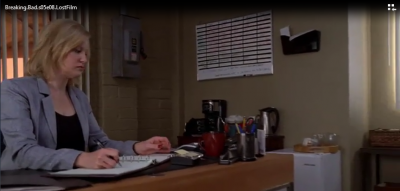
The program works great, and has 2 points for the desired work.
Pros:
- Convenient menu
- Work in 2 Click
Minuses:
- Long conversion compared to peers
- Can't select recording quality
Download movies2iphone file
Lucky Video Converter
This free video converter for iPhone serves faithfully well. But, when adding a file, you need to select the file format that you choose. And it's not convenient. There is also an advertisement that cannot be removed. That is why the program is the Free version. Detailed instructions for converting are below.
1) To add a file, you need to: click on the “Add file” button and select the one you need.

2) Next, you need to choose what the video is converted for, we have selected iPhone. And click the “Convert” button.

We have converted the entry for iPhone. The 720×400 recording was taken as a basis, but it turned out 480×320 as suggested by the program.

Pros:
- Beautiful programs
- Work in 2 Click
Minuses:
- Long conversion
- Constant advertising
- Can't select video quality
Download Lucky Video Converter File
iPhone Wondershare iPhone Video Converter
Video Converter for iphone Wondershare iPhone Video Converter. Specially made for converting videos of various formats to mp4 format. The program pleases with its simplicity, what to do and where to poke the mouse, no questions arise.
Launch the program, specify the desired movie for conversion, press the start button. All. After 15-20 minutes, depending on the performance of your computer, you get a video for iPhone. Then, through the iTunes application, you can download the file to your phone.
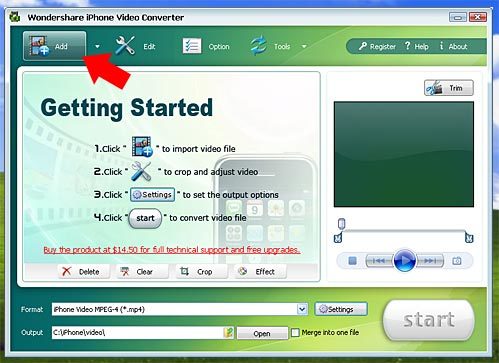
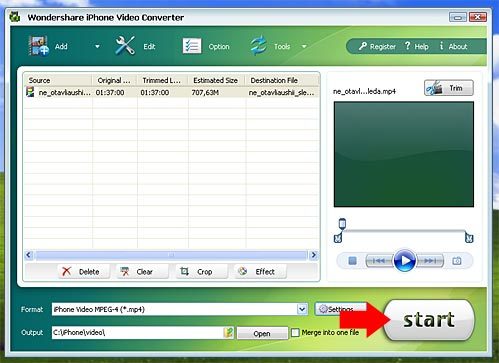
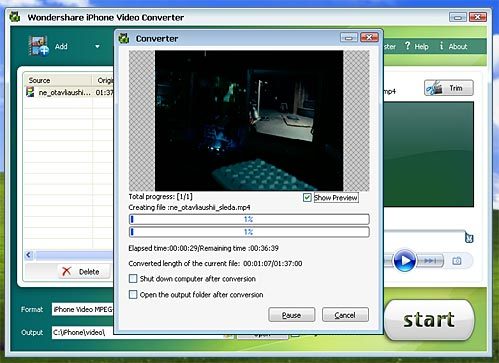
If you delve into the settings, then it is possible to adjust the brightness, contrast, volume, etc. You can cut the desired portion of the video or record only the audio track.
For the correct screen proportion, press Edit and on the Croop tab, from the drop-down menu, put zoom: Keep original
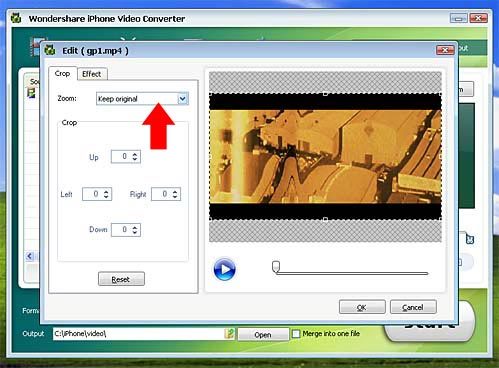
Download Wondershare iPhone Video Converter File
ImTOO Video Converter Ultimate [Paid]
An incredible piece of software that does a great job, uses Nvidia and CUDA technologies to give it the credit. It converts really fast.
The main advantage of this program is that it converts video not only for iPhone, but also for XBOX, Playstation 3, BlackBerry, iPod, iPod nano, Apple TV, Hd videos and much more. However, it is worth noting that it is worth paying for this pleasure or using an activator. Price $ 60. And it's really expensive. But the program is still a success.
Let's consider conversion.
1) To add a file to the program, click on: “File” and “Add Record”.
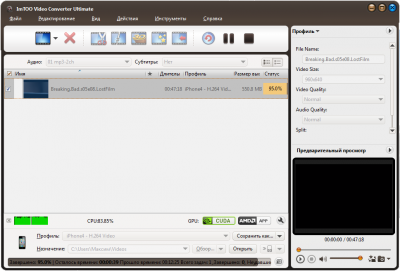
2) Select which conversion you want (iPad, iPod or iPhone)
3) To start converting, press F5 (fast conversion) and wait for a certain time, which is indicated below.
In this program, as we exhale, we needed a format for iPhone 4S. The mode has been selected for iPhone 4 the quality is normal and the sound quality is high. The received resolution is 960×640. The original resolution was 720×400. Let's see what happened.

The program works fast and converts perfectly. Details below.
The program works with almost all advanced video formats, including AVI, WMV, MPEG-1/2/4, MOV, 3GP, ASF, MP4, MP2, MP3, WMA, WAV, M4A, AAC, AC3 and OGG , H.264 / MPEG-4 AVC, AVCHD (. M2ts,. MTS), MKV, WMV HD, TS HD MPEG2 / MPEG-4 and extract audio and images from video.
There is also the possibility of encoding and decoding in High-Definition video.
The program also supports NVIDIA® CUDA ™ technology.
Pros:
- Fast work
- Using Nvidia and CUD technologies
- Intuitive interface (with localization)
- A huge number of formats for every taste.
- Video preview
- Selecting an audio track
Minuses:
- Price
- Lack of Russian localization (crack in the archive)
Download ImTOO Video Converter Ultimate File
