 Traditionally, iPhone can only play videos from the native Apple Quicktime format. Only mp4 files can be downloaded to your phone via the “Video” tab of iTunes. You can prepare such a file using special video converters, one of them is described here (Wondershare iPhone Video Converter). Of course, spending 20-30 minutes on transferring a film from one format to another quickly discourages the desire to do this at all. Recently, programs have appeared that can work with video without the participation of iTunes and play files of almost any format. In this review, I have collected three of the most common: VLC Player , OPlayer , and Buzz Player . In the “Programs” tab of iTunes, these applications have an additional menu from which you can select the desired video file.
Traditionally, iPhone can only play videos from the native Apple Quicktime format. Only mp4 files can be downloaded to your phone via the “Video” tab of iTunes. You can prepare such a file using special video converters, one of them is described here (Wondershare iPhone Video Converter). Of course, spending 20-30 minutes on transferring a film from one format to another quickly discourages the desire to do this at all. Recently, programs have appeared that can work with video without the participation of iTunes and play files of almost any format. In this review, I have collected three of the most common: VLC Player , OPlayer , and Buzz Player . In the “Programs” tab of iTunes, these applications have an additional menu from which you can select the desired video file.  Full synchronization iPhone is not necessary, the video will be downloaded to the phone and will be available for viewing in the selected program.
Full synchronization iPhone is not necessary, the video will be downloaded to the phone and will be available for viewing in the selected program. 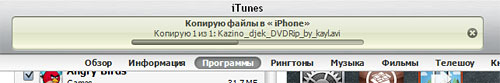
VLC Player
 The simplest and fastest program. No customization required. What we downloaded we looked at. Nothing to add 🙂
The simplest and fastest program. No customization required. What we downloaded we looked at. Nothing to add 🙂 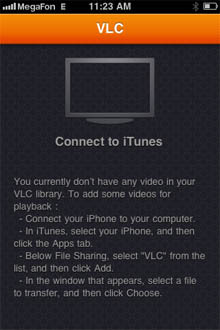

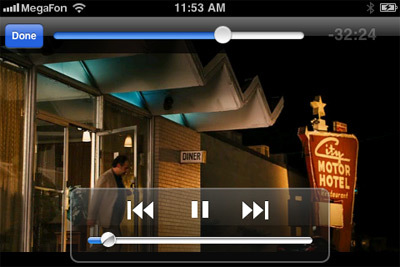 Download file ipa: VLC Player
Download file ipa: VLC Player
OPlayer
 This program has the ability to download videos without even using iTunes. Over the wi-fi network through the browser built into the program. Or even from a remote computer using the web interface.
This program has the ability to download videos without even using iTunes. Over the wi-fi network through the browser built into the program. Or even from a remote computer using the web interface. 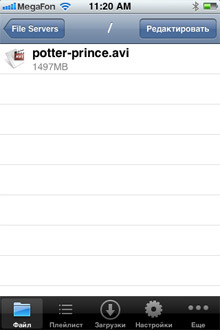
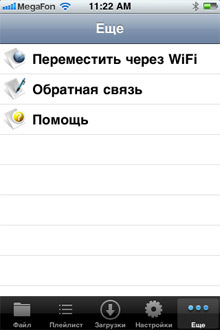
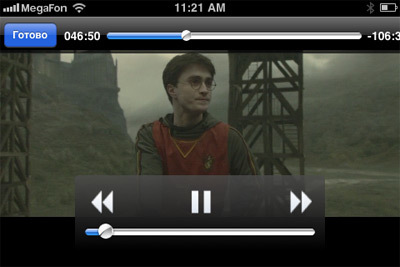 Install from AppStore
Install from AppStore
Buzz Player
 The program is similar to OPlayer. Has the same remote file access capabilities. All the differences in the interface, which is made for an amateur. There is a note on working with the video. A film that played well in the previous two players did not work here.
The program is similar to OPlayer. Has the same remote file access capabilities. All the differences in the interface, which is made for an amateur. There is a note on working with the video. A film that played well in the previous two players did not work here. 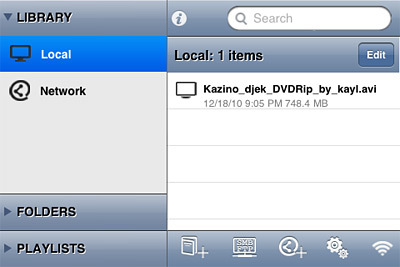
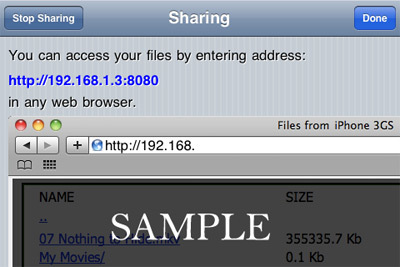
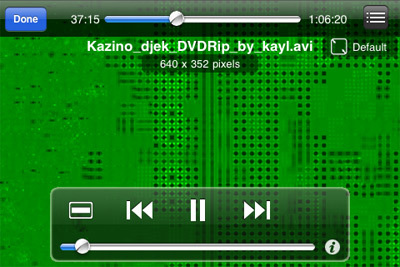 Install from AppStore
Install from AppStore
