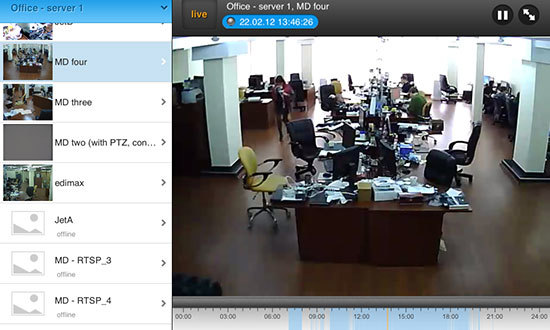 In the summer, we already wrote about the iSpy service, which allows you to watch what is happening at home through a laptop camera. Here is another application for remote video surveillance – Video Surveillance Ivideon. Frankly, it will be better and more free … Video Surveillance Ivideon is an application that broadcasts to iPhone the picture and sound from the connected video cameras. This can be a special camera with Ivideon support, built into a laptop or an external webcam, a regular IP camera, or a whole video recorder with a dozen outdoor cameras connected. Camcorders are connected through the Ivideon server, which can be accessed using an account. When you start Video Surveillance Ivideon for the first time, you need to register. After authorization, you can add cameras previously connected to the server.
In the summer, we already wrote about the iSpy service, which allows you to watch what is happening at home through a laptop camera. Here is another application for remote video surveillance – Video Surveillance Ivideon. Frankly, it will be better and more free … Video Surveillance Ivideon is an application that broadcasts to iPhone the picture and sound from the connected video cameras. This can be a special camera with Ivideon support, built into a laptop or an external webcam, a regular IP camera, or a whole video recorder with a dozen outdoor cameras connected. Camcorders are connected through the Ivideon server, which can be accessed using an account. When you start Video Surveillance Ivideon for the first time, you need to register. After authorization, you can add cameras previously connected to the server. 

 As an experiment, I connected my MacBook Pro's FaceTime camera. Everything about everything took no more than 5 minutes: registration, downloading the client for Mac and setting it up. After connecting, I received a picture from a laptop webcam on iPhone 5s – it works! The only condition is that both iPhone and the computer (or other image source) must be connected to the Internet. For streaming images, the connection speed must be appropriate, but not lower than 3G for mobile devices. The image from the camera was transmitted to iPhone with a delay of a fraction of a second and periodically slowed down – it was not possible to achieve continuity – we will write off for buffering. There are no comments on the image quality.
As an experiment, I connected my MacBook Pro's FaceTime camera. Everything about everything took no more than 5 minutes: registration, downloading the client for Mac and setting it up. After connecting, I received a picture from a laptop webcam on iPhone 5s – it works! The only condition is that both iPhone and the computer (or other image source) must be connected to the Internet. For streaming images, the connection speed must be appropriate, but not lower than 3G for mobile devices. The image from the camera was transmitted to iPhone with a delay of a fraction of a second and periodically slowed down – it was not possible to achieve continuity – we will write off for buffering. There are no comments on the image quality. 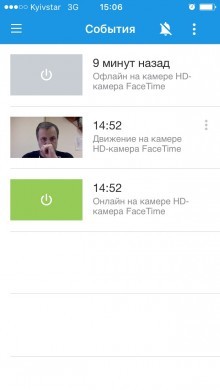
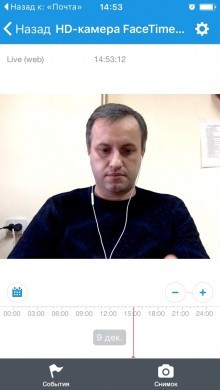 The client itself for iPhone is simple, minimalistic and intuitive. For those who do not figure it out on their own, an instruction is provided (appears at the first start and is available in the main menu). Notifications are especially interesting: events record information about the status of the connected cameras (online / offline) and about the movement on the camera, for example, if a newborn baby wakes up and you have left it unattended.
The client itself for iPhone is simple, minimalistic and intuitive. For those who do not figure it out on their own, an instruction is provided (appears at the first start and is available in the main menu). Notifications are especially interesting: events record information about the status of the connected cameras (online / offline) and about the movement on the camera, for example, if a newborn baby wakes up and you have left it unattended. 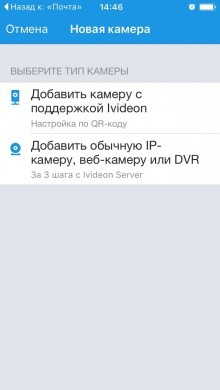
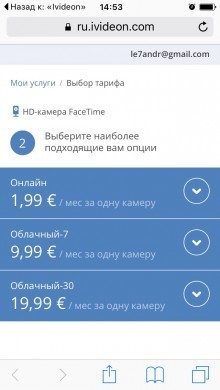 The video from the source is broadcasted in real time (free) and can be recorded into the archive (when connecting Ivideon's branded cloud storage). You will have to pay for each camera monthly. Rates are available on the official website ivideon.com. Unlike iSpy, you can even use it for free. Ivideon's clients are cross-platform and available for all popular operating systems (mobile and desktop) for free. A fee is charged for the use of additional features in the form of connecting more than two cameras, a video archive, exporting video to a file and providing access to cameras to several people.
The video from the source is broadcasted in real time (free) and can be recorded into the archive (when connecting Ivideon's branded cloud storage). You will have to pay for each camera monthly. Rates are available on the official website ivideon.com. Unlike iSpy, you can even use it for free. Ivideon's clients are cross-platform and available for all popular operating systems (mobile and desktop) for free. A fee is charged for the use of additional features in the form of connecting more than two cameras, a video archive, exporting video to a file and providing access to cameras to several people.
