
Those who actively use the camera iPhone often need to edit a video. Often, this has to be done on the very iPhone Since in the native “photo” application you can only crop a video, you have to use video editors.
Videoshop is one of them. The interest of users in this application was partly created by itself Apple, making it free for those who “know the place”. This “place” and the video editor itself will be discussed in this article.
The application has a good reputation, and is in the top paid AppStore. This is because Videoshop has a lot of functionality for cutting and processing videos. After adding or shooting source files (including photos), we can change the color setting, add music and sounds, which, by the way, are very numerous in the application itself. Add transitions, filters and titles. In general, make a full video.
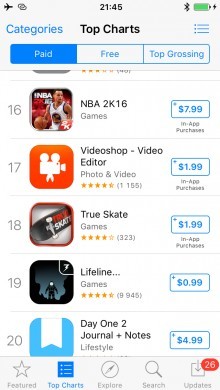
The good news is that if, for example, you have disconnected iPhone, the clip is automatically saved in the application, and at any time you can continue working on it.
 In the meantime, there is no need to know about it. ”
In the meantime, there is no need to know about it. ” 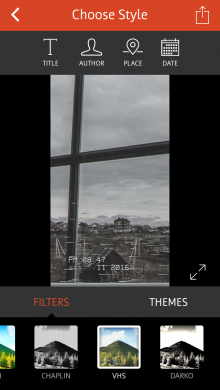
interesting 6.1-inch iPhone 12 and iPhone 12 Pro will go on sale first Apple has developed two types of masks to protect against coronavirus
The application is easy to use. Only the English interface is upsetting. And so, both an experienced user and a beginner can handle it.
How to download Videoshop for free.
In App Store this application costs 149 rubles. Agree, you can find a free program for amateur processing. Therefore, Videoshop was originally intended for those looking for quality. But, as mentioned above, Apple decided to pamper its users by giving them this application.
For a free purchase, you need one thing – an American Apple ID. It will not be difficult to get one.
- We log into App Store with an American Apple ID.
- Download the application Apple Store from this link. To download the application Apple Store (not to be confused with App Store) you need an American Apple ID.

- We launch the application Apple Store, and scroll until we see a strip with a proposal to download Videoshop for free. Click on it.

- Then click on “Downland now for free” and “Continue”.
- After the previous operations, we are transferred to AppSrore, to the section for entering the code for downloading a paid application, which has already been entered.
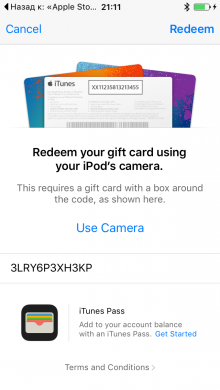
- Click on “Redeem”.
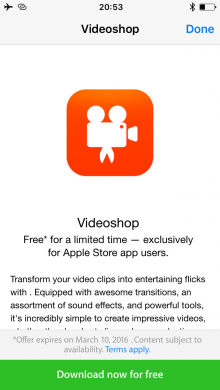 <
< 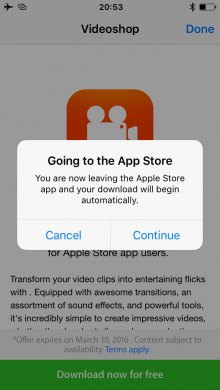
Done! This is how the store application Apple gives us “goodies”.
You can use this code yourself, or tell a friend who can enter it in the Russian AppStore (note, the code is one-time).
