
All the owners of apple mobile devices at least once thought to us about how you can download paid applications from App Store for free. The easiest way is a discount. Many developers give away their apps from time to time either with big discounts or completely free. But such a chance can be expected long enough. Instead, you can use an application called vShare.
In short, vShare is an alternative app store for Apple mobile devices. Moreover, all the content available in it can be downloaded for free. However, there are a number of points to consider:
- Not all applications from App Store are available on vShare.
- It is not always possible to download the latest version of the application from vShare.
- In some cases, downloading an application from vShare can take a long time. This is due to unstable speed, which can range from a few KB / s to a few MB / s.
If these features are not critical for you, then to install vShare on iPhone you must first download vShare to your computer. For this you need:
- Go to the official website: www.vshare.com/ru/.
- Download the desktop version of the application from vshare.com by pressing the Download button.
- Install the downloaded application.
After that, all that remains is to connect the mobile device to the computer, launch vShare and wait for the synchronization to complete. After that iPhone will be installed iOS – vShare version.
VShare desktop version
If we talk about the functionality of the desktop version of vShare, then using this application, users can not only download and install various applications on Apple mobile devices, but also manage data, receive various service information about iPhone, and also upload to device new files, books, videos, music or ringtones.
The main vShare window is divided into four large sections – Device, App, Tools, and Downloads.
Device section
In the Device section, users can:

- Get general information about the connected device (model, operating system version, serial number, jailbreak, etc.).
- View a list of installed applications.
- See a list of programs and games for which updates are available in App Store.
- Upload new videos to your device.
- View all the music stored on the device, as well as manage it and add new tracks to the gadget's memory.
- View the list of available ringtones and download new ones if necessary.
- See all the books available in iBooks.
App section
The App section is analogous to App Store. In this tab, users can view various collections of applications for iPhone, as well as independently find and install the necessary programs and games.

It should be noted that owners of apple mobile devices do not need to enter any passwords to install applications via vShare. You just need to press the Download button and wait a little.
Tools section
The Tools section allows you to:

- Quickly reboot or shut down the connected device.
- View information about the connected iPhone.
- Go quickly to the official vShare website.

Downloads section
In the section called Downloads, users can find information about applications that have been downloaded previously or are currently being downloaded.
VShare Mobile
In terms of functionality, the mobile version of vShare is slightly different from the desktop application. iOS – the service version most closely resembles the alternative App Store.
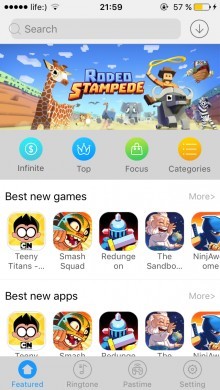
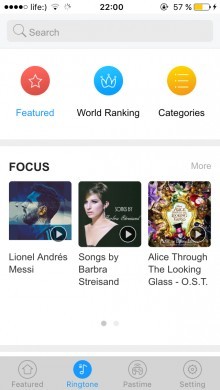
interesting 6.1-inch iPhone 12 and iPhone 12 Pro will go on sale first Apple will announce the launch of iPhone 12 from day to day
In addition to applications for iPhone, you can also find a section on ringtones in vShare. It contains hundreds of different music tracks, which can then be used as a call or sound for notification.
How to install vShare on iPhone
It is worth noting that earlier, to install the vShare application on the iPhone, users had to go to the official website of the developers and to download a separate application, do a number of manipulations in the settings iOS. Now the situation has changed somewhat. The authors of vShare have simplified the process of installing their utility to iPhone.
To install vShare on iPhone you need:
- Install the desktop version of the vShare application. You can download it on the official vShare website.
- Connect iPhone to your computer with a USB cable.
- Launch vShare application on your computer.
- Wait for the completion of the synchronization process.
After that, an application called vShare SE should appear on the mobile device.
How to install apps on iPhone using vShare
The process of installing individual applications from the analogue App Store in vShare is practically independent of the platform. In the case of the desktop version of the utility, users need to:
- Connect your mobile device to your computer using a cable.
- Open vShare store.
- Go to the App section.
- Using the search, find the desired application and press the Download button.
- Wait for the download to complete.
Almost immediately after the download process of the new application is completed, it will become available on the mobile device and can be used. It should be noted that in most cases, when using the desktop version of vShare, the process of installing and downloading a new program or game takes a little less time due to the faster download speed of the necessary files.
As for installing applications through the mobile version of vShare, for this, users need:
- Open an application called vShare SE on your mobile device.
- Find the application you need in the Featured tab or use the search.
- Press the Get key.
- Wait for the download to complete.
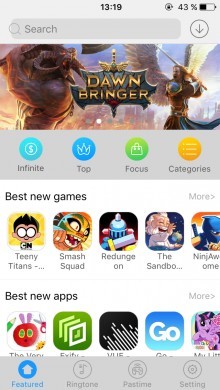
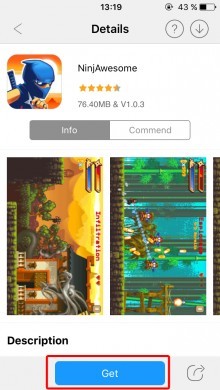
How to download and install a new ringtone using vShare
As mentioned above, one of the features of vShare is a large library of ringtones for mobile devices. Melodies are divided into several large categories, each of which includes dozens of tracks. If desired, users can quickly download the track they like and set it as a ringtone or notification ringtone.
To download and install your favorite ringtone you need:
- Open the website Ringtone.vShare.com.
- Find the track you like (you can listen to each of them before downloading).
- Click on the down arrow icon.
- In the window that opens, select a track in M4R format.
- Wait for the download process to complete.
- Open the downloaded ringtone in iTunes.
- Connect your mobile device to your computer using a cable.
- In the menu dedicated to the connected device, in the Sounds tab, activate the Synchronize sounds item.
- Press the sync key.
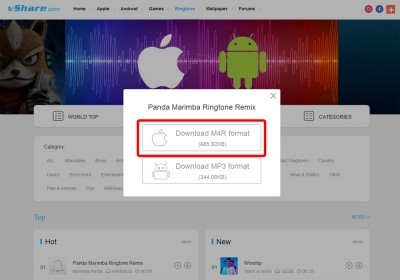
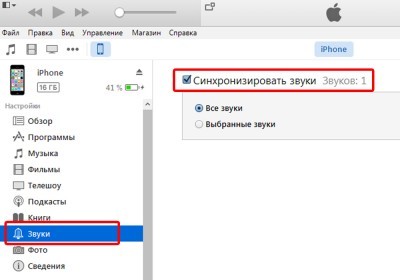
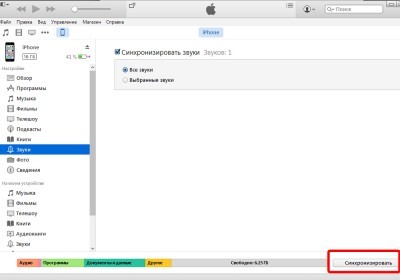
After the sync process is complete, the ringtone should be available at iPhone. To install it as a call you need:
- Open Settings.
- Go to the Sounds section.
- In the Sounds and vibration patterns section, select the Ringtone item.
- In the menu that opens, select a new track.
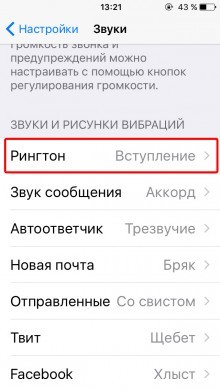
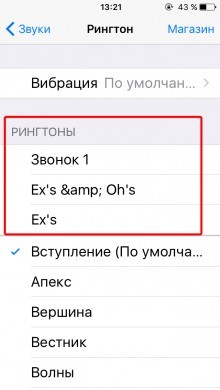
It should be noted that the section with ringtones is also available in the mobile version of vShare SE. It is assumed that users can download and install the track they like without having to connect their mobile device to their computer.
However, in the process of testing, we encountered some problems that did not allow us to achieve the desired result. In particular, to download ringtones, the developers offer users to enter their email address, where the melody should then be delivered. But the letter with the track is 'lost' along the way. We tried 4 different email services, but the email never arrived. You may be more fortunate.
conclusions
In short, vShare is a fairly convenient utility that allows you to quickly and easily install a variety of applications bypassing App Store. At the same time, users do not need to jailbreak.
It is difficult to say for sure how safe it is to use such a service. On the one hand, the undoubted advantage is that you do not need to share your Apple ID with the service to use vShare. But on the other hand, applications in the service do not undergo additional control from the outside Apple, and in some cases they can threaten the security of data stored in the device's memory.
It is up to you to decide whether to use vShare or not.
