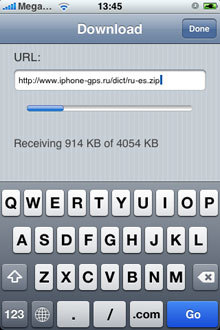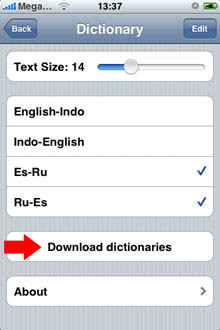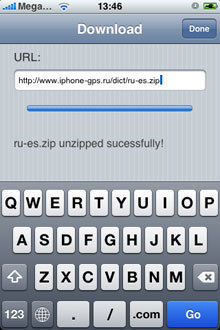A new version of the weDict translator has been released with the pro prefix. Just sorted out the glitches of the first version for firmware 2.0. and learned how to treat it, as the developers presented us with a corrected version but for $ 5.99 money. Actually, this is a converted 0.9 for the new software of the phone.
What has changed and added:
- Markup of the output of articles. Apparently the program handles tags differently. There is a backlight. True, converted dictionaries from Lingvo are shown with service tags.
- A very useful addition. The ability to download your dictionaries to the iphone along the specified path. Set the address to the .dict .idx or zip file. The program itself downloads the archive, puts it into folders and connects it to the translation.
You only need to specify the line of the address to the desired file from this collection of dictionaries.
interesting 6.1-inch iPhone 12 and iPhone 12 Pros to go on sale first Eighth beta versions released iOS 14 and iPadOS 14 for developers and public testers
Now for installing the application. You can do it for money, or you can follow the instructions.
Installation instructions weDict pro
- Download the program archive from here.
- Open the folder via iPhone Manager or iPhone Browser.
- /System/Library/PrivateFrameworks/MobileInstallation.framework.
- Find the MobileInstallation file and rename it to MobileInstallation.bak
- Transfer the MobileInstallation file from the downloaded archive to the same folder. You may need to set 755 rights to it.
- Reload iPhone.
- Double click on the WeDictPro.ipa file, this will launch iTunes.
- Synchronize with iPhone the application will be downloaded to your phone.