
Any iPhone user, even not familiar with the technique, MUST activate the function – 'Find iPhone'.
If you have lost your phone in an apartment, we will teach you how to give a signal. If on the street – we will teach you to call back, if you use our Shared account – we will dispel myths about remote phone blocking.
Turn on Find My iPhone
Go to 'Settings', 'iCloud', turn on the 'Find iPhone' function.
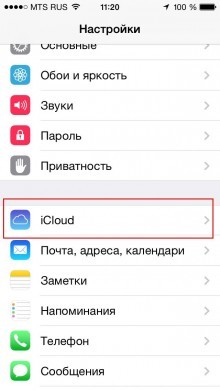
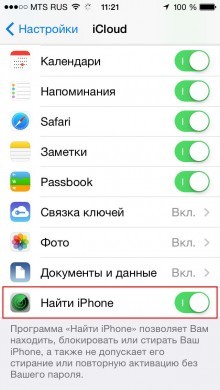
Now, by going to the site https://www.icloud.com/#find, you can manage your device.
How to find a lost iPhone?
- If the phone is lost in the pillows, then you can send a signal to it and find the device by sound
- If iPhone is lost on the street, then you can send a notification to a kind person so that he can return it. Don't laugh, my child was really returned 🙂
- If the gadget is stolen, then perhaps you need to go to the police 🙂 (police) and write a statement indicating IMEI the device (we warned: 'Do not throw away checks and boxes :-)).

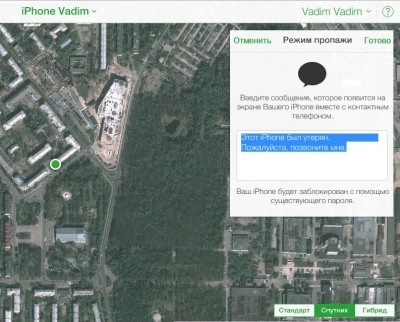
The person who found the phone will receive something like this. You can come up with the text yourself, as well as the amount of remuneration.
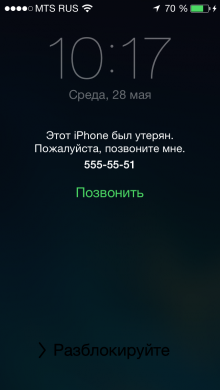
Now about the uproar around the possible blocking iPhone, for a user who decided to join the 'General Account' club.
If you look at the screenshots, you will see that the Find function iPhone asks to set a password only when the user has not created one in advance.
I hope our readers set a password for the device in advance 🙂
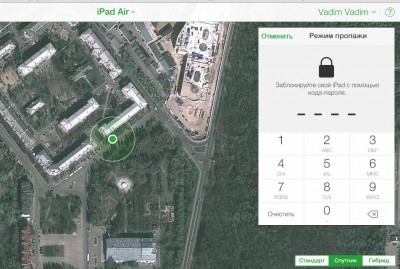
Remotely from the Shared account, you can view ALL user data that is stored on the device.

So you, dear colleagues, turn off our Shared Account every time you download the required application?
I assure you – the site administration has something to do (including looking for new interesting applications), and not watch when your phone appears as a Find device iPhone.
How to disable Find iPhone
Go to 'Settings', 'iCloud', disable the 'Find iPhone' function.
You will need to enter the password for your Apple ID. If you forgot your account or password from it, you can try to restore or change Apple ID.
For 7.1 firmware, there is also a way to turn off the function to find an iPhone.
But keep in mind that by disabling this feature, you immediately disable Activation Lock. Protection is removed from the phone, which will prevent an attacker from reactivating the device when updating the firmware.
