 Everyone: schoolchildren, students, workers, engineers, politicians, or simply 'dwelling on the thresholds' of the Internet – at least once in their life have used the free Internet encyclopedia Wikipedia on a computer, smartphone or tablet. It's free, you only need the Internet – that is how it was. Now with Wiki Offline you get unlimited access to the entire knowledge base of the world, which is publicly available on iPhone and iPad offline. Is it really?…
Everyone: schoolchildren, students, workers, engineers, politicians, or simply 'dwelling on the thresholds' of the Internet – at least once in their life have used the free Internet encyclopedia Wikipedia on a computer, smartphone or tablet. It's free, you only need the Internet – that is how it was. Now with Wiki Offline you get unlimited access to the entire knowledge base of the world, which is publicly available on iPhone and iPad offline. Is it really?… 
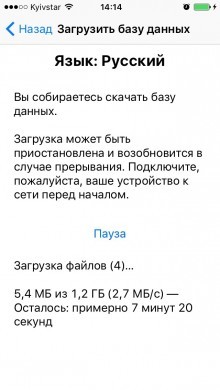 Wiki Offline is a frontend for the entire database of the free online encyclopedia Wikipedia for working offline. Prepare several gigabytes of free space in the memory of your device, because after installation, the application will offer to download the database for the language you have chosen, for example, for the Russian language – 1.2 GB. The main thing in Wiki Offline is Search. If you came to Wikipedia, then you probably know why – enter a query and, as you type, interactive search will instantly provide you with a lot of options, among which you can easily find the answer to your question.
Wiki Offline is a frontend for the entire database of the free online encyclopedia Wikipedia for working offline. Prepare several gigabytes of free space in the memory of your device, because after installation, the application will offer to download the database for the language you have chosen, for example, for the Russian language – 1.2 GB. The main thing in Wiki Offline is Search. If you came to Wikipedia, then you probably know why – enter a query and, as you type, interactive search will instantly provide you with a lot of options, among which you can easily find the answer to your question. 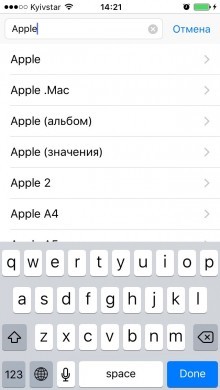
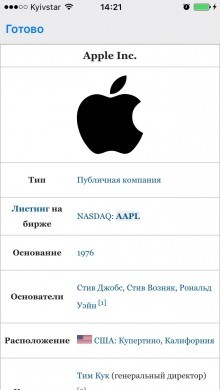 The program interface is as close as possible to the original web version of the encyclopedia – black text, contrasting links and a gallery of images – simple, milimalistic and functional. For ease of navigation and organization of work, Wiki Offline provides Bookmarks. With one tap, you can be transported to the history of your searches, to articles that are marked for reading later (hold down the link), random articles, or those that describe the places near which you are now.
The program interface is as close as possible to the original web version of the encyclopedia – black text, contrasting links and a gallery of images – simple, milimalistic and functional. For ease of navigation and organization of work, Wiki Offline provides Bookmarks. With one tap, you can be transported to the history of your searches, to articles that are marked for reading later (hold down the link), random articles, or those that describe the places near which you are now. 
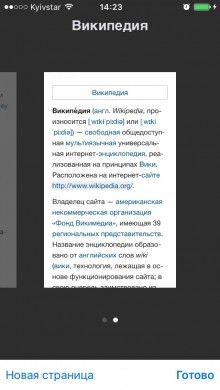 If for work you need information from several articles at the same time, Wiki Offline provides a multi-page mode – articles open in several tabs. To do this, tap on the corresponding icon in the main menu. The program works quickly, search and navigation is instant, there are absolutely no flaws in the interface – the Wiki Offline in Avocado Hills has been licked thoroughly, so do not be surprised when you see the price tag of applications in 599 rubles. Yes, expensive! But, as you can imagine, a quality product with ongoing support does not come cheap. And I declare with full responsibility – it's worth it – I recommend it! Attention! New, Wiki Offline 2 released for iOS 9, the simple version of Wiki Offline only works on early firmware!
If for work you need information from several articles at the same time, Wiki Offline provides a multi-page mode – articles open in several tabs. To do this, tap on the corresponding icon in the main menu. The program works quickly, search and navigation is instant, there are absolutely no flaws in the interface – the Wiki Offline in Avocado Hills has been licked thoroughly, so do not be surprised when you see the price tag of applications in 599 rubles. Yes, expensive! But, as you can imagine, a quality product with ongoing support does not come cheap. And I declare with full responsibility – it's worth it – I recommend it! Attention! New, Wiki Offline 2 released for iOS 9, the simple version of Wiki Offline only works on early firmware!
