 I am sure that I will not be mistaken if I say that every Internet user at least once in his life has used the free Internet encyclopedia Wikipedia. The web of information and cross-referencing can easily get confused. But not with WikiLinks 3 – a Wikipedia reader. WikiLinks 3 is a software interface for a fundamentally new presentation of information from Wikipedia on the screen iPhone. The program solves one single problem – the search and presentation of materials from an open Internet encyclopedia. I will note in advance that it solves it just fine.
I am sure that I will not be mistaken if I say that every Internet user at least once in his life has used the free Internet encyclopedia Wikipedia. The web of information and cross-referencing can easily get confused. But not with WikiLinks 3 – a Wikipedia reader. WikiLinks 3 is a software interface for a fundamentally new presentation of information from Wikipedia on the screen iPhone. The program solves one single problem – the search and presentation of materials from an open Internet encyclopedia. I will note in advance that it solves it just fine. 
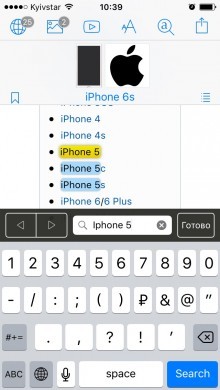 You will start working in WikiLinks 3 from the search screen, which is located on a separate page. Search in the program is interactive (intermediate results appear in the tips as you type a search query), works quickly and without delays. Also on the search page you can find the history of your requests, bookmarks and Wiktionary search. A preview of the query of interest can be obtained directly from the search results, without having to go to view the entire article.
You will start working in WikiLinks 3 from the search screen, which is located on a separate page. Search in the program is interactive (intermediate results appear in the tips as you type a search query), works quickly and without delays. Also on the search page you can find the history of your requests, bookmarks and Wiktionary search. A preview of the query of interest can be obtained directly from the search results, without having to go to view the entire article. 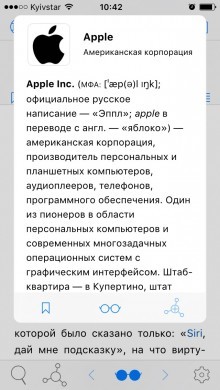 Viewing an article in WikiLinks 3 has been moved to a separate page. Here you can switch the language (the translation of the article will be automatically downloaded), view the gallery of images and videos on the topic from YouTube, change the font size, search the article or share the link through various means (by mail, messages, social networks or instant messengers). The video is shown in window mode or full screen.
Viewing an article in WikiLinks 3 has been moved to a separate page. Here you can switch the language (the translation of the article will be automatically downloaded), view the gallery of images and videos on the topic from YouTube, change the font size, search the article or share the link through various means (by mail, messages, social networks or instant messengers). The video is shown in window mode or full screen.  The program conveniently organizes the preview of information on links. In order to get a brief help from a cross-reference, it is not necessary to follow it, just hold your finger on it. Thus, the limits of the target article can not leave, and at the same time get more complete information about the subject under study.
The program conveniently organizes the preview of information on links. In order to get a brief help from a cross-reference, it is not necessary to follow it, just hold your finger on it. Thus, the limits of the target article can not leave, and at the same time get more complete information about the subject under study.  The articles that you have navigated to are presented on the map as linked nodes. At the vertices there is the main information, in the branches from the main – related materials. Nodal articles and subclauses can be downloaded for offline post-viewing (no internet connection).
The articles that you have navigated to are presented on the map as linked nodes. At the vertices there is the main information, in the branches from the main – related materials. Nodal articles and subclauses can be downloaded for offline post-viewing (no internet connection). 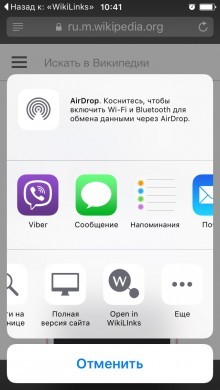 As I said, WikiLinks 3 copes with its task in the most flexible and comfortable way for the user – the whole Wikipedia is at a glance, in the literal sense of the word. As usual, you have to pay for the pleasure, and WikiLinks 3 is no exception – the program can be bought in App Store for 219 rubles. Quite a few for those to indulge in, and crumbs for the regulars of Wikipedia, who will ultimately save precious time.
As I said, WikiLinks 3 copes with its task in the most flexible and comfortable way for the user – the whole Wikipedia is at a glance, in the literal sense of the word. As usual, you have to pay for the pleasure, and WikiLinks 3 is no exception – the program can be bought in App Store for 219 rubles. Quite a few for those to indulge in, and crumbs for the regulars of Wikipedia, who will ultimately save precious time.
