Yandex Alice is a voice assistant, it is quite possible to download it for free for iPhone, in the article we will tell you how to do it.
At the moment, Alice lives in gadgets and programs from Yandex (Phone, Station, Taxi). But you can get such a tool on other devices as well. It is quite possible to download a voice assistant for iPhone Alice, and you will find out how to do it below.
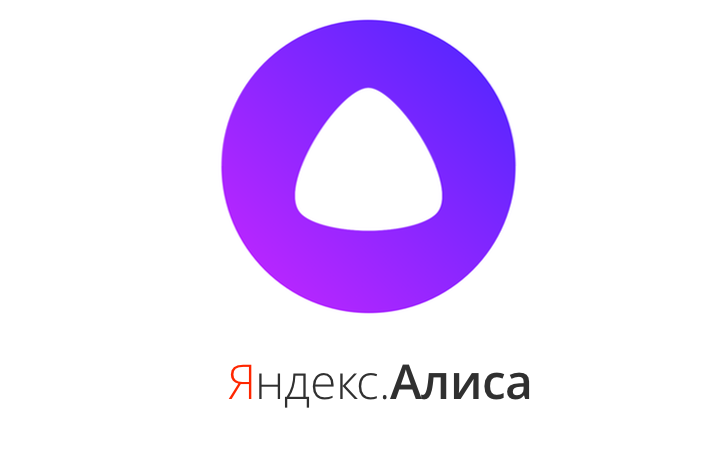
Installing Alice on a smartphone Apple
To download Alice voice assistant for iPhone from the official app store:
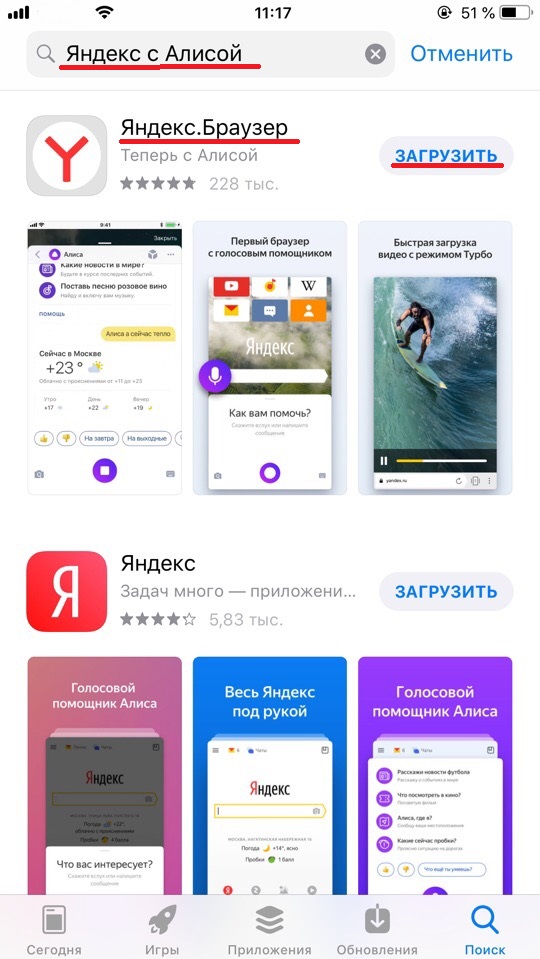
- Write in the search box 'Yandex with Alice'.
- Download and install the found Browser.
- Launch the application and say 'Hello, Alice', or tap the button with the microphone to ask a question of interest.
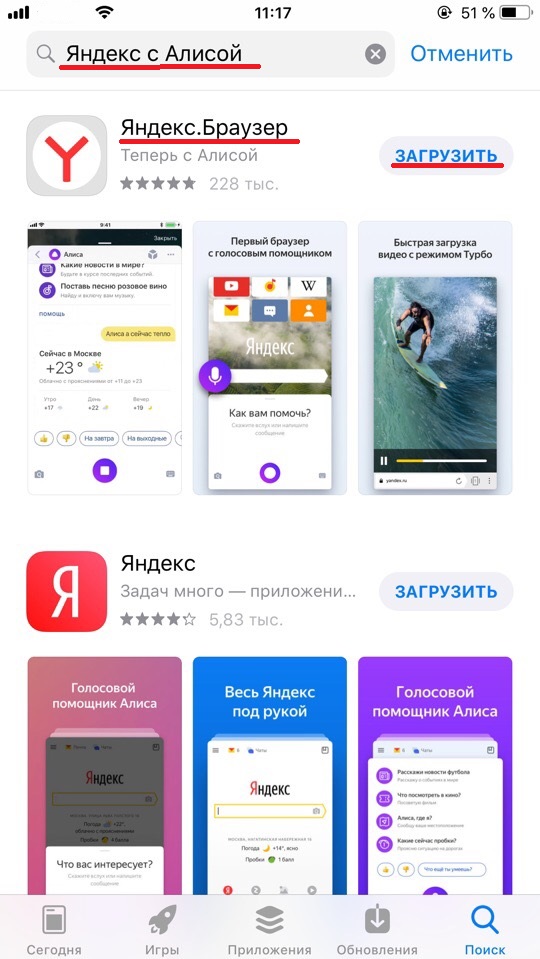
If Alice refuses to respond to your appeal to her, go to the application menu (three horizontal stripes in the upper right corner of the screen), then settings, and in the voice assistant, turn on the 'Voice Activation' switch.
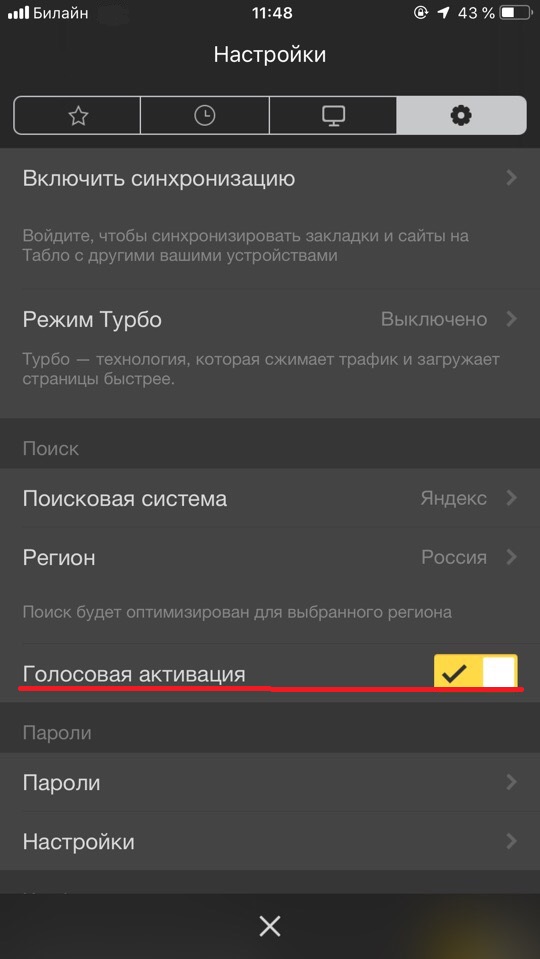
Now you have artificial intelligence in your phone, which will not only give out search queries, but also allow you to play with it or make a joke. Also, in response to some of your questions or statements, he will begin to answer sarcastically, sarcastically or even be offended. For different operating systems, including iOS, there are many applications with command lists. Their use will reveal the full potential of Alice and will greatly facilitate the performance of everyday functions on a smartphone.
Widget for quick launch of the assistant
Downloading Alice for iPhone is a simple process, but it can be done even faster. The Yandex: Today widget will help you connect Alice to your iPhone for free. To add it:
- Go to the widgets screen on your smartphone (swipe to the right side of the screen).
- At the very bottom, find the 'Change' button and click.
- After the widget menu opens, find the one you want and add it by clicking on the green plus sign opposite it.
- If desired, reposition the widget in the list by dragging it up or down. To do this, click on the three stripes to the right of the icon.
interesting 6.1-inch iPhone 12 and iPhone 12 Pros to go on sale first Eighth beta versions released iOS 14 and iPadOS 14 for developers and public testers
Now the activation of the assistant requires only one click on the screen, on the purple icon with a white triangle.
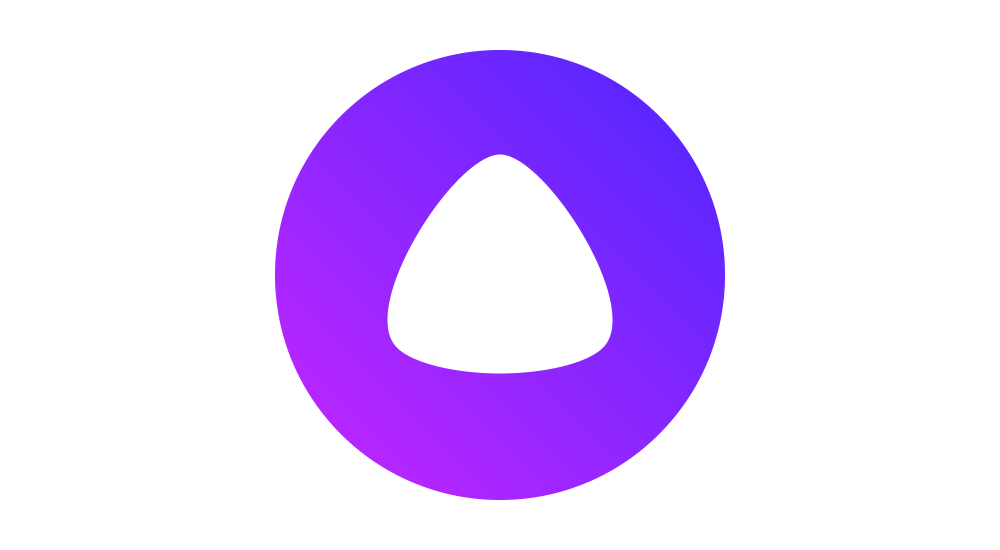
Launching Alice with a voice
Since Apple has its own virtual assistant Siri, which is supported by its smartphones, starting with the IPhone 4s, you can use it to launch Alice. With this approach, you will not have to unlock the device and launch applications yourself.
Replacing Siri with Alice will not work, since this is not provided by the functionality.
However, for this method, you will have to turn off various kinds of protection when unlocking the phone (password, fingerprint, Face ID). This is done in the 'Touch ID and passcode' settings item. After that, in the settings we find the item 'Siri and search'. There we enable the functions 'Listen Hello, Siri' and 'Siri with screen lock'.
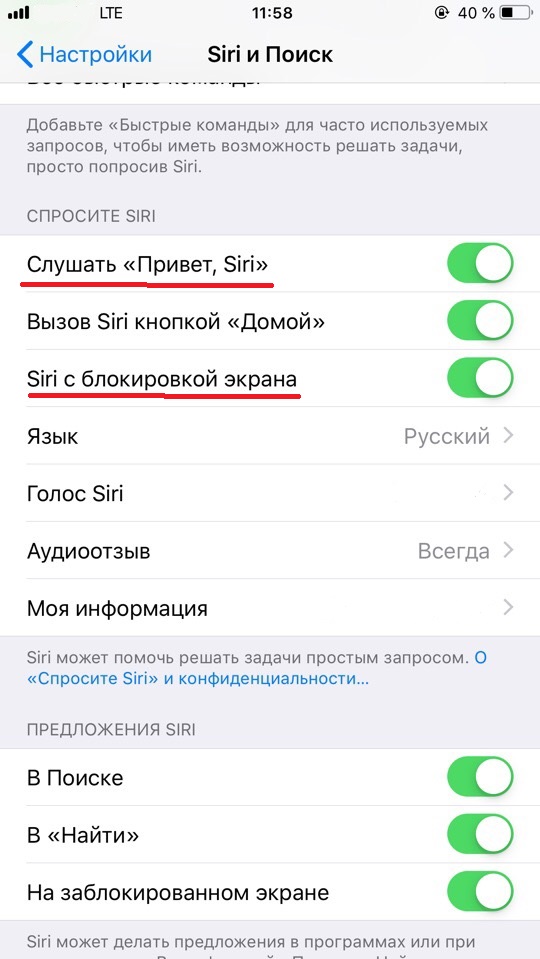
Now say 'Hello Siri', and after starting the assistant, ask to open Yandex. And if everything is done correctly – communicate with Alice on the desired topics.
Disconnecting and removing Alice
To do this, just uninstall the Yandex Browser application. To uninstall an unnecessary program:
- click on its icon until a cross appears;
- then click on the cross and select 'Delete'.
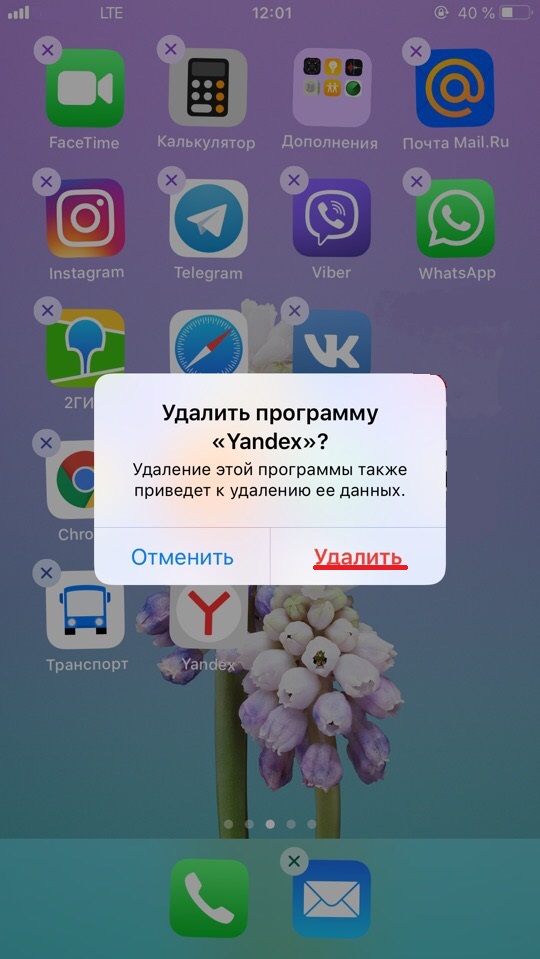
If you want to leave the browser, but so that the assistant does not respond to the voice, turn off voice activation in the application settings.
Alice on iPhone: Video
In the video you will see what Alice's virtual assistant is installed on the gadget Apple.
