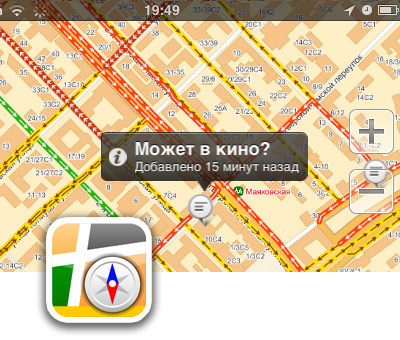
Yandex has released another version of the Yandex Maps application. The main innovation and advantage over Google map is the ability to save city maps in the phone's memory, i.e. now you can work with the map without connecting to a mobile network or the Internet. This significantly speeds up the work with the application, and will also save traffic for those who are not subscribers of Megafon, Beeline or Kyivstar.
In the latest version of Yandex.Maps 4.5.1 for offline viewing, you can save maps for 41 cities in Russia and Ukraine. For each city, an overview and full versions are available for download, differing in detail. The survey version contains smaller scales, therefore it is an order of magnitude lighter than the full one. Maps of some cities are represented by diagrams, i.e. official Yandex maps, and some cities also have folk maps. People's cards are a special Yandex service. It allows users online using simple tools to draw maps of places known to them, mark houses and transport stops, mark places of rest, interesting objects.

When working with Yandex.Maps in offline mode, the zoom (scaling) of the maps works, but the street search does not work. But when the Internet is connected, traffic will be spent only on routing, searching for addresses, but not on downloading the map itself.
Cities, maps of which can be downloaded for offline viewing:
Angasrk, Artem, Barnaul, Belgorod, Berdyansk, Veliky Ustyug, Volzhsky, Vyazniki, Glazov, Dnepropetrovsk, Donetsk, Yekaterinburg, Zaporozhye, Yoshkar-Ola, Izhevsk, Ilyichevsk, Kazan, Kamyshin, Kemerovo, Kiev, Kramatorsk-Slavyansk, Krasnoarmeysk , Crimea, Kurgan, Leningrad region, Lviv, Magnitogorsk, Melitopol, Minsk, Moscow, Moscow region, Nizhyn, Nizhnevartovsk, Nizhny Novgorod, Novokuznetsk, Novosibirsk, Odessa, Orenburg, Prokopyevsk, Rostov-on-Don, Samara, Petersburg, Sarapul, Saratov, Sumy, Surgut, Tambov, Tomsk, Uglich, Ulyanovsk, Usolye-Sibirskoye, Ussuriysk, Ufa, Kharkov, Cherepanovo, Chita
interesting 6.1-inch iPhone 12 and iPhone 12 Pro go on sale first Epic Games asks court to return Fortnite to App Store
View iPhone offline “Yandex Maps” on a larger map
Your cards
If the city you need is not in the Yandex list, you can add the missing maps to the application yourself. To do this, you need a jailbroken iPhone and any file manager to work with it.
The map cache file must be dropped into the folder: /var/mobile/Applications/…. identifier. from numbers and letters …. / Library / Caches / YandexMaps /.
A large collection of material for Yandex Maps is collected here.
Caches of mobile Yandex Maps downloaded from there must be converted to the format for Apple iPhone. This is done by Me, Cash, which runs Mac OS X 10.6 Snow Leopard, you can download it here.
Or YandexCache program for Windows. You can download the program and instructions for its use here.
You can also make the necessary maps yourself using the SAS Planet program.
