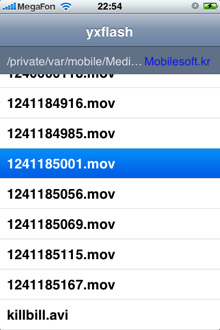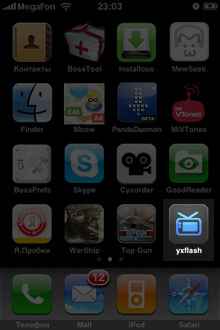 To watch a video on iPhone, the original movie file must be converted into a mov or mp4 format understandable for the phone. Various converters are used. I have already analyzed this process using Wondershare as an example. Transcoding takes time and is often not enough. Many wondered why it was impossible to make a software converter right in the phone. Of course you can, but apple will not miss it, who then will need their quicktime. That is why the program called “yxflash” is available only in sidium, but free of charge. Great idea. Drop an avi file into the selected folder with any manager for your phone, and use the application to watch it on the screen. The program also plays audio files, that is, it is a full-fledged alternative player for iphone.
To watch a video on iPhone, the original movie file must be converted into a mov or mp4 format understandable for the phone. Various converters are used. I have already analyzed this process using Wondershare as an example. Transcoding takes time and is often not enough. Many wondered why it was impossible to make a software converter right in the phone. Of course you can, but apple will not miss it, who then will need their quicktime. That is why the program called “yxflash” is available only in sidium, but free of charge. Great idea. Drop an avi file into the selected folder with any manager for your phone, and use the application to watch it on the screen. The program also plays audio files, that is, it is a full-fledged alternative player for iphone.
Unfortunately, the developers did not keep up with the implementation. Not all codecs are supported, 50% of the video goes without sound. We can only hope for new releases and bug fixes.
The program is installed from Cydia.